When I first began my adventure into mobile technology, it started with Handheld PCs. H/PCs, as they are known, were made from the late 90s to 2003 by a variety of manufacturers, most notably NEC and Hewlett Packard. The devices were more-often-than-not a clamshell form factor, with a built-in keyboard and VGA or HVGA screens. They were powerful and business friendly, especially in light of the fact that at that time, Pocket PCs (as they were known) did not have built in keyboards. Through a variety of market changes and marketing blunders, the H/PC soon became a non-factor in the mainstream mobile arena. I say mainstream because Handheld PCs are still widely used today, despite having not been made for several years. In fact, I co-own Wikipedia definition, a site which is considered by many to be the hub of the H/PC user community. There you can find anything from drivers, to software and how-to’s, to reviews for Handheld PCs which allow the owners of these great devices to keep on keeping on.
Still, with the advent of Bluetooth, built-in WiFi, GPRS and other technologies – most of which were not available during the years H/PCs were produced – the longing for a H/PC-like device with the power and flexibility of a contemporary Windows Mobile device has been and is strong. While some have tried and come close, none have ever fully satisfied that longing until now. HTC has done it with the Advantage X7510, a device which hearkens back to the glory days of H/PCs, yet provides users with outstanding performance and flexibility. It is truly a business class device, one that would have made the visionaries of the Handheld PC proud, and one that makes this H/PC die-hard jump for joy! The Advantage X7510 is a Windows Mobile 6.1 Professional device that sports an impressive VGA display, built in Bluetooth and WiFi, a detachable keyboard and a fantastically powerful processor. It is easy to see this device as the natural evolution of the H/PC, given its satisfaction of both consumer and commercial needs combined in a single device.
This review will be the first of two installments covering the X7510. In this review I will be covering the device’s physical hardware, while the second will cover the software including the Windows Mobile 6.1 Professional OS which the device runs. The reason for this separation is both practicality and timing. Given the extensive detail of the device and its specifications, making a single full review of the device and its software would prove to be one heck of a read for you! Secondly, at the time of this writing, the X7510s ROM is not in its final shipping version. Instead of risking discussing something that may not make the final ROM, I’ve decided to have a separate discussion on the ROM and software when it is available in June.
To begin, let’s take a look at the physical aspects of the X7510. As I mentioned before, this device is bigger than most Windows Mobile devices on the market today, measuring 98mm x 133.5mm x 16mm (or 3.9″ x 5.3″ x .6″) in width, height and depth. Those dimensions make the X7510 roughly 2″ wider than the TyTN II, one of the most popular Windows Mobile Professional devices today. Like its physical size, this device also is heavier than most at a weight of 375g (or 13.2 ounces). That puts the X7510 at about twice the weight of the TyTN II. Still, even at this size, the X7510 can easily fit into a back jeans pocket, a jacket pocket, or handbag without giving you a weighed-down feeling. Having used it now as my primary device for a couple of weeks, I have found the size to be a non-issue. The detachable keyboard measures roughly the same size as the device from a width and height perspective, but is only 3mm (or 1/10th”) thick, adding virtually no depth or weight to the device.

Figure 1: Advantage X7510 – Compared to AT&T Tilt and MWg Atom Life
The front of the X7510 is dominated by the 5″ diagonal transflective TFT VGA display. The display is powered by the ATI Imageon W2285 graphics and displays 640×480 natively. To the right of the display is the Home button which when pushed will take you back to the Today screen from within any application (leaving it running in the background). You can also program the Home button to open another application when it is pressed and held for two seconds. I will go into more detail on this in the software review to be released at a later date. In the upper right corner of the device’s front is the video camera for use during video telephony. The camera records in 3GPP or MPEG4 format in 352×288 resolution. Sadly, no carriers in the United States support video telephony, so this camera loses a bit of its punch. However, it can be used to do self recording with the Camera application built into the X7510. Finally, in the lower left corner is the built-in unidirectional microphone.

Figure 2: Advantage X7510 – Front
On the right hand edge of the device is the power button in the lower corner while the speaker and camera button are at the top corner. In the far upper corner you will find the storage slot for the somewhat unique clear stylus that comes with the X7510.

Figure 3: Advantage X7510 – Right Side Edge
The left side edge of the X7510 is by far the busiest. At the bottom is the 3.5mm stereo headset jack. This makes finding a headset very easy for Advantage users, not requiring them to use adapters for 2.5mm headsets which are common on most Windows Mobile devices. Just above the headset jack are the Mini-USB and Video Out/USB connections. The Mini-USB port is used for charging the device with the included DC Adapter* or it can be used to synchronize the device with your Windows desktop PC. Thankfully HTC has gotten away from the proprietary Mini-USB connector on the Advantage, and you no longer need the HTC dongle (although it will work with it). At the top of the edge the sliding toggle switch which raises and lowers the volume levels of the device as well as providing scroll functions in the Sideshow-like function with the keyboard covering the device (see below)
The Video Out/USB port above the Mini-USB, as the name suggests, has two key functions for Advantage users. First, you can connect your Advantage to a monitor via a standard VGA connection, composite cable (“RCA” style) and S-Video. The output resolution is 640×480, and it makes the X7510 a true laptop alternative. Remember, the Advantage comes with Microsoft Office Mobile which includes Excel Mobile, Word Mobile and PowerPoint Mobile. By having the option to output video, you can share a document or give a presentation without having to pull out your laptop – something I did during my time writing this review! The second function offered via this connection is the USB 1.1 hosting function. This allows you to connect a variety of USB devices to the Advantage such as USB memory keys and mice. You can also connect a USB hub so you can access multiple USB-based devices at once. This again puts the Advantage in the rare position of being a laptop replacement device, the original target of the Handheld PC which I spoke of earlier.

Figure 4: Advantage X7510 – Left Side Edge
Figure 5: Advantage X7510 – Video of Mouse Function via USB Port on HTCExtUSB Video Out/USB Dongle
All of the connectivity with the Video Out/USB port is done via a supplied HTCExtUSB dongle from HTC. This dongle, a $45 add-on with the original Advantage X7500/X7501, has all of the connections for video and USB on its tip. While the argument could be made about having to carry an extra piece of hardware, the functionality this dongle provides should quickly put to rest those concerns.

Figure 6: Advantage X7510 – HTCExtUSB Video Out/USB Dongle

Figure 7: Advantage X7510 – Display on a 42″ HP HDTV Using The HTCExtUSB Dongle
Finally, on the bottom of the X7510 you will find the battery door and the pins to connect the external keyboard to the device. The battery that comes with the Advantage is a 2200mAh Lithium-Ion unit, which I found lasted nearly a full day with Bluetooth activated and about 30 minutes of phone conversation. This isn’t fantastic given the target market of the device, however it should prove to be usable by most. Thankfully the battery for the X7510 is the same as the original Advantage series, so batteries are plentiful to purchase. Inside the battery door is where the SIM card slot is located, as well as a MiniSDHC slot for expanded memory.

Figure 8: Advantage X7510 – Bottom Edge

Figure 9: Advantage X7510 – Battery Door Open
The Advantage’s external keyboard is held connected to the bottom of the device by a strong magnetic strip which runs along the bottom edge of the device, as well as the mid-strip of the keyboard itself. The keyboard is only a 3mm thick and is a haptic style. If you are not familiar with the term haptic, then take a look at the Wikipedia definition, but basically it refers to you, the user, getting a physical feedback when a button is pushed. In the case of the X7510’s keyboard, when a button is pushed you’ll feel a small vibration and hear a tone. It is possible to turn off the vibration and sound, but I do not recommend it as without the haptic feedback you’ll have a difficult time determining if you’ve made a proper keystroke.

Figure 10: Advantage X7510 – External Keyboard

Figure 11: Advantage X7510 – With External Keyboard Attached
You will note that on the keyboard there is a narrow window running near the top edge of the keyboard. This window is for use when you are using the keyboard to cover the VGA display of the device, and it provides a Windows Sideshow-like experience. The information displayed includes your carrier, date, time signal strength, number of unread emails and calendar appointments to name a few items. It is tricky to get the keyboard to line up properly with the device so that the display properly shows, but once you do, it proves to be quite handy for checking how many emails have piled up while you had the device stored in your briefcase!
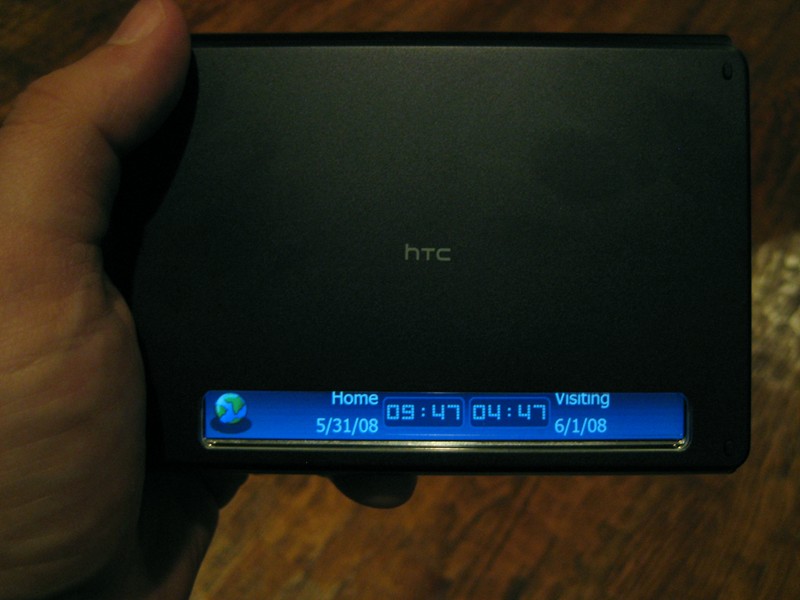
Figure 12: Advantage X7510 – Sideshow-like Function of The Keyboard
The external case of Advantage is a matte black with a high gloss black finish on the top edge of the device. The casing in general does well in hiding smudges and fingerprints although you will see them on the top of the device.
The back of the X7510 is plain with only the 3 Megapixel camera in the upper-right corner breaking up the solid black finish. In the middle of the lower edge of the back is the soft-reset button for the device which can be depressed by using the stylus tip. I will discuss the camera quality later in this review in more detail

Figure 13: Advantage X7510 – Back
Now that we have covered the physical aspects of the X7510, let’s take a look at what is on the inside from a hardware perspective. The processor HTC chose to run the Advantage is the powerful PXA270 process running at an impressive 624MHz. The processor provides plenty of power to the device using multiple applications at once and overall makes the device feel snappy in response. The processor is supported by the ATi W2284 Graphics processor which I mentioned earlier. Several applications can take advantage of the extra graphics processing power including CorePlayer for media. From a memory perspective, the X7510 has 128MB of RAM with approximately 77MB of it available to users and 256MB of ROM with about 102MB available to users. In addition, the X7510 has a massive 16GB flash drive built into it for more storage. This is an update from the Advantage X7501, which had a 8GB MicroDrive. Given the almost shock proof aspect of flash technology and the benefit of no moving parts, the flash drive in the X7510 will provide snappy response with far less power usage than the MicroDrive.
The cellular phone stack of the Advantage X7510 is built upon the Qualcomm MSM6275 chipset, and it supports a wide range of celluar and data networks. From a network perspective GSM 850, 900 and 1800 are available as well as UMTS 850, 1900 and 2100. For data, GPRS, EDGE, UMTS and HSDPA are all supported. In my testing for this review I used T-Mobile and AT&T as my carriers. With T-Mobile my call quality was crisp and clean with no dropped calls, while AT&T did have a few dropped calls but call quality was comparable to T-Mobile. Data throughput for T-Mobile, as you would expect, was significantly slower given they only have an EDGE based network. My average throughput was around 80Kbps while with AT&T’s HSDPA network I averaged a snappy 1.4Mbps. The X7510 does have an auto configuration tool that starts automatically after the device is booted and a SIM is installed. This worked well with the AT&T network but I did have to help the configuration wizard a bit with T-Mobile. I’m going to chalk this up to the fact I’m working on a pre-release ROM and will report back how it behaved once I get the final image for the device.
Because the X7510 is using the Qualcomm chipset it will sadly not be sold directly here in the United States. This chipset is under embargo as it is one of the sets involved in a lawsuit with Qualcomm and other mobile manufacturers. While it is the same chipset as the Advantage X7501, the X7510 was developed after the embargo was in effect. Understand that this is not HTC’s issue and they are merely caught in the crossfire if you will. If they had their choice I’m sure they would rather sell the device here in the U.S.. Take heart however, you can still get a X7510 if you live in the States though various importers. Expansys-USA is currently taking pre-orders for the device.
Aside from the cellular radio stack, the X7510 also includes built-in Bluetooth 2.0 support as well as WiFi 802.11b (11Mbit/sec) and 802.11g (54Mbit/sec). The WiFi radio supports WEP and WPK encryption, and in my testing I had no problems connecting to AT&T and T-Mobile wireless networks at my local Starbucks or on my home network (WPK).
As I alluded to before, the Advantage X7510 has a 3 Megapixel autofocus digital camera built into it. HTC has never been known for having great digital cameras in their devices but this one is not bad at all. Indoor shots have good color with only slight pixelization although the camera does not seem to like low light situations well. Color shifting is pretty significant in low light (see Figure 12). Outdoor images are very nice with the X7510. Colors are accurate and crisp with little bleeding or over saturation. Figures 14 and 15 below is unedited, other than a resizing of the image. Video quality from the main camera is also quite good. The camera can shoot in MPEG4 format and 3GPP.

Figure 14: Advantage X7510 – Indoor Picture

Figure 15: Advantage X7510 – Outdoor Picture
Figure 16: Advantage X7510 – Outdoor Video Shot With Main Camera
While the front facing video camera on the X7510 is designed for video telephony – something not supported in the U.S. – you can still make use of the camera for self images and videos. The quality of the front camera is not nearly that of the main camera, which is normally not an issue for video telephony. Still, it does an acceptable job for sending self images or videos to friends or family while traveling or other events.

Figure 17: Advantage X7510 – Photo From The Front Camera
Figure 18: Advantage X7510 – Video From The Front Camera
As you can see, from a hardware perspective the Advantage X7510 is the real deal. Not only is it a fantastic telephony device – it’s main purpose – but it quite clearly could be a laptop replacement. Having used the device for a few weeks now, I have made two different presentations in my corporate environment strictly from the X7510 with overwhelming success. The Advantage is powerful, has enough storage on board without having to worry about memory cards, and satisfies the most demanding consumer or corporate user. It is clear to me that this device is the next step in the life of “Handheld PCs”.
Be sure to come back in a few weeks to check out my full review of the software side of the Advantage X7510, where I will cover the specifics around the bits included in the device (including Mobile Opera 9.5) and Windows Mobile 6.1 Professional.
What I Like So Far:
Powerful Processor
Huge Amount of Storage
Haptic Keyboard
What Is Causing Me Concern:
Battery Life could be better (but this could also be ROM related)
SIM and MiniSDHC Slot in the battery compartment
16GB storage and 128MB RAM – come on, don’t skimp on me now!

Such a nice device, but the price on those things kills it for me!
I would like a nice tiny portable with a large screen, but for that much money, it’s hard to justify!
I would gladly take one free at a conference however….
aaronfg, you have to look at this device as a UMPC to justify the price and it could be just that. Since I began using this device I’ve spent significantly less time on my laptop while I’m not in my office. As I referenced in the review, twice I gave presentations without using my laptop at all – I connected the Advantage directly to the LCD project and fired up PowerPoint.
If you look at it merely as another Windows Mobile device they yes, it is hard to justify the price. If you look at it as a UMPC, it’s right there in the middle of them and you don’t have to screw around with long boot times with Vista. Instant on baby!
Don’t misunderstand my post here – I’m not trying to defend HTC. I just don’t see the price as an issue if you look at the device for what it really is designed to do. Ultimately you have to make the call on if you need such a device for your own needs.
Dear Clinton ,
Hi there ,thanks for a good review of x7510 from you . I would like to say the followings to everyone :-
X7510 reminds me of psion , casio & hp monochrome days ! What a high tech gadget it was those days . Battery life – yeah , it is not so good , can be better if Htc double the juice in the future , maybe affordable technology is not here yet , we got wait a bit longer. But dont forget 5' vga screen saps battery quite fast – it's normal . Sim & minisd card in battery compartment – yes , it's better to have it outside rather than inside , and for the battery closing flap , htc got to make it better , if the 2 rubber holding the flap breaks , you cant close it anymore ! 16gb on 128ram – At the moment 128ram is there at the time of introduction , i think no manufacturer will give you everything latest to their customer at one go – just like memory cards – you now have 16gb , next is 32gb , and next 64gb , 128gb , and etc… They will launch their product with many factors in consideration , therefore it is like that. Of course we want a bigger ram but have to live with it ! Price issue – find me a wm pda device with 3g video calls , 5' vga screen, a typeable keyboard , it must be better priced, performed equal or better, and i will salute you ( apple to apple comparison ). Once you own this x7510 , you will find ways to improvise the device overall to suit your usage. If you like gadgets and solving complicated wm devices , go for it but make some new friends having also x7510 also read alot from xda developers – they definitely the experts around wm devices . x7510 is the best gadget around with all features available package in a small device. Believe me it is the best around right now, in the future – let's see which brand & make can outperform it .
Cheers – [email protected] 🙂