UPDATE: This post was written in 2009; at some point in 2010-2011, PayPal stopped offering this service. =(
One of my pet peeves is online sites that require payment with a credit card along with a “good until canceled” order to keep charging my card until I notify them to stop. As anyone who has ever dealt with some online sites can attest, the ordeal to STOP a recurring charge can be 100 times more difficult than the two clicks it took to start.

For some reason these sites all have the same policy about not refunding the amount once you have renewed. Quite frankly I think this is all one big rip off. Luckily I stumbled across a way to prevent this problem.
For some odd reason these sites rarely let you cancel online.
Instead, they force you to an (often) overseas operator who can pass you along to several different agents who try convincing you that you really don’t want to cancel.
Even worse is when you fail to remember the exact month that your credit card is going to be re-charged – and the site tells you they can cancel you but not refund your charge due to some policy. Sure, you can almost always get the money back by disputing it through your credit card company – but that’s a huge hassle.
Instead – use a disposable and one time use credit card number from PayPal. It is free – and all you need is a PayPal account which will generate a one time use MasterCard number that draws funds from your PayPal account.
Did I mention that this service is completely free and only requires that you have a PayPal online payments account?
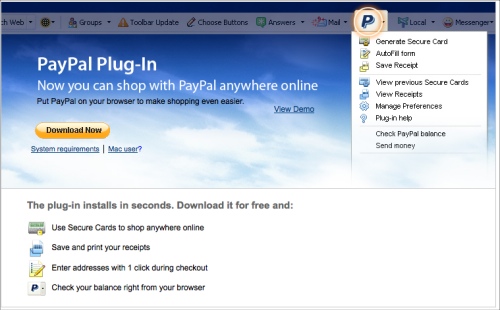
If you’re a Windows user, you can download a free toolbar from PayPal that will automatically generate a one-time only MasterCard number (Visa and Amex are not supported). This credit card number has all the customary security features – including the code on the back that the sites routinely ask for.
To access this feature in PayPal log into your account and click the “Products and Services” tab.
From the Product and Services tab select the PayPal Plug-In at the very bottom of the screen.

Unfortunately, I’m a Mac user (or maybe I should phrase that as “fortunately”). The PayPal Plug-In is not available for MAC, but if you click on the “Mac User?” link then PayPal will take you to a page where you can manually generate a credit card number (along with expiration date and security code).
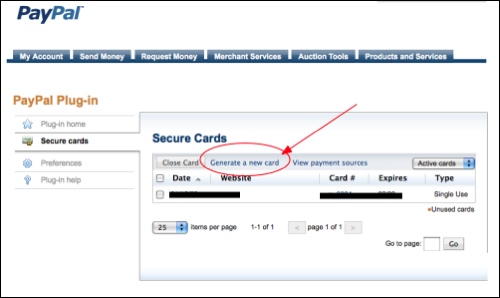
I have already used this online and from this date forward it will be the only way that I pay for online services that require an annual renewal (this may not work as nicely for something that renews monthly unless you’re really unsure whether you want to keep using the service past the first month).
For more information, log into your PayPal account and click your Products and Services tab (on my account this was the last tab in the upper right corner). Follow the link at the bottom of the page (image above) to the “PayPal Plug-In”.

Top Tip: RT @mas90guru: Use Paypal’s free disposable credit card number to manage recurring charges
I haven't tried this myself with PayPal, but some credit card companies offer this service as well. I have been using this for years now with Discover Card, which also has both a Windows app and a web based generator for a true, single use card number, and BoA/MBNA also has a service for their cards which lets you set up a specific amount and a specific number of months that a single card can last – so you can use the same number to pay for a Netflix subscription, say, with a limit to the exact amount of the subscription, so that if Netflix's numbers are stolen you do not need to worry about changing cards, etc.
I think that they are great services.
I don't have this. I assume it's US-only. 🙁
The problem is this doesn't really solve the problem.
IANAL, but as I understand it, if you have entered into an agreement with this company that allows them to auto-renew your account, then you owe them that money. Your card being declined doesn't stop that, and they could legitimately send you to a collections agency.
I think that it is a good emergency stop measure when the vendor channel is designed to obstruct your attempt to terminate the account, which is the issue explained in the post. Single-use credit card number simply helps to prevent the vendor from continuing to charge you illegitimately because they try to obstruct your canceling the account.
Legally, if you have no intention of continuing the account but the vendor is just making it hard for you to do so, then you will win the case. Charged money, however, is difficult to get back, so this technique patches up that issue.
Totally agree. Been ripped off before at a gym. Started the account, then I moved for work so I cancelled. First time I cancelled didn’t take, so I came back and asked to reverse that charge and cancel my damn account. Was told it would be cancelled, but of course, that didn’t take either. Finally had to talk to my bank to stop them.
Could happen to anyone anywhere.
All it takes is a someone who’s had a bad day.
Or is a huge jerk.
Use Paypal’s free disposable credit card number to manage recurring charge:
One of my pet peeves is onl.. http://tr.im/cbyp
Use Paypal’s free disposable credit card number to manage recurring charges http://bit.ly/srd2
paypal's plug-in is no longer available.
Disposable Credit Cards – Protect yourself this holiday season: http://bit.ly/f63ky6
Protect your identity online and/or stop those pesky auto-renewing charges! Paypal offers a solution – http://bit.ly/ewXS9Y