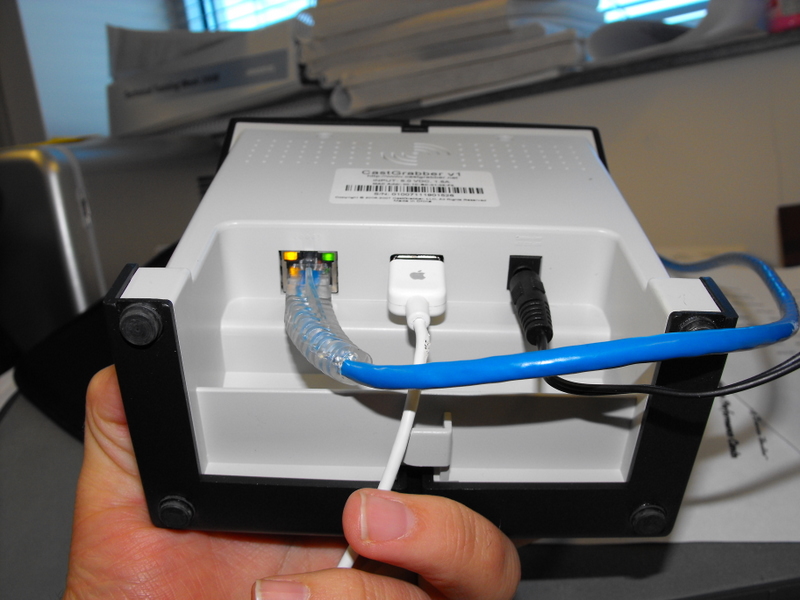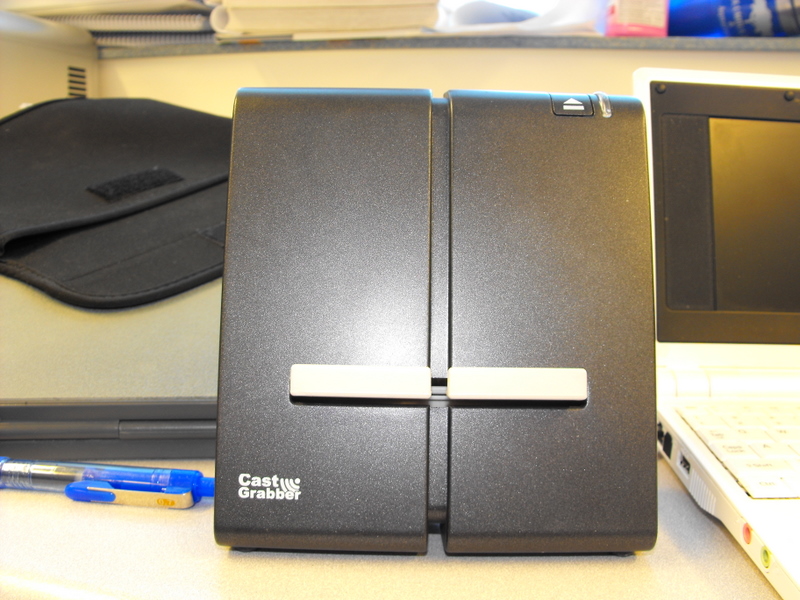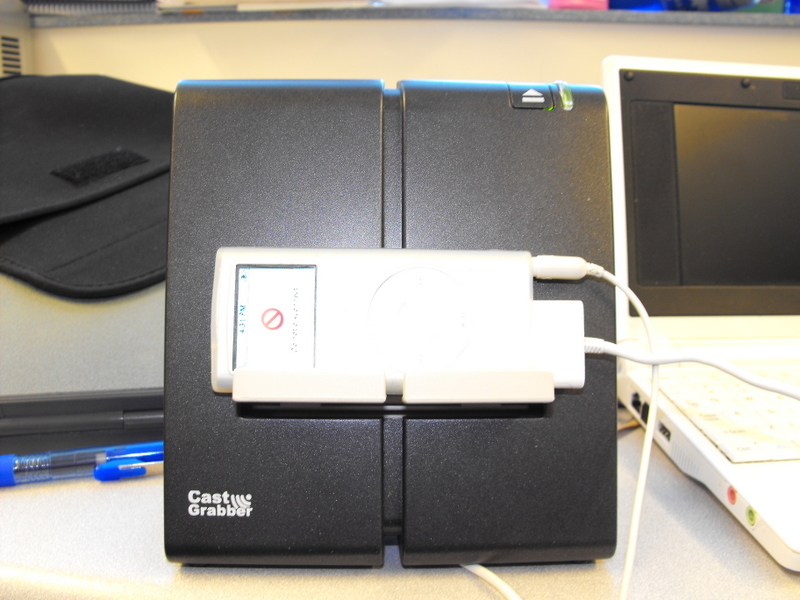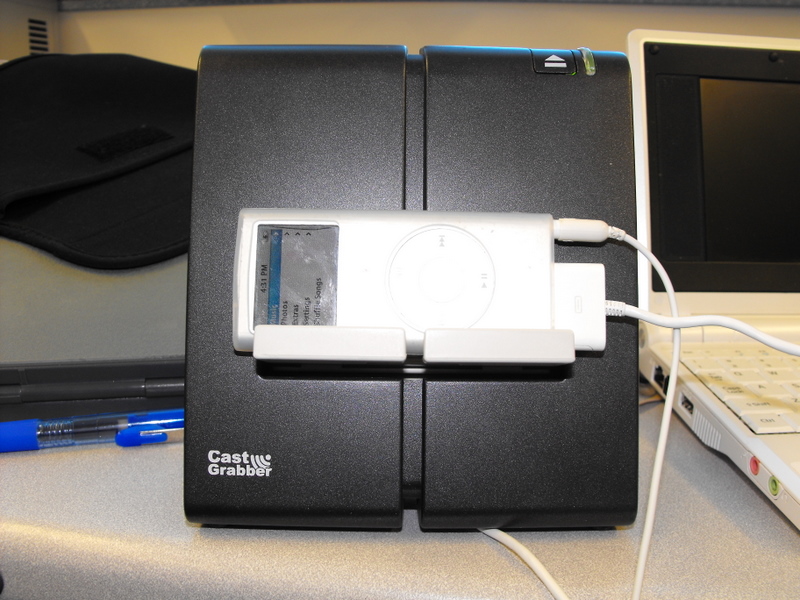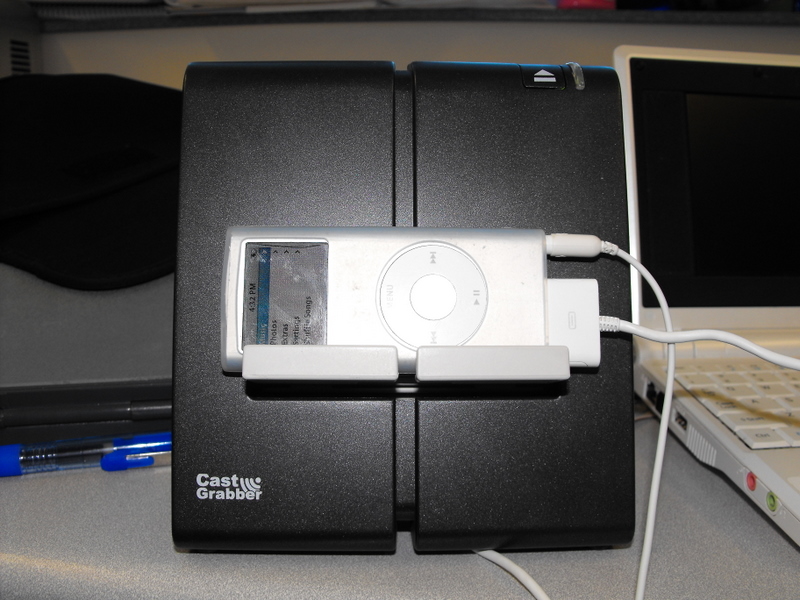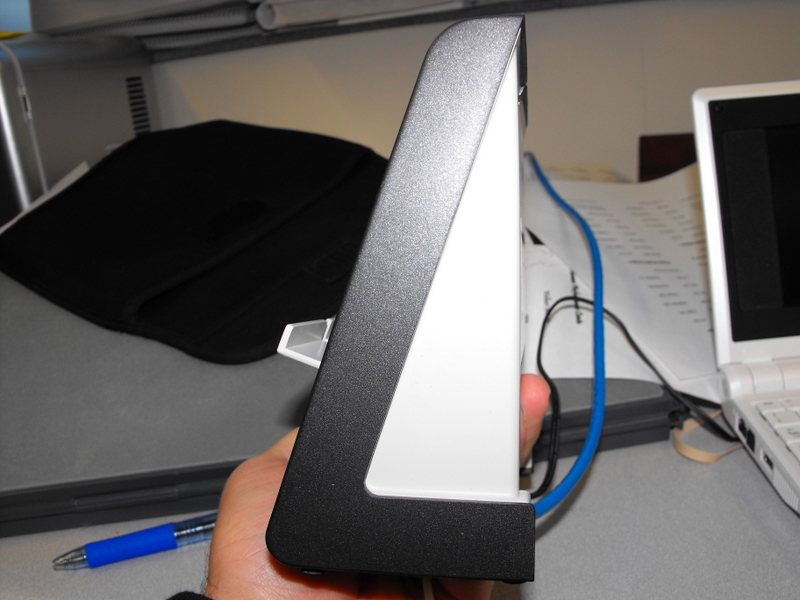Podcasting started around the time of the last election that George W. Bush won, in 2004. Now it seems to still be growing, although at a much slower rate. Up until now, you needed a computer to download the podcasts; now maybe you don’t, thanks to the CastGrabber.
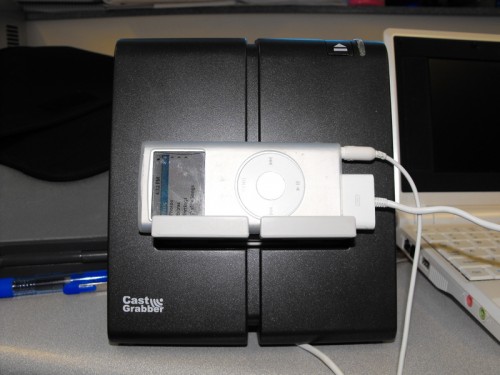
The CastGrabber is a universal dock that will hold an iPod or other MP3 Player, however it will not work with the Sony PSP, iPhone, iPod touch, and iPods formatted for Macintosh OS computers. It’s sole function is to download podcasts. The back of this simple device has an AC adapter, Ethernet port and a USB port for your MP3 player.

The box states you don’t need a computer to download podcasts, and this is partially true. To use the CastGrabber, you will need to set it up. Once it is set up, the CastGrabber will pull podcasts down all by itself. To do so, you must connect its Ethernet jack, which touches upon my first complaint.
The CastGrabber requires a Ethernet connection, and there is no WiFI support. This kind of takes away this device’s convenience. It could work well on a little bed side stand, but you’d need to have a Ethernet jack there. I ended up using one of my WRT54G’s as a Client Bridge.
My next complaint is if you have an iPod, you can only manage the deletions – not the additions – of podcasts from iTunes. The web interface only allows you to search for and add feeds. There is no provision for deleting feeds from the web interface. I ask, WHY IS THAT!?!
Activation of this device with an iPod was cumbersome, requiring you to have iTunes set up as your aggregator. You synchronize your iPod with your computer, moving all of the podcasts over. Next, you plug your iPod into the CastGrabber, and it downloads a key to your iPod. Once you have this key – which is actually a track on your iPod, you take the multiword key that is at the end of the title of a song CastGrabber puts on your iPod. Once you have this key, you plug into the website to register.
For a Non iPod, you simply plug your MP3 player (or thumb drive) into the CastGrabber, it downloads a similar track, and you register in the same way you do with your iPod, except you can completely manage your podcasts via the web browser. Syncs also seem to be faster with a thumb drive, but then I was using a smaller list of shows. There’s no way to import an OPML file, so you have to enter all the feeds manually, which is annoying.
I tried to sync in the morning with my iPod, and after waiting an hour I gave up and disconnected my iPod. When I looked at the iPod, nothing was deleted and there were no new shows. As a point of reference, Gpodder downloads my morning feeds in about 10 minutes. This device is too slow for synchronizations.
I so wanted to like this device, but the set up, lack of WiFi, lack of a screen, and a lack of a integrated web page on the device take away from its supposed simplicity. If it had a screen and a web page, you could more easily manage the device. When it’s downloading shows, you have no idea if the download is complete until the light turns green. There’s no way to gauge progress to find out how long you have left to wait. To me, it’s just easier to use iTunes, gPodder, Banshee, Rythmbox or any other aggregator to do this. When you do there’s more feedback on the progress, and there is no need to register anything. It was actually more of a hassle to use the CastGrabber than the way I have been getting podcasts on my devices for many years.
There is one feature that had the CastGrabber offered, I would have liked it much beter. That feature is automatic downloading straight onto the iPod without having to plug/unplug the iPod. Unfortunately, even if your iPod is plugged into the CastGrabber overnight, it will only have the podcasts that it had downloaded when you plugged it in before bed. To get new shows, you’d have to unplug the iPod and then replug, which is a failure in the CastGrabber’s design. It should just automatically do this, and keep everything up to date overnight so that when you unplug the iPod, you’ll have everything within a hour of the unplug event. Then, dealing with the CastGrabber would be worth the hassle.
Do I recommend the CastGrabber? No I don’t. Just use iTunes it’s MUCH easier.
CastGrabber is available at Amazon.com for $129.99, and it is just not worth it in my opinion.
What do I like: Convenient for keeping your iPod charged.
What needs improvement: Almost everything. Add a screen or webpage to the device for management. FORGET using iTunes to manage your feeds for iPods. This may not be CastGrabber’s entire fault. I am sure Apple says you must use iTunes to manage podcasts (I don’t….thank you Linux and gPodder).For the price, I don’t think they can fix it unless they just gave it a webpage. Adding a LCD would probably increase its price to the point you may as well just use a PC.