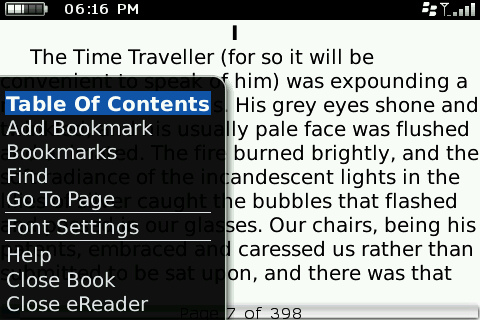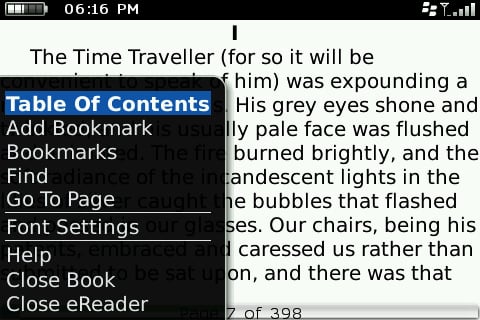
I had really high hopes for the eReader (beta) for BlackBerry which I have been testing on my BlackBerry Bold. At first glance the layout is decent and I had no trouble scrolling around and reading the text. The smaller display screen isn’t going to give paper books or the larger screen Kindle a run for their money any time soon – but I was hopeful that I’d at least have a decent backup book reader for when I didn’t have a paper book or the Kindle.
Unfortunately ignoring the eReader’s many annoyances – starting with the price of books (some books were nearly twice that of the Kindle’s price) to the dog slow download speeds was nearly impossible.
The first problem with the eReader is pricing.
The Long Fall by Walter Mosley
This book is priced at $14.27 on the Kindle versus $23.36 on eReader (more rebates are available for eReader but they come only if you join a free club that requires you to provide an email address and agree to receive credits in the form of rebates that you redeem on other purchases).
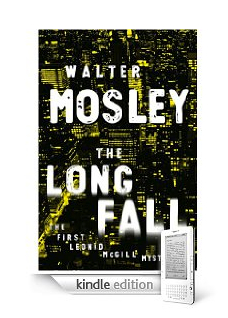
Similarly, the new book Max by James Patterson is priced at $9.99 on the Amazon Kindle whereas eReader has the same book for $18.90 (additional 30% rebate toward future purchase is available for those in the eReader Rewards Program)
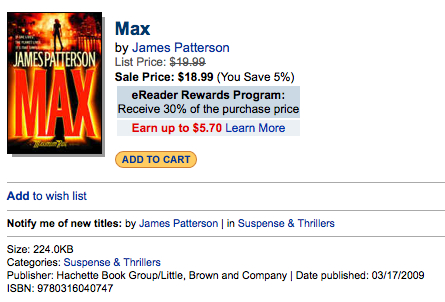
The second problem with eReader for BlackBerry is speed.
It took me a good 3 to 5 minutes to download a book to the BlackBerry eReader.
Compare this to the iPhone Kindle application which has nearly an instant download. Similar to how the iPhone raised the bar for mobile phones in terms of applications and functionality the Amazon Kindle has rightfully raised the bar in terms of what we now expect from eBook readers.
The last problem I had with the eReader is the quaint DRM that they have built into their books.
The way that eReader’s DRM (Digital Rights Management) works is that you’re expected to remember what credit card you used when you originally purchased the book. Goodness. I can’t barely remember what I had for breakfast yet I’m expected to remember a lengthy credit card number from years ago?
The system prompts you with the last four digits of the card number. Good luck remembering this if you’ve had to discard a credit card or obtain a new number.
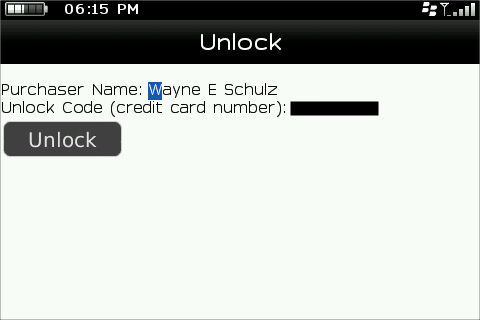
Because the BlackBerry (or any smartphone) is likely used as a backup ebook reading device – it’s fair to expect that you’ll very infrequently use the reader.
For my reading habits this means I’d likely be stuck in an airport when I remembered that I had eBooks on my BlackBerry.
Fast forward to the next 20 minutes as I frantically try to unlock the stupid DRM code by remembering what credit card I used to purchase the books.
Do yourself a favor – save time and aggravation and pass eReader by and pick up an Amazon Kindle. You’re going to pay a little more for the reader but the savings in frustration, speed of downloads and the lack of a need to key in a lengthy credit card number to unlock a book (that you own) will be worth it.
eReader for BlackBerry