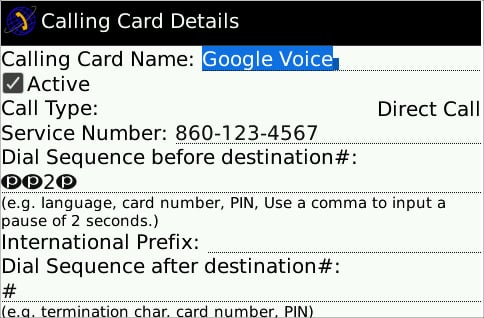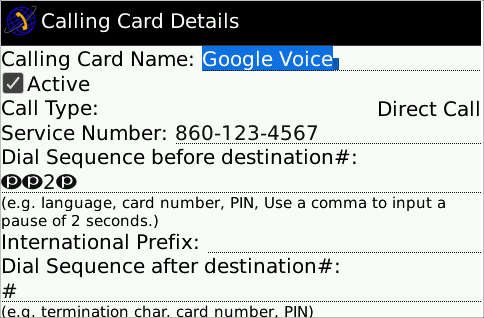
My Grandcentral account was finally updated to Google Voice and I’ve spent some time notifying people who I regularly communicate with that they need to use a new number to reach me.
I think the change to a Google Voice number will be worthwhile for a couple reasons. First, I have three cell phones and people were constantly guessing which number they should call me on. With Google Voice I get to specify which phones ring and my friends and family only need to know one number. Plus Google Voice now manages text messages by forwarding any sent to my GV number to whichever cell number I choose.
Secondly, I have T-Mobile MyFaves which provides for unlimited incoming and outgoing calls to up to 5 of my friends – completely free (that would be unlimited incoming and outgoing calls for $39/mo).
Because Google Voice captures all your incoming text messages you could potentially save another $20 to $30 every month. That being said – there’s a lot of good reasons to adopt Google Voice (and some potential pitfalls too).
The reason that you need a program like Easy Dialer?
Google Voice has a feature that allows you to dial into your number, press the 2 key, then dial any number.
You might want to do this for several reasons:
1. You don’t want your contacts to keep dialing your old cell number. Many times people dial numbers that appear in their recent calls or history list. When you dial through Google Voice the number that shows on caller ID is your Google Voice number.
2. You want to eliminate expensive text messaging plans. For the same reason as #1 above – it’s important that your contacts only send SMS/text to your Google Voice number (where the incoming messages can be read on the web instead of your device).
3. This last reason has to do with some of the fancy calling plans that allow you to make unlimited calls to some friends (most of the time you’re limited to 5 numbers). By setting your Google Voice number to be a “friend” you can get unlimited incoming and outgoing calls. IMPORTANT NOTE: Check with your mobile carrier as this may be against the terms of service for the plan. Some carriers specify that you cannot use one of your own numbers as a friend. Not all carriers offer this plan – T-Mobile offers it as MyFaves and Verizon has it as Friends and Family. If you’re on Sprint, they offer it but you’ll have to beg retentions.
There’s really not much to Easy Dialer. For $14.95 you get a 7 day free trial. Download it either from App World or via the Easy Dialer web site.
Once you’ve setup your Google Voice number, you just insert some pause characters (use the BlackBerry menu button for a pop up screen) – and the # sign – and you’re ready to go.
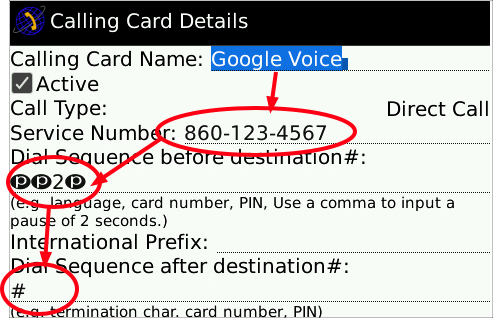
While viewing a contact within the BlackBerry Address Book, you’ll notice another option to CALL WITH EASY DIALER.
Just click the option and your BlackBerry dials the Google Voice number first. Followed by the number 2 (which signifies to Google Voice that you want to dial out) and then finally it dials the number from your address book.
Could you modify your contacts so that each of them automatically dialed your Google Voice number first and then the contact number? Sure. But that would take a long time. And you’d be permanently changing your contact numbers. Easy Dialer is a LOT easier.
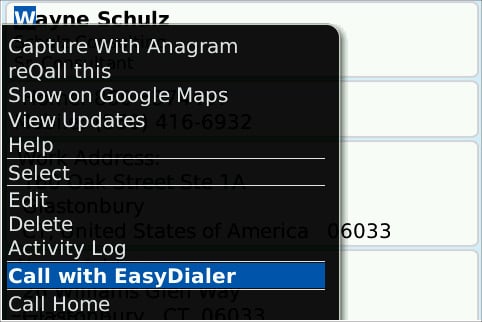
Link: Easy Dialer for BlackBerry
Cost: $14.95
What I Like:
Saves TONS of time if you are using Google Voice
Easy setup
What Could Be Improved:
If I find anything I’ll post an update – so far so good