Blue has been making microphones for a while now but this is their first adapter. This adapter takes any microphone with an XLR connector and converts it to a USB connector making it possible to record high quality audio through your computer.

Setup of the Icicle could not be easier. Just attach the microphone as you would any XLR cable to the Icicle and plug the other end into a available USB port. When connected to your computer, the Icicle logo will glow a cool blue color.

UPDATE: Blue does not recommend plugging in directly to the microphone like I have done here. Do as the diagram below says to do and use a XLR Cable. Blue says that plugging directly into the Mike like I have done may possibly cause damage to the Mike’s Pins.
There is a gain control on the icicle to raise or lower the microphone gain. This gives you some control in the volume that comes from your microphone.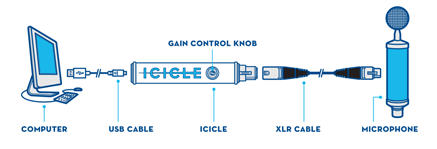
The Icicle supports all XLR microphones even those that require phantom power. It also supports Microsoft Windows XP, Microsoft Windows Vista or Mac OS X. I tried it with both Ubuntu Intrepid (8.10) and the beta of Ubuntu Jaunty (9.04) and it partially worked. It was recognised properly but the audio that came from it sounded like it you were talking very slowly.
UPDATE: Blue recommends this to only be used with mikes requiring phantom power, but dynamic mikes like used on a stage should work as well. Using a dynamic mike may introduce noise in your recording so your mileage may vary. My mike does require phantom power. Just so you know!
On Windows, it sounds very good. The only caveat is it records in Mono. When I use my Mixer with a Behringer UCA-202 sound card and the same mic it records in stereo. This is no big deal as you can convert this using free programs like Audacity.
There are some caveats of using this versus a mixing board.
First, you lose some control because of the Windows driver and gain control. You also only have one input versus however many your mixing board may support.
Second, with a mixer I can also input an iPod, tape player or other computer plus record myself and all of the other inputs. Naturally the downside to a mixer is increased complexity.
Simplicity is where the Icicle shines. Just plug it in and go. For Windows or Mac users, this is the easiest setup ever for using a good microphone.
If you’re on Linux it’s very close to working. A tweak with the driver could make this work perfectly. As it is, I was able to use it in a Windows VM though it was not as convenient a solution.
The last thing the Icicle is missing is a headphone jack for monitoring the audio directly. You can however use your internal card for this which will introduce some latency.
The Icicle is available for $52.57 on Amazon.com.
What I liked: Easy simple setup. From packaging to recording in less than 5 minites.
What needs improvement: Add a headphone jack and change the chipset to something that works on Linux or have a working driver and this would work on anything. It’s oh so close now. It won’t be long as the Icicle is priced right.
