If you own an iPhone, you’ve probably discovered the incredible number of games available on the app store. Some of the best are the sort you can fire up, play for a few minutes, stop and pretend you are working when your boss walks by, then keep playing when the coast is clear. I had the opportunity to review one of these games, Amoebas by SDGames …is it worth playing or will it get lost in the deluge of options?

Amoebas on the first try took some time to master. It is important to note that Amoebas uses the accelerometer to rotate the screen, and the default setting (medium) can be pretty sensitive if you aren’t prepared for it. So my initial reaction was that it felt a bit like the crystal levels in the original Sonic the Hedgehog (where Sonic kept spinning and you’d mash buttons until you either got the crystal, lost the level, or passed out from motion sickness from all the spinning).
Once I got the spinning under control (you can set the accelerometer to low, medium, fast, max and off), it became a lot more fun. It helps that there are manual controls (left and right arrows to move the field of play around) and you can flick to spin it. As the game gets faster, flicking gets more cumbersome, but the arrows keep up well.

Playing field, where all the magic happens.
The main goal of Amoebas is to launch Amoebas into the playing field.
They can stick to the dotted lines but bounce off the solid ones. They also stick immediately to each other.
7 Amoeba sections stuck together eliminates them all and scores you points. If the amoebas fall into the black band between the two sections, you lose. There is also a timer built into the launcher in the form of a gray circle. It starts out rolling slowly towards the outer circle and gets faster the longer the game lasts. If the grey circle hits the outer one before you’ve launched your Amoeba, it launches automatically in whatever direction it was aimed.
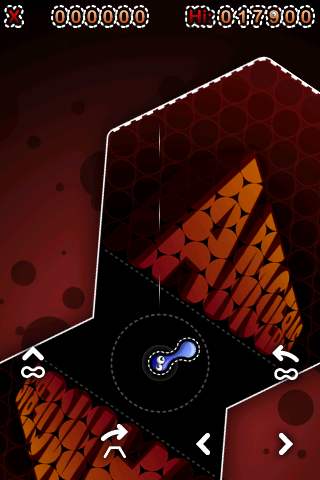
Playing field tilting to aim.
Overall, the game felt like a cross between Snood (shooting funny shaped objects out of a central area and having to match them) and Tetris (you can rotate the Amoebas so they fit together better).
Turning off the accelerometer definitely made the game easier, but leaving it on made it much more challenging and fun. It’s worth the .99 as a fun casual game. Incidentally, SDGames told me they are working on a few additions in a future release; more levels, new combos, global high scores for each level, and a lite version as well. So get out there and blast some one-celled organisms around! Just be careful of accelerometer mode; too much moving and flipping and your cube-farm neighbors will know you aren’t working.
What I Like: Good graphics, smooth game movement; Addictive; Accelerometer mode can double as a leveler!
What Needs Improvement: Slight learning curve; Accelerometer mode can get very fast.
Buy in the app store here for $0.99
