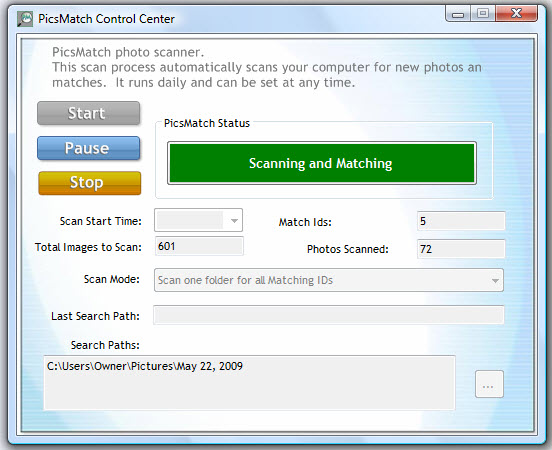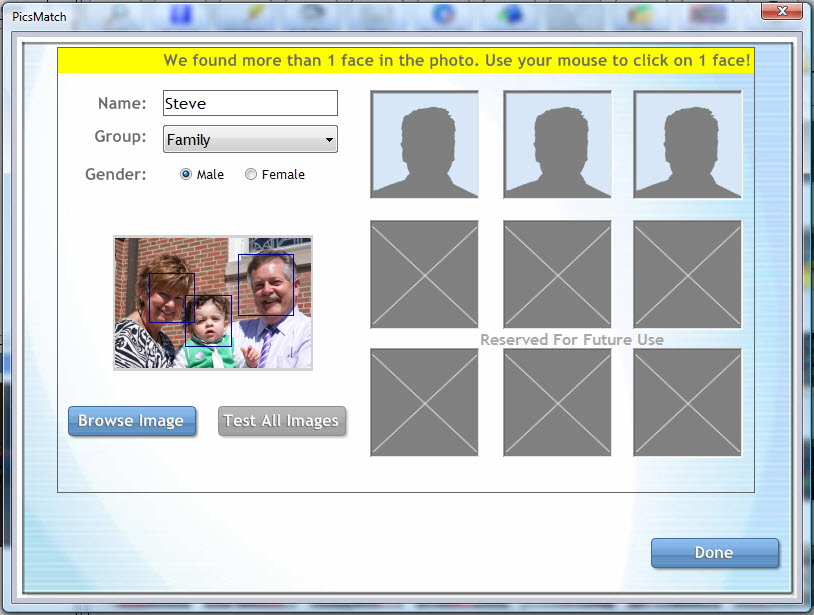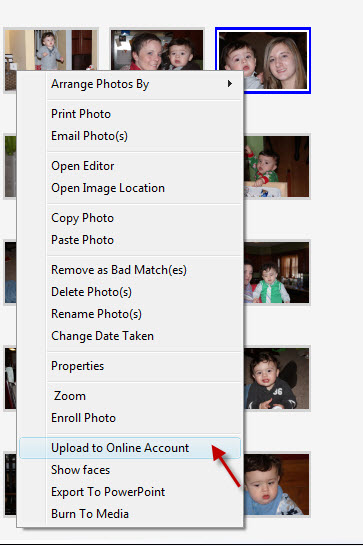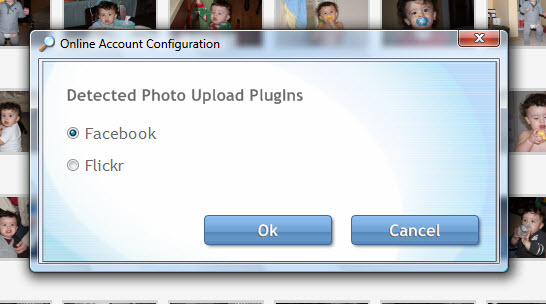You know that itch you get when you buy a new digital camera, the type of itch that makes you capture everything from kids to office supplies, at least I hope other people do that too :o) My wife is one of the smartest people I know, but I couldn’t count the times when I get a scream from the computer room, with her trying to manage all of our digital photos or asking me how to find certain pictures…that’s where Picsmatch facial recognition program comes to the rescue!
Picsmatch is a program that utilizes facial recognition software to sort, organize, and tag photos for many different uses from scrapbooking to Facebook or Flickr. When I first got the program to use I was a little skeptical about the accuracy of the facial recognition software, if it did work it would probably be very hard to use the program…wow was I wrong.
When you install the program and run it for the first time it goes through an initial setup that scans all of the pictures on your computer and tells you if they are match worthy or not, meaning the facial recognition software can ID the face.
If photos have a head tilted or with sunglasses it will tell you they are not usable for a Match ID. The next step is creating a Match ID, this allows you to put a persons name, assign them to one of the prepopulated groups, and then select photos to use as the ID. After you have tested the images you click done and now you have a new photo ID set. With an ID set you can now begin to search for photos.
My wife does a ton of scrapbooking, and most of her time is spent trying to find usable photos; I can only imagine how fast it would be if she could use this program. This is probably the most time consuming aspect of using this software, however, the time that you are saved in the long run is well worth it…trust me!
Lets say my wife is making a scrapbook for her dad and wants photos of our son Cooper from the Easter Holiday, she would use the Advanced Search tab to select Cooper, then the Easter holiday, then click on Search….yeah it’s really that easy.
How sweet is that, now there is no need to search through 5 or 6 different folders and go through thousands of different pictures, because that’s how my wife was doing it. I know she could have sorted them by date, but if I was not home this was hard for her to figure out. Now what if she wants to find photos of Cooper and her Dad from Easter, not a problem at all with the Advanced Search feature.
Picsmatch is not only a search tool for your pictures, it also can handle some various photo editing that allows you to keep those memories just the way you want them. After running the search for the photos you would like to use all you have to do is select the photo and click the Edit. Say for instance you want to get the red eye taken out of a photo, once the edit screen is open all you have to do is click the “Red Eye” function and Picsmatch locates all instances in a photo. Just click Auto Fix, and TADA! it’s done, this video shows it: red-eye edit. There are a few other minor editing tools to add backgrounds and such also.
Once you have edited all of the photos the fun doesn’t stop there. And again this is where the help of my wife’s habits come in good use…mainly her Facebook addiction. Picsmatch allow you to add comments and tag photos, this comes in handy when getting photos ready for online use.
After you have Tagged and added whatever comments you would like on the photo it makes uploading to Facebook really easy, because you now don’t have to tag every person in the Facebook editor.
Just right-click on the photo you want to use and select “Upload to Online Account”
Then select Facebook, as you can also see this works very well with Flickr(just at the time of this review I still don’t have a Flickr account set up). It then gives you the option to select an album that you would like it assigned to and who you would like to allow. This is a very nifty function in Picsmatch, and some may find this worth purchasing alone.
And if you now look at your Facebook page, there is your photo with tags and comments ready to go!
This software is awesome, and so far I have found many different uses for Picsmatch. The tools in Picsmatch don’t stop there: there are functions to print, email, share, and burn a photo video directly from Picsmatch. Overall this is one of the best consumer applications I have ever used; Picsmatch is a product that can be used by anyone and everyone from professional photographers to parents looking to keep track of their little one’s pictures. If Picsmatch had more powerful and detailed editing tools it would be the Holy Grail of photo software in my opinion; regardless, I still highly recommend it.
What I like: Ease of use. Ability to search for photos by person, date, holiday or special event. Minor editing tools. Ease of use with online accounts like Facebook. Price, currently $49.99!
What I don’t like: Has the ability to push some computers to their system limits. Can sometimes take longer to locate photos when creating matches, this probably goes away with higher computing power. Only has options for Facebook and Flickr, some would like more options. Only has basic editting tools.
MSRP: Currently $49.99 as it appears they are still running their Mother’s Day sale.
Where can I buy: Picsmatch is currently available only directly through their company by visiting their website.