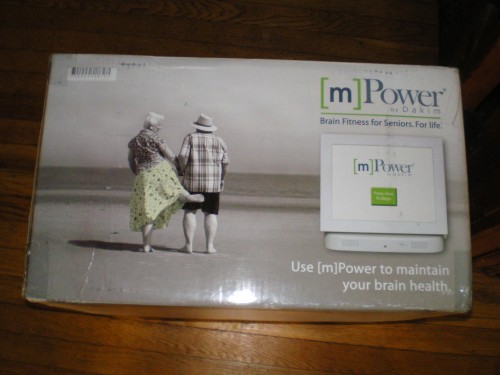
Imagine trying to explain a computer to someone who has never seen one. Try explaining this strange thing called a mouse, and how you use it to control your interactions with the screen. Try explaining how you type on a keyboard, and through the magic of wires and electronics the words appear onscreen. And if you want to move something from point a to point b, hold down the mouse and drag…but have some fancy moves if you need to drag beyond the room you have on your mousepad. I know it sounds crazy, but if you’ve never used a computer before it can be incredibly intimidating. So how do you tap into the power of a computer to teach, stimulate, and sharpen a mind, especially the mind of a senior citizen? One company that’s stepped up to answer that is Dakim with the Dakim Brain Fitness system.
The device itself looks like an iMac collided with an ATM kiosk. It’s got the white clean lines of an iMac, but with a touchscreen and a rather industrial look. However, it is quite compact and has very few parts to it, very important when catering to a demographic that may not be familiar with the ins and outs of computer peripherals. All it takes to set it up is plug it into a wall socket and attach an ethernet cord to a router. The last bit is the only part that might throw someone, but it’s a one-time setup. There are very few buttons; a pause button and a volume knob on one side, and a power switch on the other. All interactions are dominated by the touchscreen. The box has everything you need: a power cord, the Dakim System itself, an ethernet cord and a set of headphones.

Not so scary, is it?
Once you turn on the Dakim system, you’re greeted with a screen showing three options: up, down, ok. The voice of your narrator (Dan Michel, creator of the system), asks if the volume is too high, too low, or just right. You can use the big touchable buttons to either accept the volume or adjust it up or down. Once you’ve gotten past that, you are asked to identify today’s date on a calendar. Then there’s some sort of trivia or other introductory question, and then it’s on to the activities.
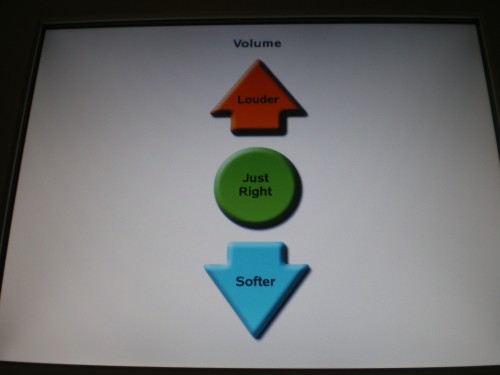
Volume control (onscreen method)
Everything is designed around improving memory and overall mental acuity. An entire session lasts approximately 20 minutes, and you usually go through 4-6 activities during that time. Everything is incredibly intuitive and touch friendly; to select an answer you just touch the generously sized buttons on the screen. Whether you get an answer right or wrong, Dan Michel has something positive to say. Right answers get a “Boy, you’re sharp today!”, wrong answers might get a “Good try, but not what we’re looking for”. There’s no negative feedback at all. If you continually select the wrong answer, the game adjusts by taking away some of the incorrect options until you select the correct response.
The games themselves are fun and easy to play. They come with quick intros and lots of fanfare, like “It’s time to play ODD COUPLES!” Some of the games are obviously designed around memory work, like the aforementioned Odd Couples. You get two unrelated words, like HAT and NEON, and are asked to remember them while you look at other odd pairings. Then you’re taken to a screen that asks “What was paired with HAT?”, along with several choices. The trick is to remember the odd pairings using memory games (like picturing a neon hat) so you remember when confronted with the question later. Other games are designed around asking common sense questions (like questions about the flag, or about what theme might link certain words together), and every once in a while a few math questions and word scrambles come up too. The user does not choose the games, the system picks the games and their difficulty level based on the individual user’s previous results and current performance. Everything is very encouraging, and the game automatically repeats the instructions if you do nothing for a minute or two.
Upon completion of the day’s games, you get a numeric score, and you can look back at your old scores. The system does point out it is less about the score and more about playing the games a few times a week and interacting with the activities. Getting a “score” at the end is the closest it gets to any judgment of the user, but even that is done in a very nurturing fashion, and is not something that feels harsh.
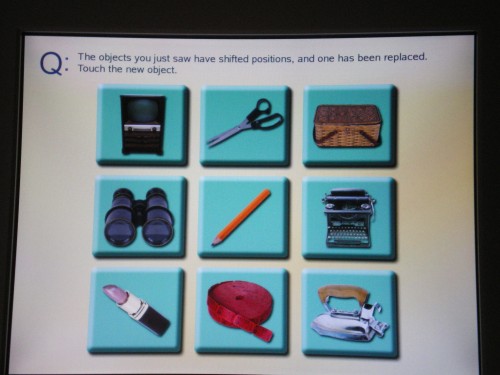
Fun memory game!
I mentioned in my first article about Dakim that I taught my grandmother to use a computer, and how it took several pages of detailed notes to get her to each game she liked to play. Something like the Dakim system would have been a snap for her, as she would have gotten instructions from the device itself as she played. There is nothing you can mess up, no settings to fiddle with or strange peripherals needed. It is literally plug and play, and with the simplistic touchscreen interface there is almost no learning curve. There’s a natural instinct to want to point and touch, and the user interface meshes with this perfectly.
Now before you go out and buy this for all your elderly loved ones, there are a few things you should know. One, the system is skewed heavily towards American culture (which makes sense, it is an American company.) But someone who is not a native speaker of English might struggle with some of the phrases and pop culture references. I asked Dakim about this, and they acknowledged that roughly 20% of the material does have a cultural slant; they are aware of it, and have been amassing data on their users so in the future they can customize the experience to fit the user’s background (ie, if you immigrated here in 1960, the system would work to eliminate questions that require knowledge of America pre-1960). In addition to non-native speakers, the pop culture bias affects users who are significantly younger than the senior citizen demographic. The Walter Reed Army Medical Center, for example, has been trialing the Dakim Brain Fitness system for soldiers with traumatic brain injury, and while it’s been highly successful, soldiers in their 20’s are not as engaged by clips of Jimmy Stewart as someone in their 80’s might be.
Two, the system is not cheap. $2,499 for the machine itself, and then a $50.00/month software subscription. Since their technology is still very new, they do not yet know if they will be approved as cognitive therapy through Medicare and private insurance; obviously, that would change some of the out of pocket costs for end-users. On the other hand, it provides a learning opportunity and tool that is unlike anything else available. Whether it is worth the cost for an individual depends heavily on your situation and may not be for everyone…but if money is not an issue then I would not hesitate to recommend it to anyone looking for a way to keep their loved ones in sound mental health.
This review centers heavily around the Dakim system for a home user, as that is how I used it. As I mentioned in the first Dakim article, it was originally designed for a nursing home or assisted care setting, and so the overall system is heavily network-based. It requires an ethernet connection to maintain the user data and update the games, so if you don’t already have high-speed internet that is an additional cost to factor in as well.
What I liked:
-Incredibly easy to use interface
-Very friendly and encouraging
-Entertaining and educational
-Adjusts to the user’s level as they play
What I didn’t like:
-Cost is very high, no current insurance coverage for it
-Requires a high-speed internet connection
You can check out Dakim’s website here.
Special thanks to Stevan Sedic, Mercedes Calkins and Rick Sill for their time in answering many of my questions, and for arranging for the review unit.