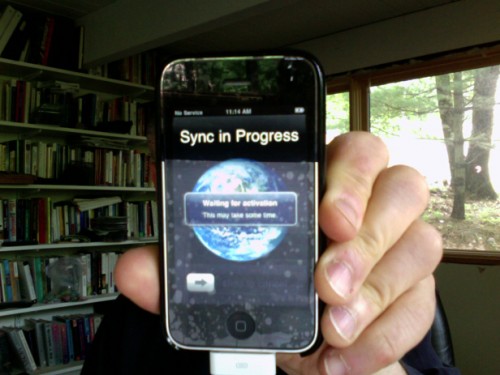
New iPhones are reaching customers throughout the world today. People are excitedly opening the boxes, putting away their old iPhone’s (or dropping them on the ground) and hurrying to set up activate their “Zippier” phones.
Unfortunately, it’s “déjà vu all over again” as many, including myself, are having problems activating the darn things.
Let me step back. I took out my phone, put a screen protector on it, and set out to set it up. A bit later I was surprised to see that it was still trying to activate. I thought it was my mistake since I assumed, falsely, that because I had not turned off my other iPhone before I tried to activate the new one the system rejected the activation.
I went through an entirely new restore and set up process only to read a post on Apple Insider that states,
in a near repeat of problems that plagued last year’s iPhone 3G launch, Apple’s iPhone activation servers are showing signs of buckling under the pressure of hundreds of thousands of customers were attempting to activate the new handsets and warning of delays that could spend two days.
Ouch!! That’s a huge problem. And it might be even worse than it sounds. Why? Because it is not clear to me whether or not tryig to set up the new phone deactivates the Sim card in your old phone.If it does it means no activations… and no calls for the next 48 hours. What to do? What to do?
I’m having this problem but fortunately there is an easy workaround that will ensure calls go through. As I mentioned previously I’ve been using Skydeck, a service that brands itself as “your cell phone online” and Google Voice together as part of my new approach to phone access. Even without a Google Voice account Skydeck can save the day. They offer a free version of the service that allows you to give access to your cell phone to them. Once you do all of your calls and messages will show up in your browser allowing you to see who has called until the activation process works itself out. In addition, if you get the subscription version of the service, which is available with an initial trial period for free, you can make VoIP calls right from your computer and the caller will think that you’re calling from your cell phone. It’s not a perfect workaround since it doesn’t give yourself on the go but if you’re having a problem with activation where I am in the south part of the problem.
If you have a Google Voice account it is even better since you can have your cell calls forwarded to other phone numbers by using the Skydeck/Google Voice mashup they offer.
Here’s hoping the server problem is fixed quickly.
UPDATE 4:18 PM: The good news is that the old sim does not stop working until the new one is activated. That’s good news from the perspective of continuing to make phone calls. The better news is that if you have an old iPhone that you are upgrading you can activate the 3G S by simply putting that sim into it. Worked just fine for me… now it is time to see how zippier really is…