In a post comment last week Wayne referred to using a mindmapping application on his new iPhone. Fact is, mindmapping is a great way to brainstorm and organize your thoughts and the iPhone lends itself to this technique surprisingly well. On the iPhone my mindmapping app of choice is Instaviz. It is a powerful, yet easy to use app that can’t help but impress.
Let’s take a look and, if you like what you see, you could win one of five copies we are giving away this week.
Developer’s Notes:
INSTAVIZ is diagram sketching for your iPhone. When you were young, the grown-ups used to catch you doodling little circles and lines on the back of your exercise books or paper napkins, instead of paying attention to what they said. They didn’t realize that you need to sketch things out, how they relate to other things, in order to get them into your head and other people’s heads. Much later, you learnt the grown-up names for the sketch a mindmap, concept map, semantic network, org chart, flowchart, social network, genomic hierarchy, E-R diagram…
Sketch out a rough shape. Instaviz magically transforms it into a neat ellipse, circle, rectangle, square, diamond or triangle. Sketch a link between two shapes. Instaviz quickly redraws the diagram with the most pleasing layout. Scroll the diagram by dragging with two fingers. Zoom in and out by pinching with two fingers. To edit the label, color or style of a shape or link, double-tap on it. To change the shape, sketch the new shape over the old one. To delete a shape or link, tap on it and shake the iPhone.
To export the diagram, double-tap on the diagram background then choose Export Graph. You can export the diagram to box.net, iDisk (MobileMe) or any WebDAV server, in Graphviz DOT/GV, PDF, PNG and Visio VDX formats. You can also Preview the diagram to the Camera Roll or Saved Photos, or Email the diagram to any iPhone or Mac user. To import a new diagram, tap on the Import button at the main graphs list. You can import the diagram from box.net, iDisk (MobileMe) or any website, in the Graphviz DOT/GV format. Instaviz is a whiteboard in your pocket.
Throw away the exercise books and paper napkins, Instaviz will figure out the diagram for you. Brainstorm and conceptualize like you use pencil and paper, without a pesky interface getting in your way. Then with a couple of taps, share your diagrams with friends and colleagues through email and websites. Trained on over 2,500 sketches drawn by real users, Recog uses advanced fuzzy logic to recognize what you just sketched in a split second. Instaviz uses Graphviz as its automated graph layout engine. The industry standard for automated graph layout, Graphviz represents over 18 years of research work at AT&T and won two Apple Design Awards in 2004.
My Review:
I’ve used “mind mapping” for brainstorming and organization on and off for the past few years. While I remain convinced that this technique works best with a TabletPC or (gasp) paper and pen, it has its place with a more traditional keyboard and mouse setup too. While I would never have thought to try it on an iPhone due to the limited screen real estate available, Instaviz has shown me that it is not only possible but that it can work well too!
Walk-Through:
When you first start the app you’re struck by the fact that it’s exceptionally simple and graphically “plain Jane”.
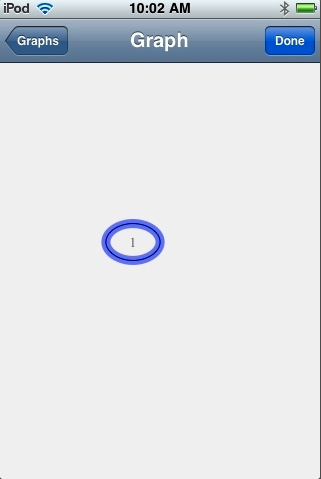
The app’s UI is, at best, boring. Turns out, the developers didn’t put their energies into making a “pretty” app but, instead, put their energy into making a powerful app that more than makes up for the UI once you begin using it. You start a graph by tapping the upper right hand side of the screen. You then add your main topic by taking your thumb, placing it toward the top of the large white screen and drawing circle. The application immediately creates a circle with the number 1 inside.
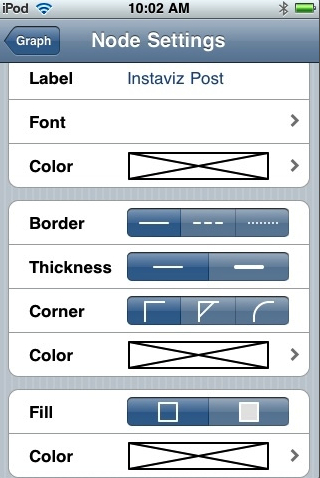
Tapping the circle twice brings you to the detail screen. Here you have the option to change the name, change the border, change the thickness of the line, change the corner shape and more. Tapping the “done” brings you back to the main screen.

You can then add a triangle by tracing the shape on the screen. Tapping the triangle with the number 2 lets you change the name. You then repeat the process as many times as you like, making different shapes to distinguish on kind of information from another.
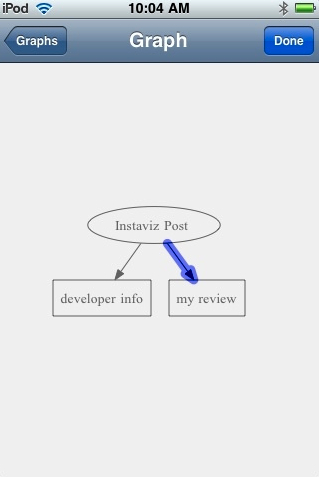
From there you connect the shapes by drawing a line from one object to the next.
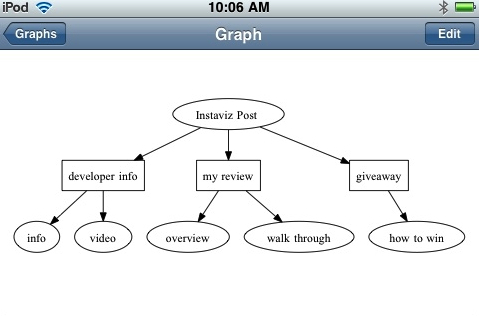
That’s all it takes to create a simple graph or “mind map” you can also resize the image using the iPhone’s multi-touch.
When you’re done you can snap a screenshot of the graph and e-mail it to yourself, use the “export” function to export it to mobileme or download the free companion software for exporting your graph to both Mac and Windows machines.
I’m impressed by what the developers have accomplished here. The engine driving the application is as amazing. The application really works and a recent update makes exporting and sharing your graphs easier than ever.
Instaviz is an impressive app. At $9.99 it isn’t cheap but if you mind map, get organized best through visual means it is definitely worth a look.
You can get it HERE in the App Store. In addition, we have five copies to give away. For a chance to win one, just leave a comment telling us one of the more “unusual” ways you might find it useful.
