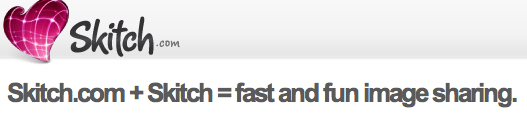
There are a host of applications that allow you to grab images from your computer’s screen. I’ve tried a number of them and many do a terrific job. For simple screenshots I use Evernote since those images are immediately synced with my online account.
For those times when I want to do more with an image such as add text, highlight portions or more there is only one choice… Skitch.
Here’s a look…

Skitch is for sure a MUST HAVE!! I use it almost daily. Super easy and intuitive. This is an amazing application!
Thanks for these Mac Tips Dan. I just got my new 13″ Macbook Pro about a week ago. Since this is my first Mac in 10 years, I have a learning curve. But so far, I love this thing. Now when I go back to my Dell, it seems awkward and cumbersome.
I still press control+C alot, instead of command+C and I miss an actual delete key, function+delete is not as easy. But oh well, the hardware is simply beautiful and the battery life is amazing.
Keep up with the Mac tips for software and newbies. Thanks,
Rod
Thanks Rod and congrats on the new MacBook. As someone who only switched two years ago it has been a great adventure trying to find the most useful apps I can for myself. I love my Macs and wish I had “seen the light” sooner! 🙂
Glad the Skitch tip was helpful. Thanks for the feedback.
Really cool tool for Mac. For Windows PC I use Jet Screenshot (http://www.jetscreenshot.com). It is cool too