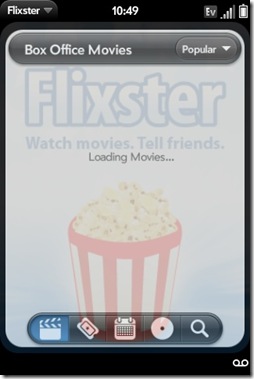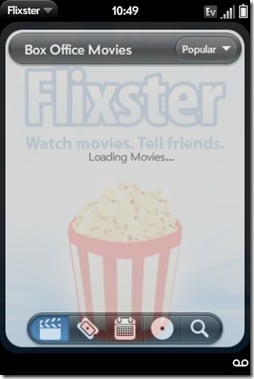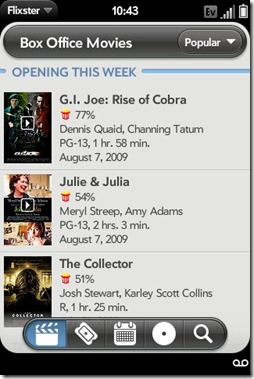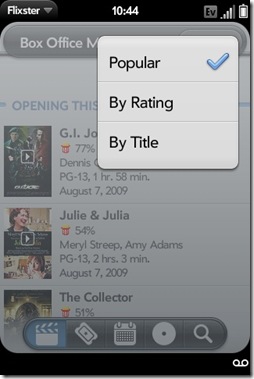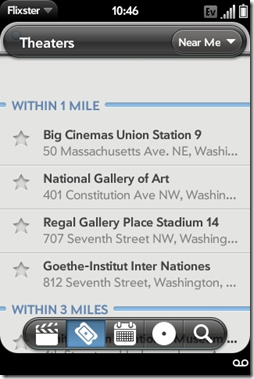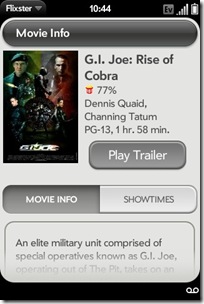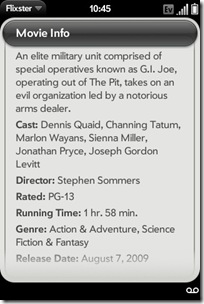Yesterday, we started our two part look at movie listing apps on the Palm Pre with Fandango. Today, we will wrap that up with a look at Flixster. To be honest, Flixster and Fandango are pretty similar apps, with one giant difference. With Fandango, you can actually purchase tickets straight from your phone. Flixster does not have that option, it only allows you to view information about the movies and listings.
The main screen allows you to look at the movies which are currently playing in the theater, You can arrange these by rating, title, or popularity. The popularity list is even further subdivided into Opening This Week, Top Box Office and Also in Theaters. I liked the fact that there were so many ways in which to organize these selections, allowing you to identify movies in whatever context would be most convenient.
In addition to viewing the movies by title, you can also view the listings by theater. I find this to be the most convenient way to search, because it allows you to immediately see which movies are playing in your area. So, if you know what movie you want to see, then scroll through the movies. But if your house is like mine, and conversations about movies start with, “what’s playing now, anyway?” then you are going to want to spend your time in the theaters section like I did.
Other screens in the program allow you to look forward and backward in time. specifically, you can see upcoming releases, which have not hit the theater yet. You can also view movies which have already come and gone and are now coming back on DVD.
Once you have found the movie you want to see (for me it was G.I. Joe, which I have already purchased tickets to see later today). From here, you can find all of the information about your selected movie, including artwork, video trailers, a plot synopsis, and even reviews. You can also view the showtimes in your local theater. Like I said, though, unlike Fandango, you cannot make reservations and purchase tickets.
I found it to be pretty difficult to choose between Flixster and Fandango. Both did a great job of presenting information about the movies, listings, and theaters. I thought Flixster did a slightly better job of presenting reviews, by giving you a better assortment of independent reviews so you could read multiple independent impressions of each movie. My only real criticism of Flixster is that it does not allow you to purchase tickets online, a feature which is unique to Fandango.