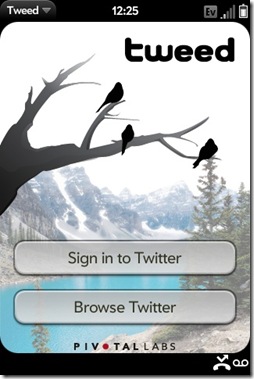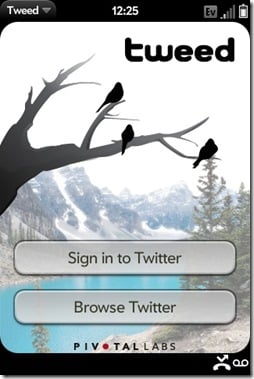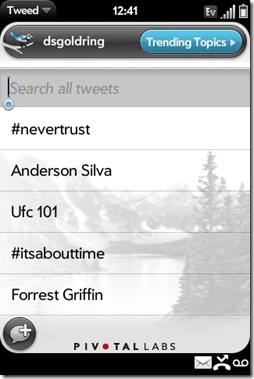Do you Twitter? Are you a Twit with your Tweets? I’ll be honest here and tell you that I really don’t Twitter. Sure, I have an account, and have tried to understand it, but it just never did much for me. That being said, I do understand that millions of people out there send what must be billions and billions (sorry, Carl Sagan) of Tweets on Twitter every day (does this make anyone else think of a little yellow canary from Looney Tunes?)
Well, if you are on the Palm Pre, then you are going to want to check out Tweed, the only Twitter currently available for the Palm Pre. And I have to say that I was pretty impressed by how well this one works. Once you log in, you will obviously be faced with your current Twitter feed. That would be the home screen.
From here, you can read the posts in your feed or write a new post. You can even add your location to a new status update using Google maps, a new photo, or other url.
Additionally, you can just tap on any entry in your feed to mark that person as a favorite, reply to them in your own status update, retweet their tweet, or just mark the entry for future use.
I was pretty impressed to find almost every Twitter tool you would expect to find in Twitter, including Direct messages, Trending Topics, and plenty more. I do not really use Twitter these days, but if I did, I cannot really find anything I would want to do which is not included here.