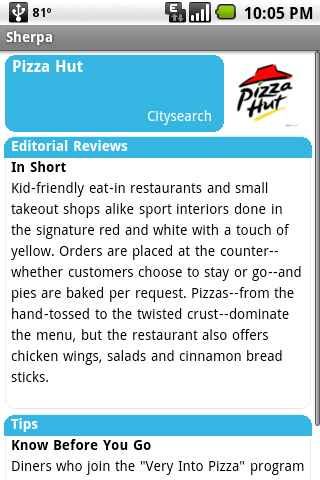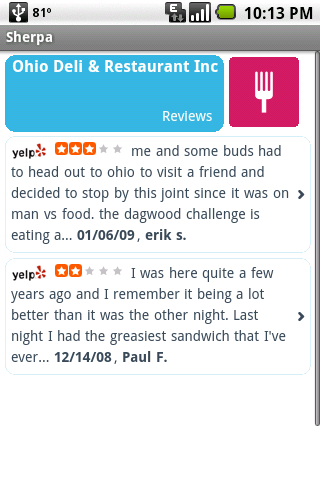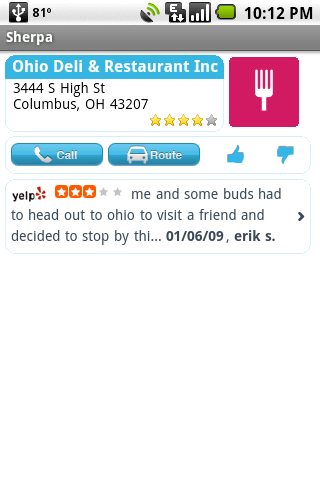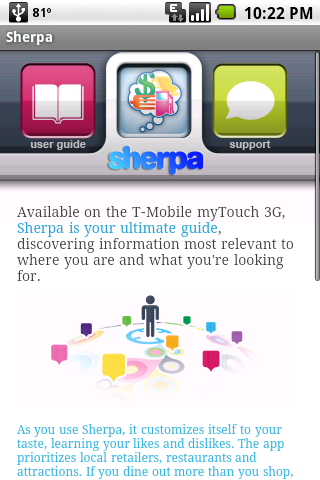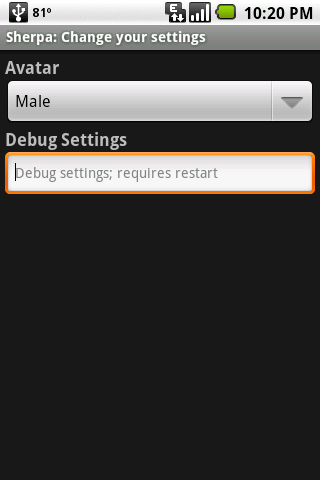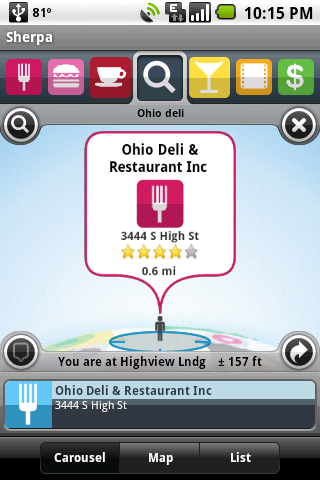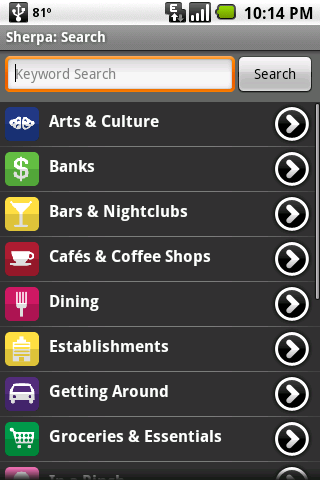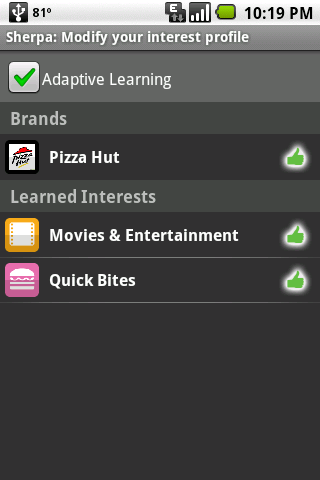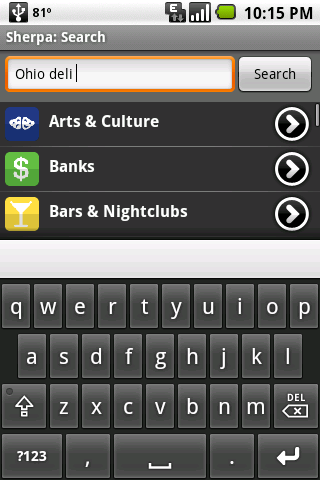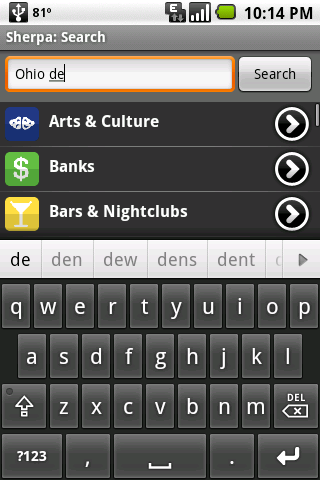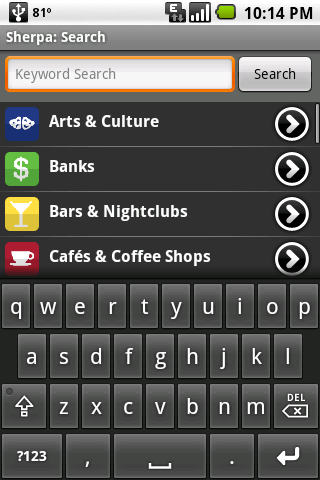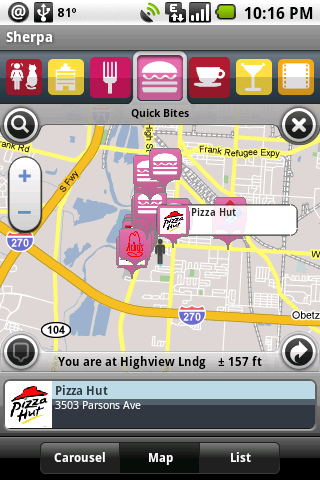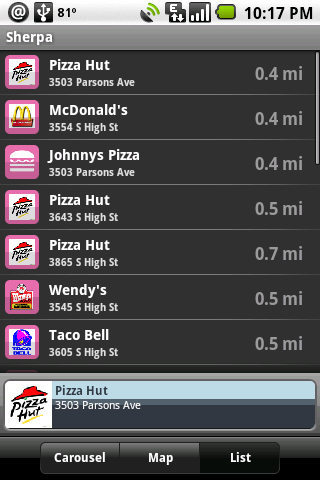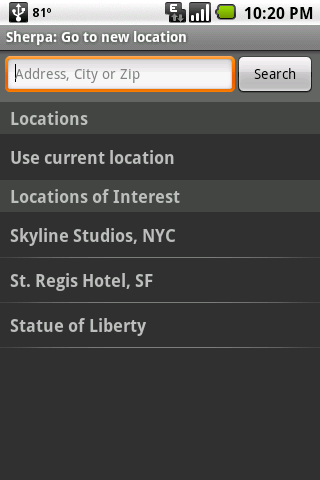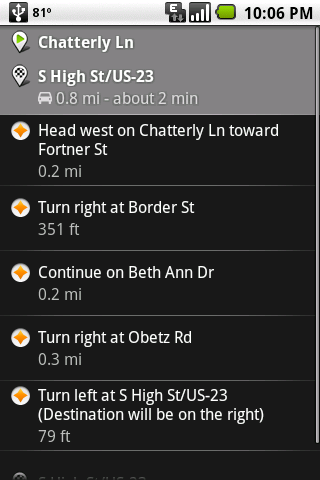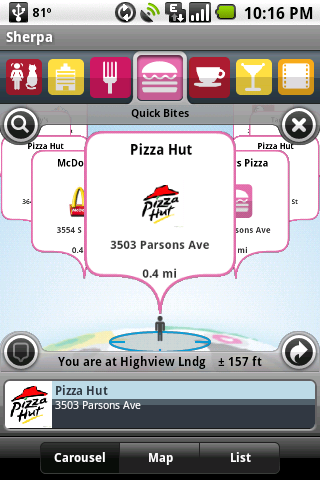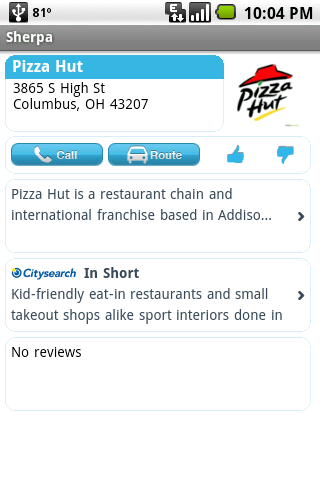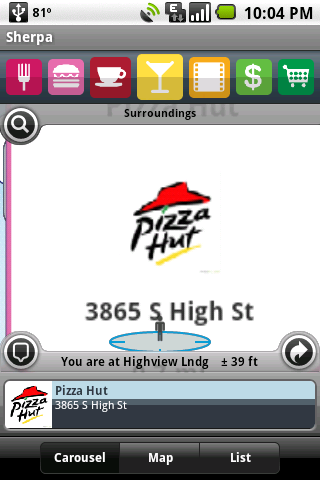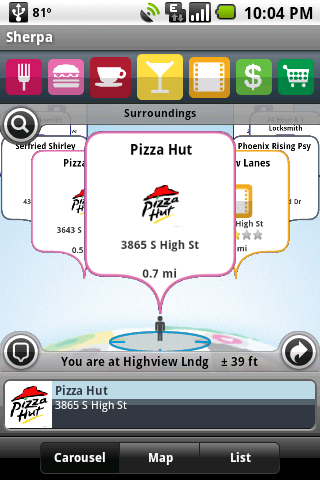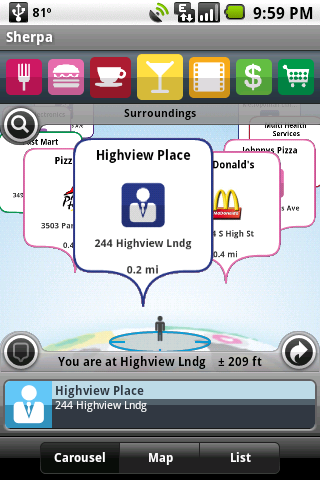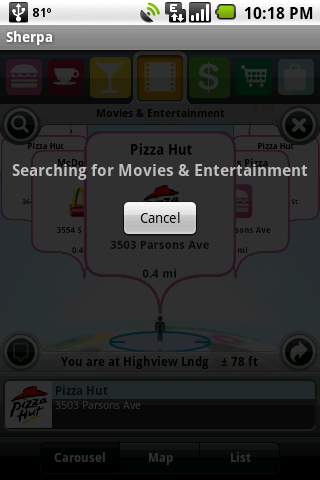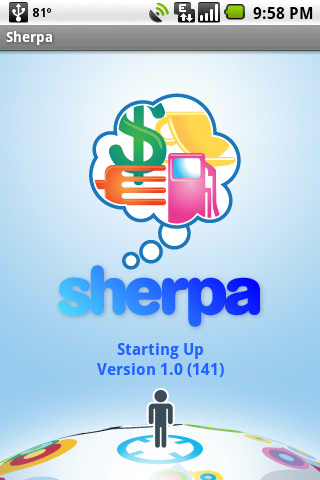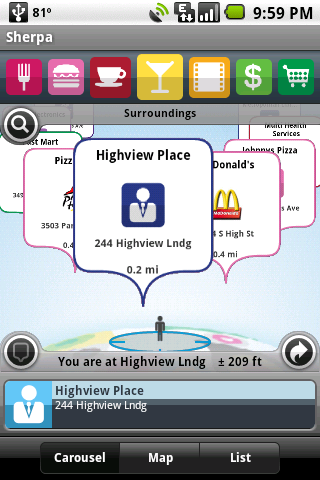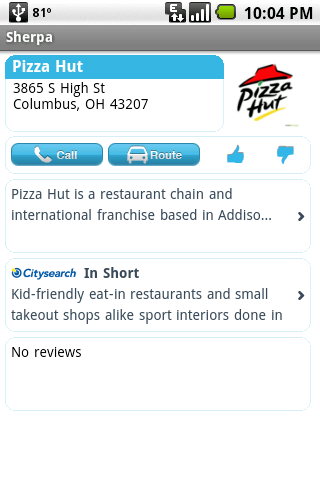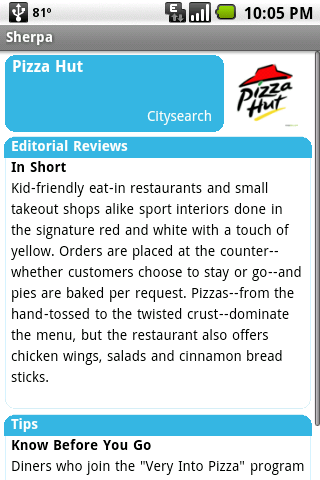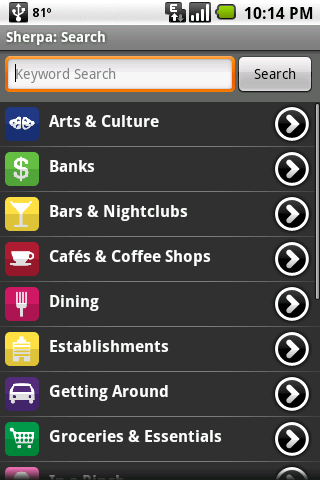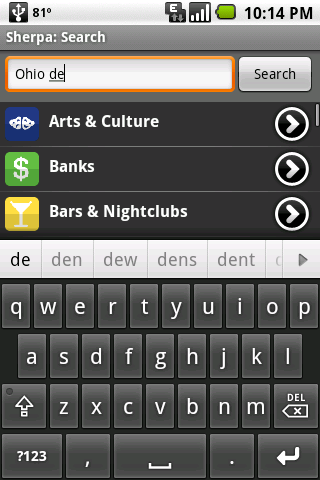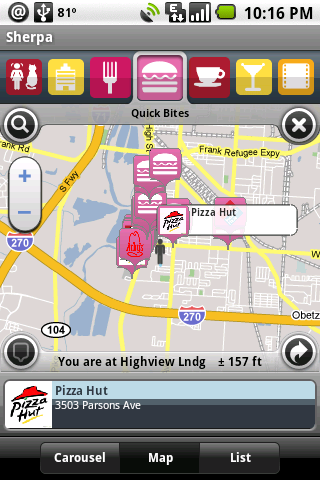One of the most touted apps on the new T-Mobile myTouch 3G is Sherpa. Sherpa gives you a unique way to discover things near your current location. Geodelic, the company behind Sherpa has put a lot of work into its interface, and it’s a very beautiful app for Android based phones. It is also now available on the Android Marketplace, so I installed it on my G1 and gave it a spin.
My first complaint about Sherpa is that it is SLOW. It takes a long time for this start up screen to go away. When it finally does, you are presented with the main screen. Geodelic calls this the carousel display.
I snapped this screen shot right after swiping my finger from one side of the screen to the other. You basically do this to go through all of the locations in the carousel. If it’s hard to find what you want, you can tap on one of the icons above the carousel to refine the locations in the carousel.
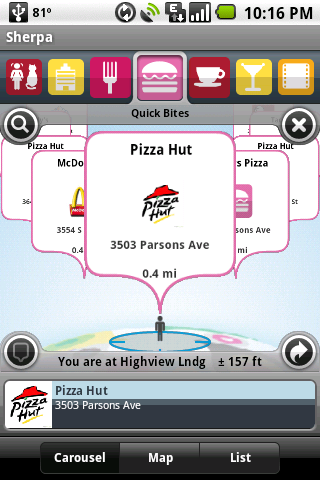
Now that I have found a restaurant I would like to visit, I can tap on the middle of the Pizza hut button and drill down into its listing.
As you can see, you can call the restaurant by tapping the call button or get directions to the restaurant by tapping the route button. You can also tap the thumbs up or down button to indicate whether you like this restaurant or not. Lastly, if there’s a Citysearch or Yelp.com page you can tap on that to see the full Citysesrch page or Yelp.com review.
You can also search for specific places by pressing the menu button and then tapping the search button.
Here is what it looks like when using the on screen keyboard to search for Ohio Deli.
When the search comes up, you get presented with the Carousel containing your search results.
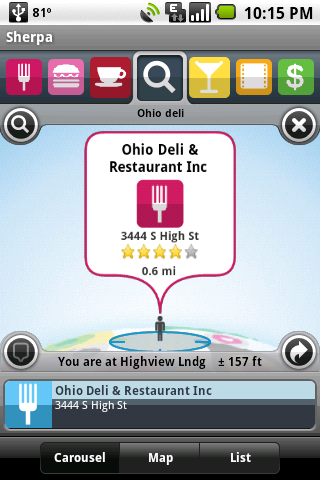
Ohio Deli has a Yelp.com review so here is what that looks like when you drill down through to the review page.
Sherpa also has a map view instead of the carousel. Tap on the Map button and you get a Google map with all of the results on it. You can tap on one of the icons on the map to bring up its details.
The list view is just a list of the locations on the carousel. Tapping on a store or restaurant in this view will pop up the detail page.
Now the one good things about Sherpa is it tries to learn what you like. It does this by looking at all the places you have indicated you liked or disliked by you thumping up or down the location. To see what you have thumbed up, just press menu and then tap the Interest Profile button.
If you are not interested in things nearby, you can use Sherpa to find things somewhere else. An example might be when doing some trip planning. I will be using this feature when going to Reston, VA for a upcoming business trip.
Sherpa is a really cool way to discover things that are nearby. The big thing that concerns me a bit is the performance. This has to be the slowest performing app that I have seen on my G1, with the exception of some of the theming apps I have played with. I do not know whether it’s a server issue or just that this app has lots of eye candy, but sometimes the wait is just too long. Fix the performance, and I would use Sherpa much more when I just can’t decide where to go.
Also, the location data seems to be really out of date. I recently used this to find a Boston Market (I had a coupon) and it said there was one nearby, but when I got there, it looks like the place had been shuttered for quite sometime. This is always an issue with apps siuch as this, however this is the first time I have had a real problem with it. In this case, the grass was pretty high around the place and it has looked like it was closed for well over a year.
Sherpa is free and available on the Android Marketplace and is preinstalled on the T-Mobile myTouch 3G.
What I liked: Fun and unique way to find places nearby and in other locations. It also learns what I like and gives me those results first. Only time will tell if this truly makes a difference in the results it gives me.
What needs improvement: Performs like a SNAIL! It’s too slow.