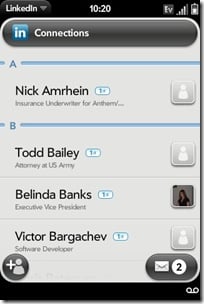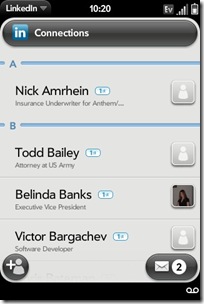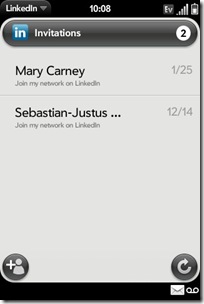I have to admit that I am not terribly interested in social networking. Email is usually enough for me, though there are a few sites which I do find to be particularly enjoyable or useful. One of those sites is LinkedIn, a social networking site for business connections. As much as I enjoy LinkedIn however, I have always found their mobile versions to be a bit lacking.
True to form, the Palm Pre version of the site continued to disappoint. While it does a good job of organizing your LinkedIn contacts, it does not offer any of the advanced features which are available on the website. Without them, LinkedIn ends up being little more than an organizer for your email contacts.
Sure, from here, you can view all of the pertinent information about your contacts, and even send them a message, you really cannot do anything else. You cannot view your newsfeed. You cannot view 2nd and 3rd level connection recommendations. You cannot view your groups. Pretty much the only other thing you can do is look at your LinkedIn inbox (below) and send messages. For anything else, you are going to have to use the full website.
If all the Linkedin App was going to offer was access to your contacts, I would have preferred that this information by synced with the main contacts list. This would have made it a far more powerful tool, which could keep your contacts up to date and current. By not syncing, all this app really allows you to do is use your LinkedIn contacts to send emails. I love LinkedIn on the web, but I continue to be disappointed by the seeming lack of effort which makes it inaccessible on a mobile device. What a disappointment.