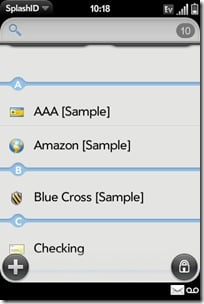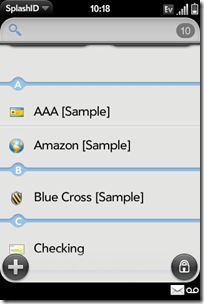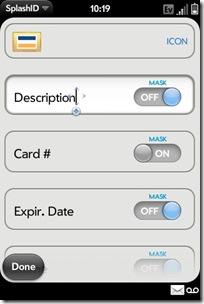We have taken a look at SplashID several times before. This is one of the great apps coming out of SplashData, who seems to have now come full circle. They started out developing for PalmOS, moved on to Windows Mobile, iPhone, Nokia, and even several desktop platforms. Well, now they have come back to their roots with Palm and their WebOS. This is SplashData’s second app on the Palm Pre, following Infopedia.
Now, some of you may recall that last week I briefly mentioned how I had tested SplashID and found it to be terribly buggy. Heck, it would not even load most times at all. Well, earlier this weekend, SplashData released an update of SplashID to the Palm Pre App Catalog, and now it is running better than ever, so let’s take a closer look.
SplashID is a secure information manager. Like many apps which we have discussed on other platforms, it is designed to store all of your important private information, such as: passwords, bank accounts, credit cards, and any other private information you can dream up. Don’t worry, your data will be secured with 256-bit Blowfish encryption. That is about as secure as it gets.
When you start the program, you will bring up a list of all your saved information (like many of these programs, each item is saved on a card). Just tap any entry to bring up the information.

For a little extra privacy, you can mask critical information, like passwords, so it will only be displayed when you are ready. you can even sort the cards by type and category (business or personal).
To create a new card, just tap the big plus sign button to bring up a blank card. Choose the type of card to set customized fields in which you can enter all of your data. You can even set which fields will be masked or viewable.
I was really happy to find SplashID on the Palm Pre. I think a secure information manager is an absolutely critical app, and this is really one of the best. SplashData has done a fantastic job with the user interface as well, making it clean and easy to use with pull down menus and customizable fields. This is a must download app on your Palm Pre, and since it is free, you really have no reason to pass on this one.