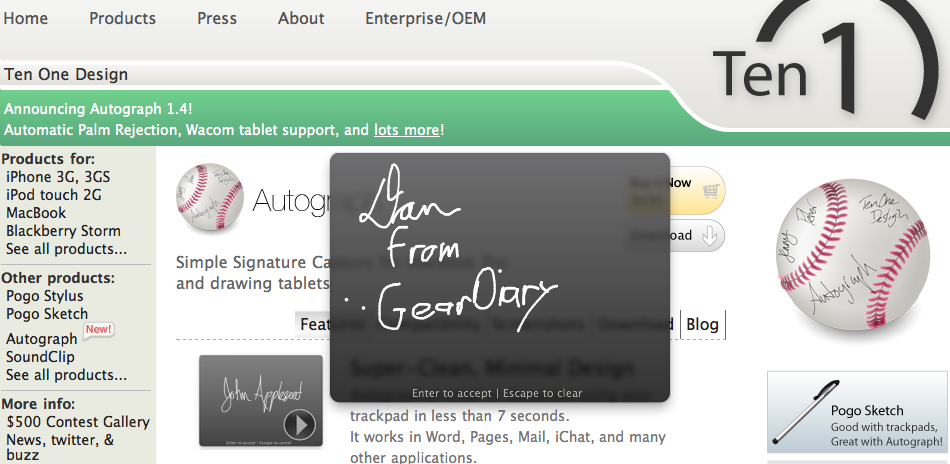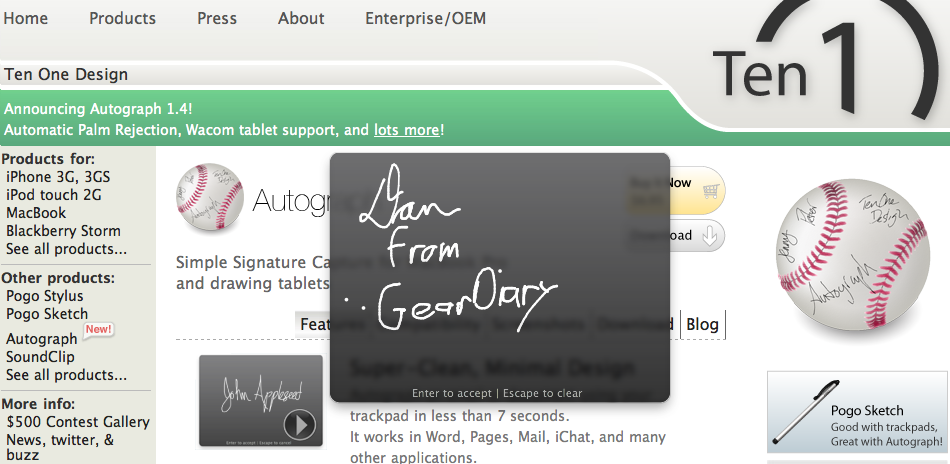
Autograph from Ten One Design is one of those Mac applications that you definitely don’t need but at just $6.95 it is definitely worth a look. For just a few dollars it adds some unique functionality to your MacBook Pro. Simply put, Autograph is a signature capture application for MacBook Pros and a variety of Waacom tablets. With it you can add a signature using one of the company’s Pogo Stylus or Sketch devices. While a finger will work, the Pogo “pens” allow you to actually add your initials or even a signature with a fair degree of accuracy.
Let’s take a look…

The Pogo Stylus and the Pogo Sketch ($14.95 each) were initially developed to work with touchscreen devices such as the iPhone and the iPod touch. Their goal was to help overcome the problem of cold fingers that won’t register on the touchscreen or cold winter days when gloves are a must but you still need to access your iPhone or iPod touch. With one of the offerings from Ten One Design you can still use the touch screen without taking off your gloves or warming your fingers.
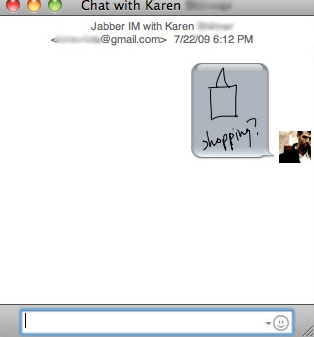
With the added software from the company you’re now able to add a signature (or more) into a variety of documents including e-mails coming from Apple’s Mail application and Word. Sadly Gmail does not support the functionality at this time. (Any signature you send is sent as an attachment rather than in the body of the document itself.)
To add your initials, a signature or a very simple sketch you simply tap the hotkey combination you set and a signature box that will appear in the middle of your screen.
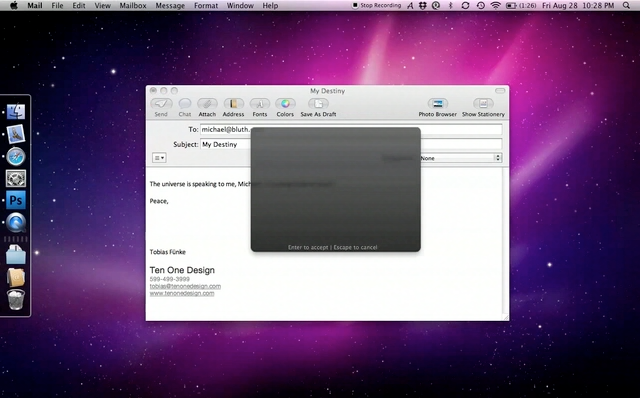
You can then draw or write on the touchpad. If you’re happy with the signature you simply click “enter”. If you’re not happy you can hit “escape” and start over again.
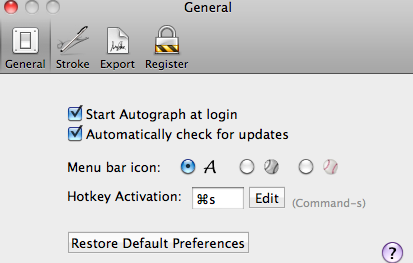
Additional functionality is rather limited at this time. You can select how the application appears in your menubar, you can change the key combination to activate it and you can copy a signature to the desktop for later use.
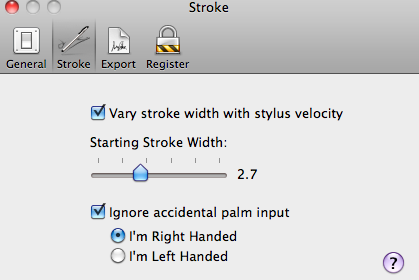
In addition you can control the width of the strokes that are created by the application. Unfortunately that’s about it for now but then again, the application is only seven dollars.
This is an example of an application that does what it says. It doesn’t deliver more than it claims to deliver it when it does deliver is useful although certainly not necessary but for $6.95 who’s going to complain?
You can check it out on the Ten One Design website.