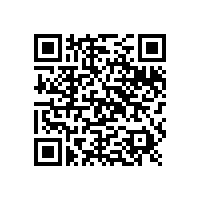(video courtesy of brandonnscott)
Got an Android device, but missing that sweet multitouch goodness while web browsing? Tired of double-tapping in front of your iPhone-toting friends? Well, if you’ve got an Android 2.0 or higher device — I’m looking at you Motorola DROID and Nexus One owners — you want to download the Dolphin Browser. Aw, heck, we’ve even put the barcode right here in the post so you can download the free app right from our site 😀
While not a brand new application in the Android world, I suspect a lot of DROID and Nexus One owners may have not given Dolphin Browser a chance. If, like me, you’re just now giving Android another a chance since the original G1, this app should take a rightful spot in your “must have” list.
Once you’ve installed Dolphin Browser, you’ll be pinchin’-and-zooming to your heart’s content. You can set it up to be your default browser, if you like, and forget all that double-tap zoom nonsense. Oh, but that’s not all. You’ll also be able to easily share links with your social networks, like Facebook and Twitter. You’ll be able to easily subscribe to RSS feeds right from the browser. You’ll also be able to sync with Google bookmark. Again, right in the browser.
[Click the barcode image above from your Android 2.0 + device to install Dolphin Browser]
Special thanks to Vincent Nguyen of SlashGear for noting the awesomeness of Dolphin Browser this morning!