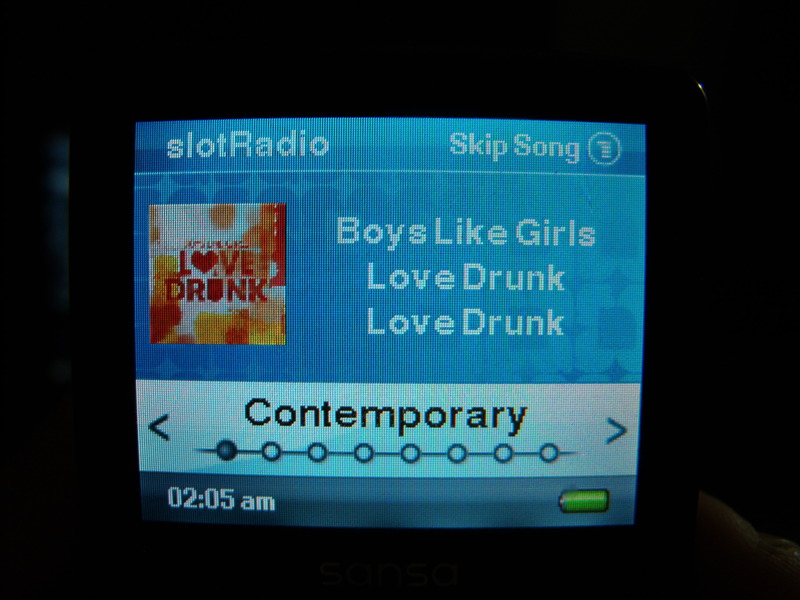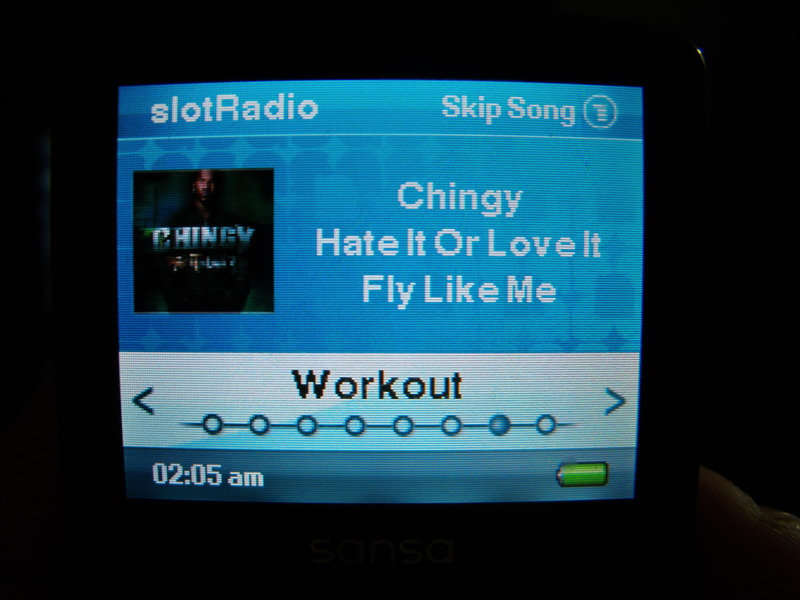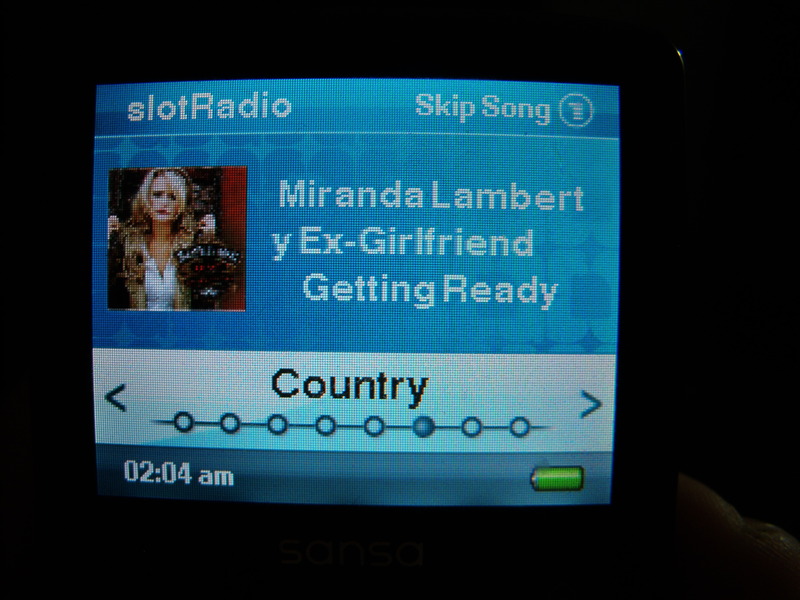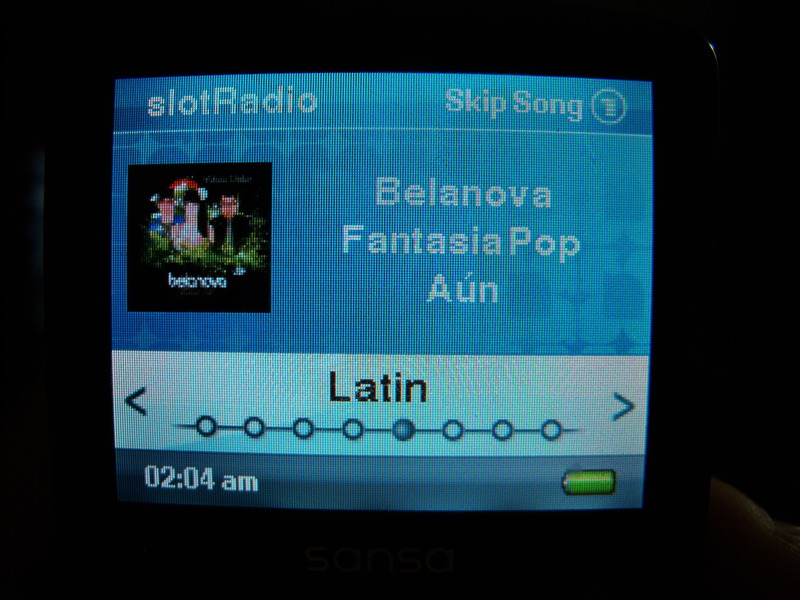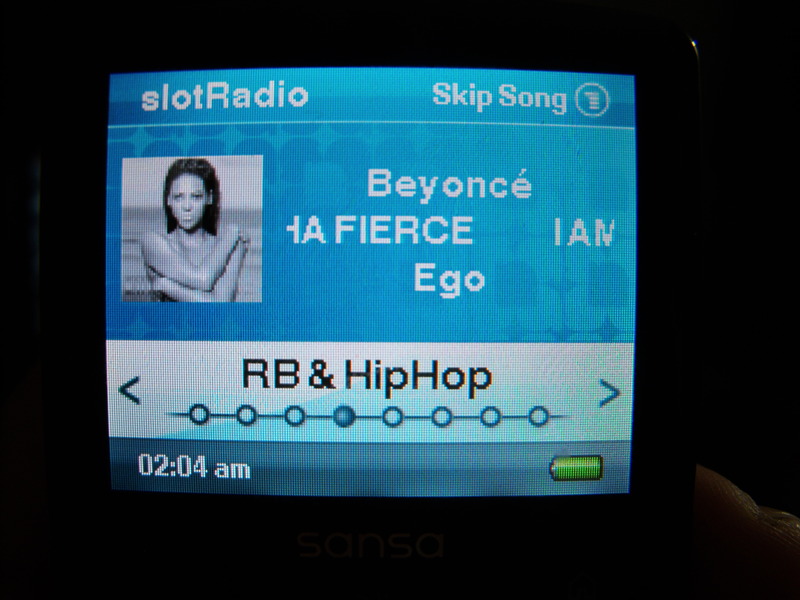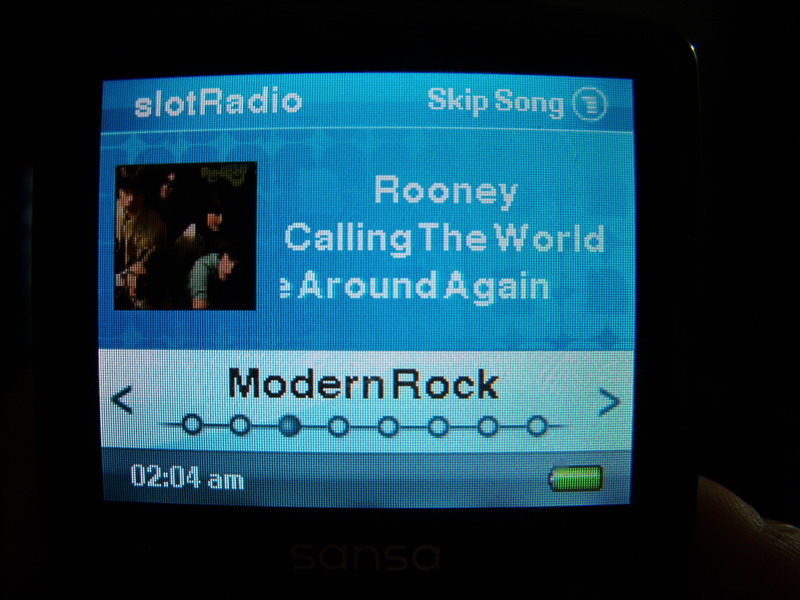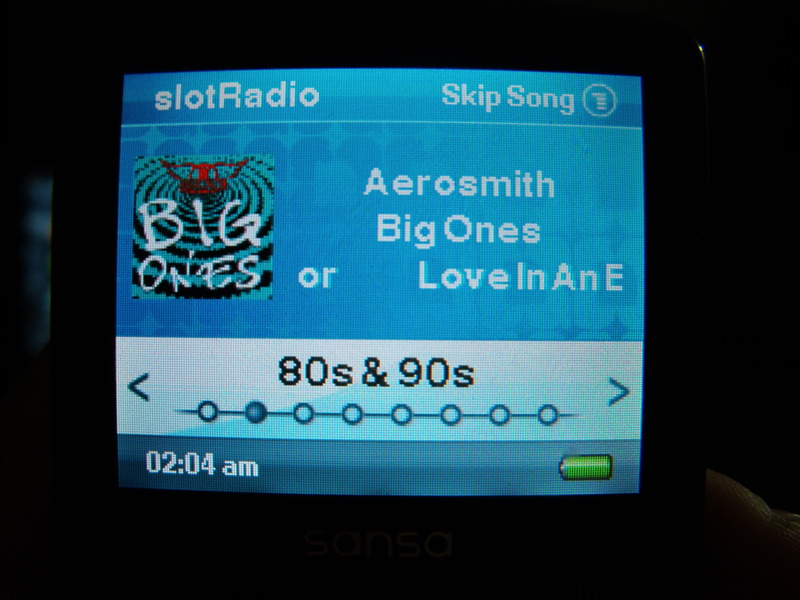Some companies continue to try to find a way to replace audio CD’s in brick and mortar stores like Wal-Mart. For most of the Gear Diary staff, digital downloads via iTunes Music store, Amazon MP3 Store or the Zune store have all but replaced audio CD’s. What could be easier than downloading a MP3 and putting it on your player? SanDisk is trying again to do this with SlotRadio+.
SlotRadio+ is basically very similar to SlotRadio, but not only has 1000 music tracks on it, it also has 4 Gigs of storage for your own music. This sounds pretty cool until you look at what you can actually do with it.
First, SlotRadio+ is prearranged in playlists that automatically show up on your SlotRadio compatible MP3 Player in a SlotRadio application or one of a select few BlackBerries from Verizon Wireless. Included playlists are Contemporary, 80s & 90s, Modern Rock, RB & HipHop, Latin, Country, Workout and Chillout. You cannot deviate from these playlists. Also, while in the playlist and you skip a track, you can’t go back. This seems totally insane with today’s technology. WHY can’t you skip back? Why in the world can’t you arrange this into your own playlists as well or listen by album? This just seems stupid. If it is indeed some sort of MP3, WMA or AAC file (they aren’t clear on what codec it is), then you should be able to do this. This just has to be the record companies rule rather than something SanDisk decided to do.
Plus, since you are limited to a BlackBerry or a Sansa MP3 player, you can’t access the music on other devices. You can use the storage all day, but you can’t see the music on your desktop or other phone. So if you have an Android, Windows Mobile or WebOS based phone, look elsewhere for music.
At least the music sounded good when I played it on my wifes Fuze. Plus this card is the Billboard Hits card and included some great music from across the spectrum. Favorites of mine like Simple Minds classic, Don’t You(Forget About Me) and artists from Aerosmith to Jay-Z are all included on this Billboard Hits card.
Some people will like it. The people who will like it are the same kind of people who are quite happy listening to the radio. That is exactly what it’s like listening to SlotRadio+. It’s simple and if you have a device capable of it, you don’t even have to use a computer to play the music on this card. Just pop it in and go. However, I think iTunes and other download services are simple enough that even my Mom could figure it out and very soon after someone buys this, they will get frustrated with not being able to go back to a track or arranging the music in an order they would like.
SlotRadio+ just seems to me like Sansa’s last gasp to sell music on SD cards in Wal-Mart or other brick and mortar stores. Download services have all but replaced buying CD’s for me. The last full album I bought was bought on the Amazon MP3 store and is infinitely more portable than SlotRadio+. SlotRadio+ has way too many limitations to be relevant in today’s MP3 world.
SlotRadio+ Billboard Hits and other cards are available at Verizon Wireless for $49.99. That sounds like it’s a great deal for 1000 songs, but with the limitations of SlotRadio, it’s not.
What I liked: Simple to use. You have 4 GB extra storage as well.
What Needs Improvement: Where do I start? Selling music preloaded on memory cards is a good idea, but not being able to play this on ANY mp3 player isn’t. It should work on ANY mp3 player. Limiting yourself to Sansa players and some Blackberries is TOO limiting. Plus not being able to rearrange the playlist or go BACK to the song you just listened to is just plain stupid.