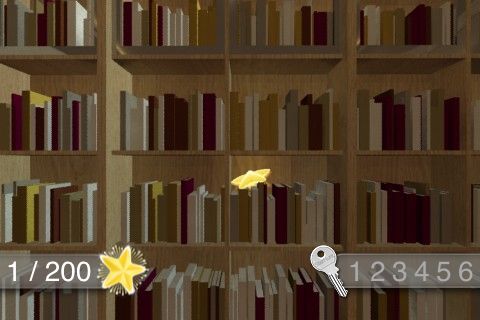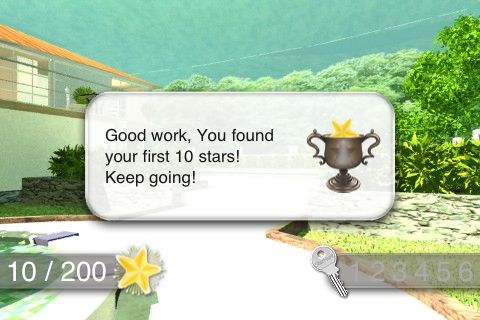I play a lot of hunt and find type games on my iPhone 3Gs. Many of them look and run the same. You use the pinch and zoom function of the iPhone OS to move around the screen searching for a items in a list. While this can be incredibly fun it can be difficult to find the sometimes tiny items amongst the various screens.
StarHunt takes the point and click adventure genre to a whole different level with stunning 3-D graphics, quick rendering and over 1,000 detailed still frame images.
You task is to explore a house which contains 200 hidden stars. Find all 200 and you’ve won the game. But this task isn’t easy. Some stars are found right in front of you while others are hidden behind locked doors, drawers and other obstacles.
The developer was kind enough to send me a code to download StarHunt and you can read my full review after the break.
StarHunt allows you to dial in to the Open Feint network. This means you’ll be able to share your achievements from the game on both Twitter and Facebook.
The game’s initial screen is very straight forward. You may view the tutorial, start a new game, continue a game in progress, view the game’s credits or connect with your friends.
Touching the screen displays different arrows. Each arrow represents a direction you may travel.
To explore the house you use your finger to swipe in the direction of the arrows.
To move forward you simply double tap.
When you see a star you tap on it to collect it. You can also tap on other objects to interact with them. Tapping on a desk drawer opens it or closes it, tapping on doors will pen them etc.
Sometimes you’ll come across a locked door. In order to open it you’ll need to collect its key which is also hidden inside the house.
Stars are hidden all throughout the large house and in its backyard. When you see a hidden star you simply tap it.
At the bottom left corner of the game’s screen you’ll be able to view your star catching progress. In the right corner you’ll see how many keys you’ve collected as well.
StarHunt is an entertaining take on the traditional hunt and find iPhone OS game. I like the fact that I don’t have to worry about remembering what item I’m looking for, it’s always a star. The game features interesting sounds to keep you interested while searching the two-story house and grounds and it automatically saves your in-game progress so when you return to play again you’ll do so right where you left off.
You can find StarHunt in the iTunes App Store here.
M.S.R.P. – $1.99
What I like – different take on traditional search and find games.
What I don’t like – does feel repetitive.