When the iPad was first announced, the one missing feature which bothered me more than any other was the lack of multitasking. However, for me multitasking is the wrong word. What I want on the iPad is what I like to call “multiviewing.”
I could honestly care less about being able to listen to Pandora Radio while browsing the web. The iPad has a big, beautiful screen and what I want is to be able to open up a few applications and be able to view them side by side, all at the same time. With all the cool multi-touch and pinch to zoom features Apple has at its disposal I imagine allowing the user to resize and move the different applications around their screen wouldn’t be difficult.
Well that’s my dream. Unfortunately it looks like Apple’s soon to be released method of multitasking isn’t really close to what I want. I’ll keep waiting.
But in the mean time there’s the new application called Multitasking for iPad. The application which recently hit the iTunes App Store allows you to view and use 3 of the more popular iPhone OS application within a single window.
Multitasking for iPad includes an Internet Browser, Twitter Application and Facebook Application. A large internet browser occupies the top portion of the screen while the bottom half gets divided into two sections, one for Twitter and the other for Facebook.
The first time you open the application you’ll be asked to enter your Twitter and Facebook login information. You can choose to have the application remember your user names and password so you’ll only have to do this one time.
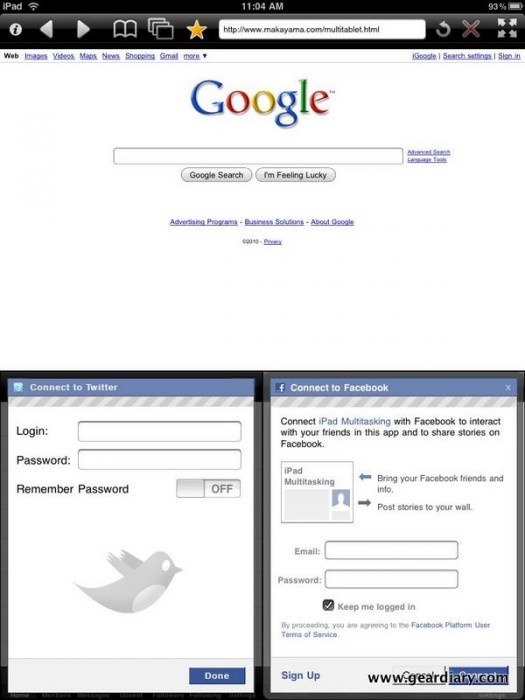
Once you’ve saved your account information both your Twitter Feed and your Facebook wall will be automatically loaded and refreshed the moment you enter the application.
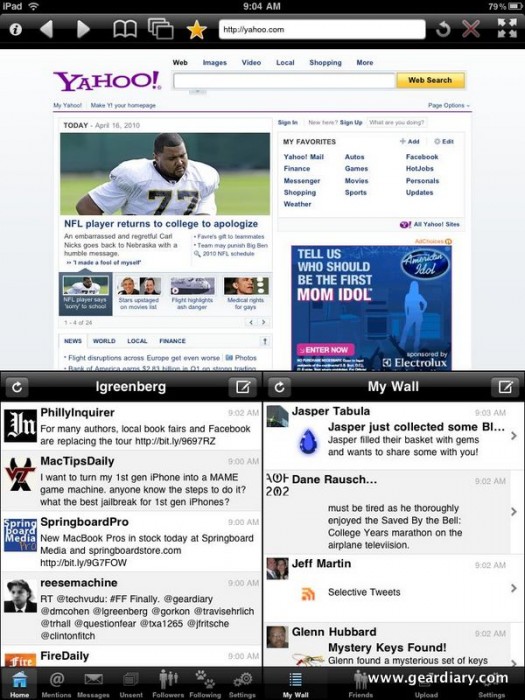
If you wish a more full-featured web browsing experience you can easily jump to full screen mode. While in full screen mode both your Twitter and Facebook accounts will continue to refresh in the background and will alert you via an audio tone of your choosing when new content has been added to your feed.
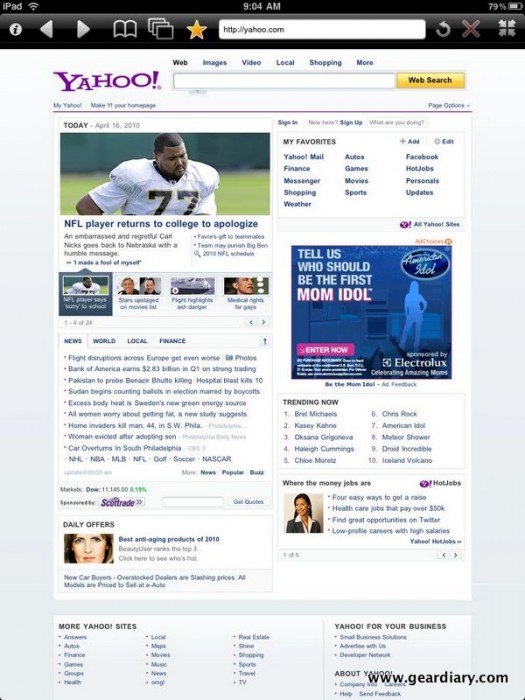
Like Safari, you can keep multiple web pages running at the same time and easily jump back and forth between them.
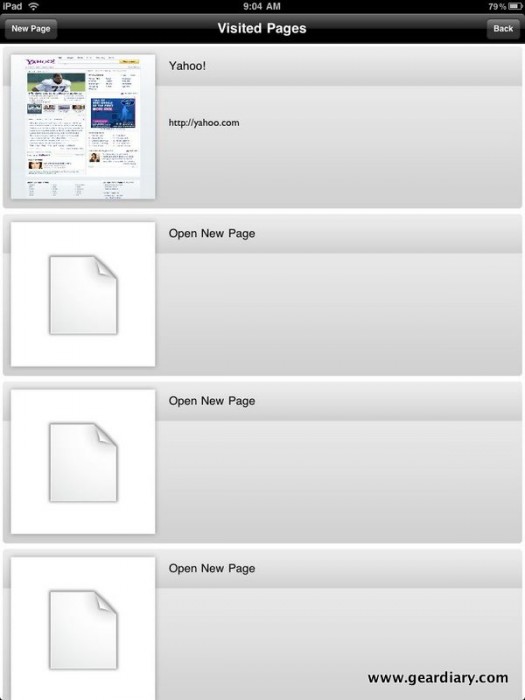
Composing a new Tweet within the Twitter application is done so within the Twitter application. Not having to leave and jump to another screen to do so. Unfortunately there’s no Twit-longer or Media upload support so you’ll have to get used to text Tweets only.
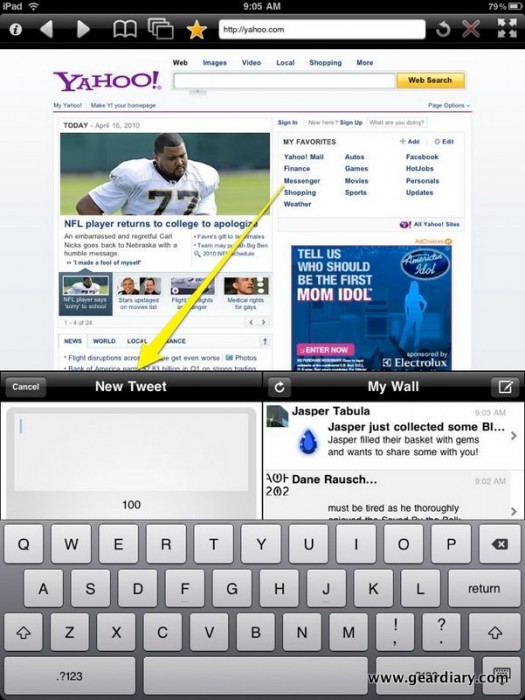
Many Twitter applications contain their own built-in Web Browser, and that’s great. But the problem with these are they require you to launch an entirely new screen when it’s time to view a link that’s within a Tweet from your timeline. Links you click on within the multitasking Twitter application get opened in the web browser right above the Twitter window which means you never lose sight of your timeline.
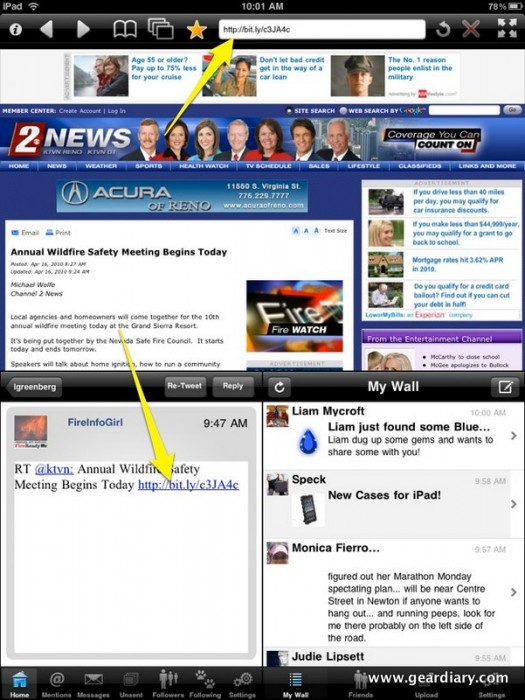
The Twitter application gives you easy access to the list of people you follow as well as the ones who follow you. I like this feature a lot as it comes in handy when I need to Tweet someone and can’t remember their exact Twitter handle.
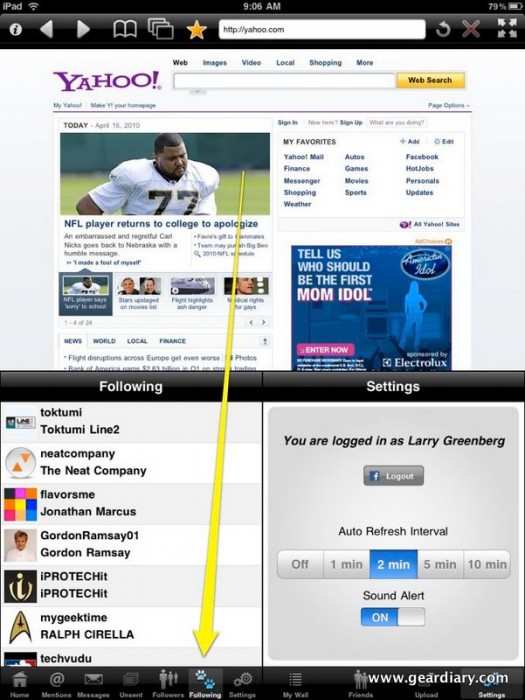
Updating your Facebook status is just as easy and is done within the Facebook window as well.
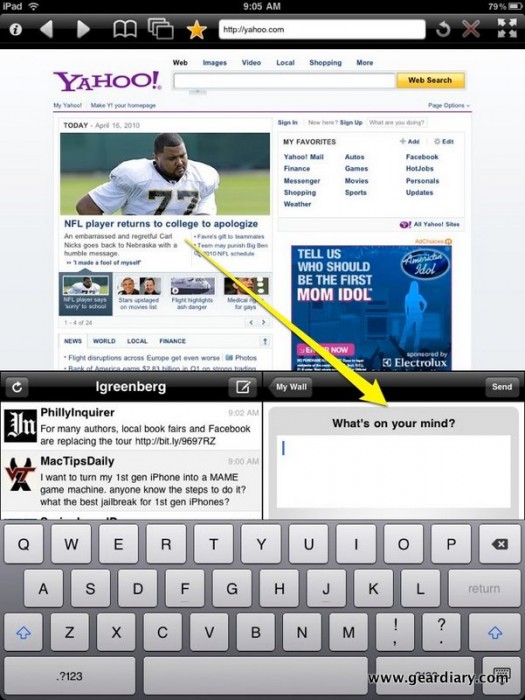
I’m not sure if it’s a bug or a feature that’s intended but for whatever reason Facebook status’s that have been done via Twitter don’t show up properly within the Facebook app. Perhaps this is to avoid seeing the update twice since you have your Twitter client right next to your Facebook window but there are people I follow on one service and not the other.
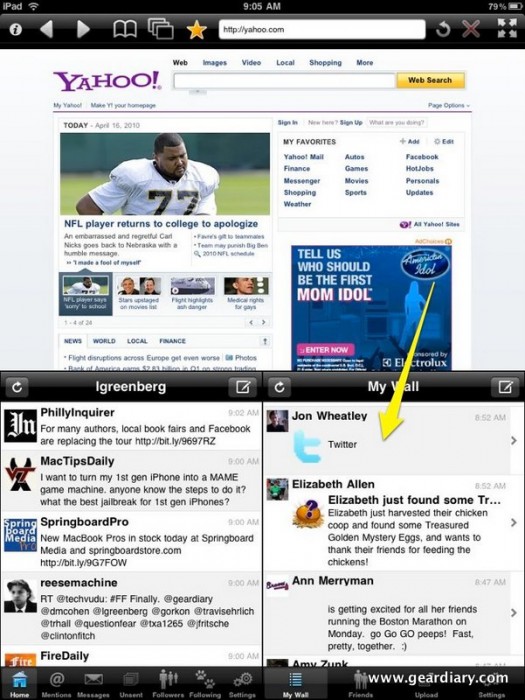
Unlike the Twitter side you can upload a photo to your Facebook account via the application.
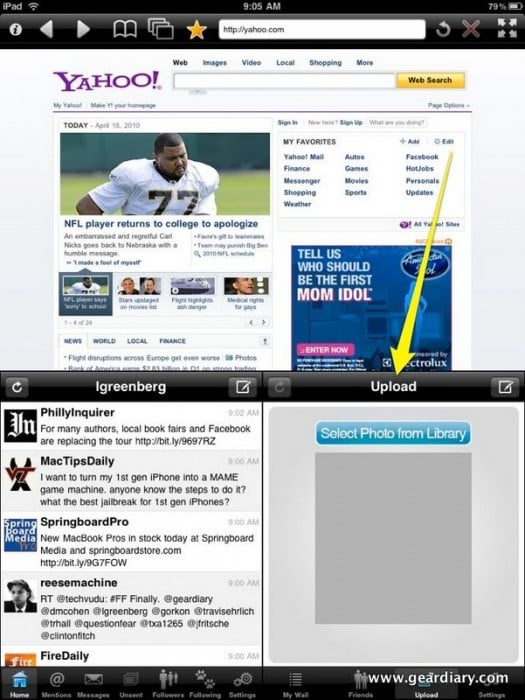
Multitasking for iPad does exactly what it promises. The application allows you to manage three applications inside one. While it lacks some of the options some of the more full-featured Twitter apps offer there’s much to be said about having access to three services at the same time.
Check it out in the iTunes App Store here. (Link opens iTunes.)
M.S.R.P. – $2.99
What I like – allows you to view multiple applications within one window, Twitter links launch without closing timeline.
What I don’t like – no Twit-longer or Image uploading in Twitter, Facebook Twitter Posts don’t show up.