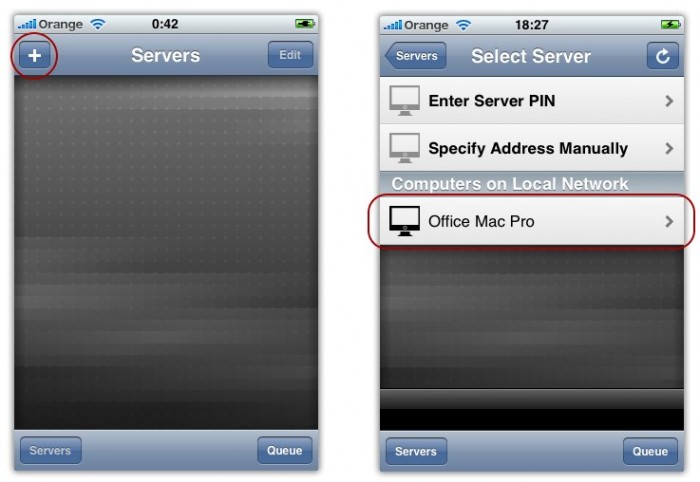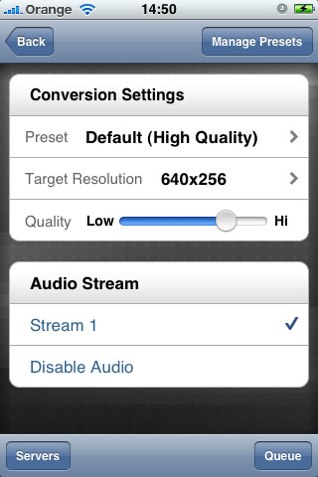Last week I was syncing my wife’s iPhone and she told me she wished a couple of movies would fit on her phone. I could fit a movie on the phone, but would have to delete some of her music which she did not want me to do. When our boys go to bed, she sits in their room while they doze off and plays on her phone so that is a perfect opportunity to watch some video. I immediately went to the app store and began to search for a solution and found Air Video Free.
Air Video Free allows users to watch videos without syncing their device. There is no need to format movies on the hard drive for iPhone video or use iTunes. The application simply points to a folder on your desktop and plays the videos over a wifi connection. Videos may also be available over 3G if the router supports UPnP or NAT-PMP protocols. Now my wife can sit on the boys’ bed at night and watch a movie without adding to her iPhone hard drive.
To get started, a Mac or PC application must be installed on the desktop to which the account will be pointed to. Download the server software here.
Once the server software is open, simply add the desired folders containing the video. If movies are already in iTunes those play lists can be added also.
Open the iPhone app and add the server to be used. Click the plus button and choose your computer. The server will discover the computer for you and syncing is fast and easy.
Once the server is set up, the folders included are visible and may be browsed. The free version of Air Video limits the number of items that can be browsed so I just created a special folder to hold three movies at a time.
Starting a movie is as simple as tapping on the desired file. Videos already converted are marked in the list. I found these videos to load and play faster than when needing conversion. Videos not in an iPhone friendly format can be converted on the fly. Tap on the settings bar to set the quality and resolution. There are limitations if your computer or network is too slow though. My experience was pretty positive with both formats but iPhone formatted videos were much faster.
While my son played the Wii, I sat next to him and watched The Bourne Identity from my iTunes playlist. The movie loaded almost immediately and played just like it was installed on my phone. My only problem came when I was in the farthest room from my router. The wifi signal is the weakest there in my house and the video paused to buffer every few minutes. I was not able to test the app over 3G since my router does not support the protocols and I do not have 3G in my area.
For a solution to watch videos on the iPhone, Touch or iPad, Air Video Free will keep your hard drive from being full of movies. I was impressed with the speed and stability of starting and watching videos and the ease of set up. A paid version is also available for $2.99 if you want your entire library available at any moment. The app also works on the iPad which I hope to test out next week possibly. Check out Air Video Free here in the app store for…you guessed it, FREE!
What I like: Anything that helps save hard drive space is a great addition to the iPhone or iPad. This app works fast and easy.
What could be improved: Nothing yet.