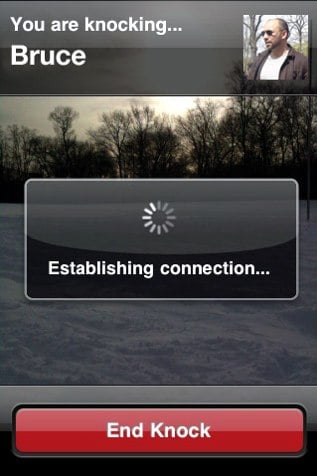This weekend, my brother Sam asked me if I had that app that you knock on somebody’s phone and then can see what their camera sees. When I told him I did not, he was excited to actually have an app recommendation for me. I was also surprised to find out the app did not require the 3GS. The app actually creates a live stream to another iPhone using the built-in camera.
Now this Blue Plate recommendation is sort of a mixed review and your mileage may vary. We quickly tested the app both ways with fairly good results. Three out of the five attempts brought almost instant streams. This was over a 3G network and there was about a 1 second delay. Actually pretty good.
When the app works, it works well. There are times when the video is a still shot then will move in fast motion and catch up to the live stream while other times it is simply frozen. My guess is from the connection strength at the time.
Using the app on WiFii has produced very good results. The other evening, I was inside with our five-year-old and my wife was outside on the playground with the two-year-old. Peyton and I decided to send some silly video to mom. She and Riley sent some back. All of the knocking attempts worked well and the stream was pretty good. I was using WiFi, and my wife was outside using the Edge network. So no problems with going phone to phone utilizing different connection methods.
The only real problem I found was while on a weak Edge network. I am helping the Junior class build the prom this week and wanted to send my wife some video of our progress. I get very poor service at the hall so she could only get a still shot of what I first saw. Coincidentally, she was able to send me a live feed from home that I was able to view.
The service will require an account set up on first use. Once you know someone’s username, simply search and request to add them as a friend or family member. To send a stream, tap on the username to “knock” on their phone. Once the user accepts the invite, the feed will appear.
To receive a knock, push notifications must be turned on. The popup will let you know who is knocking and allow for the stream to be accepted. While knocking, both users will actually hear the sound of a knock on a door.
While Knocking Live Video has had a reputation of being buggy, I actually had decent results. My personal guess is that it works best over WiFi, but I was able to use it over 3G as well as Edge networks. My biggest complaint is the fact that no sound is available. Luckily the app is free so there is little risk in trying your luck. Check it out here in the app store for free.
What I like: Quick and easy streaming sent to a friend or family member is cool.
What could be improved: Sound would be a nice start.