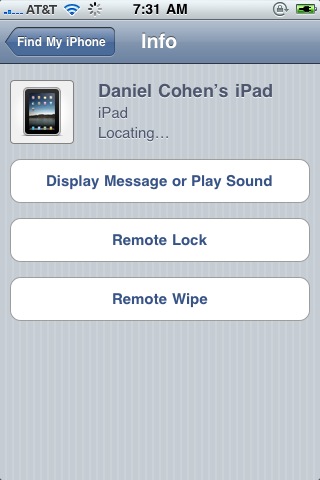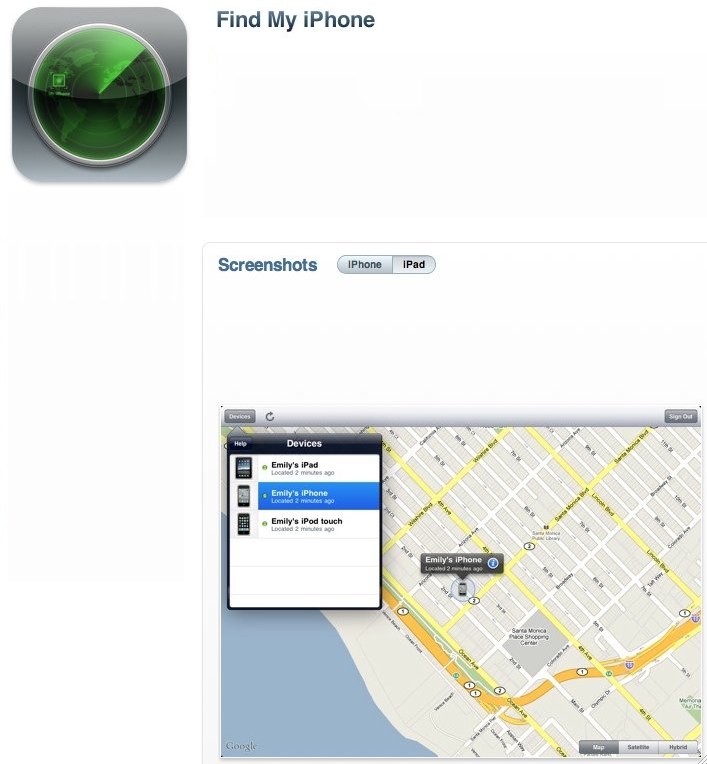
Apple’s update of MobileMe brings the new email look that has been in Beta to the masses. It is a huge improvement. It also coincides with the release of the Find My iPhone iPhone app. The app is universal so it works equally well on an iPad. (Perhaps it should be called Find My iOS Device???) Here’s a quick look at it in action.
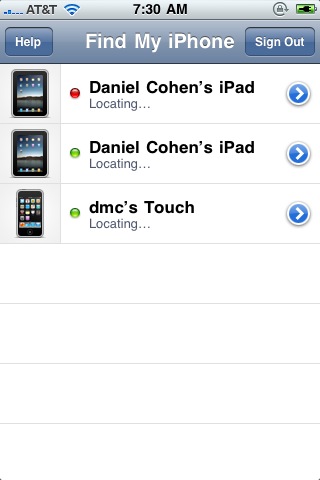
When you start the app it shows you all the devices on your MobileMe account. It can take a few seconds to locate the device and, obviously, those with a GPS chip (ie my iPhone or iPad 3G are located more quickly and accurately.
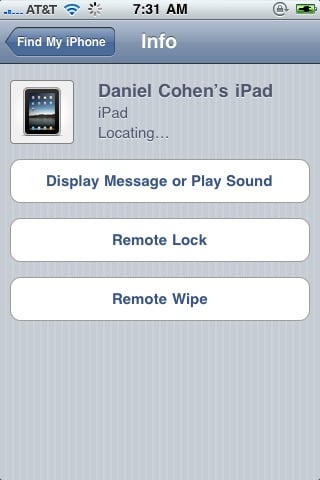
Click any of them and this screen is displayed. The options, as you can see, are, send a message, lock or wipe. I tried out the Display a Message or Play a Sound since I’m not interested in wiping my iPad and starting over. I should note that it worked just fine on my jailbroken iPad.

Tapping it showed me the current location of my iPad (one foot from me right now).
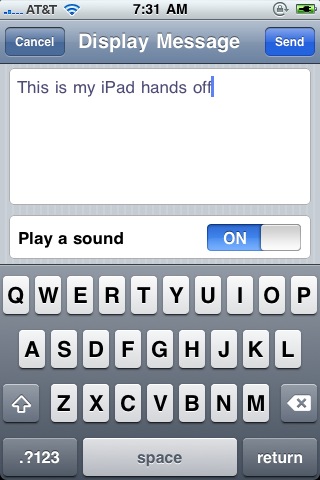
I then wrote a warm and welcoming note to send to the device…
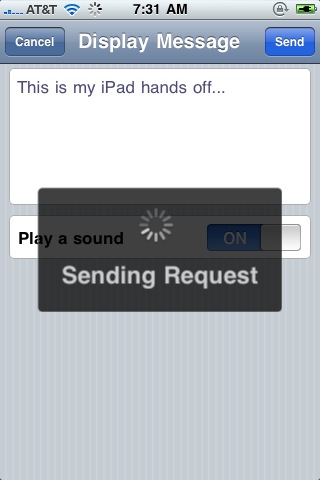
…and I sent it off to the iPad.
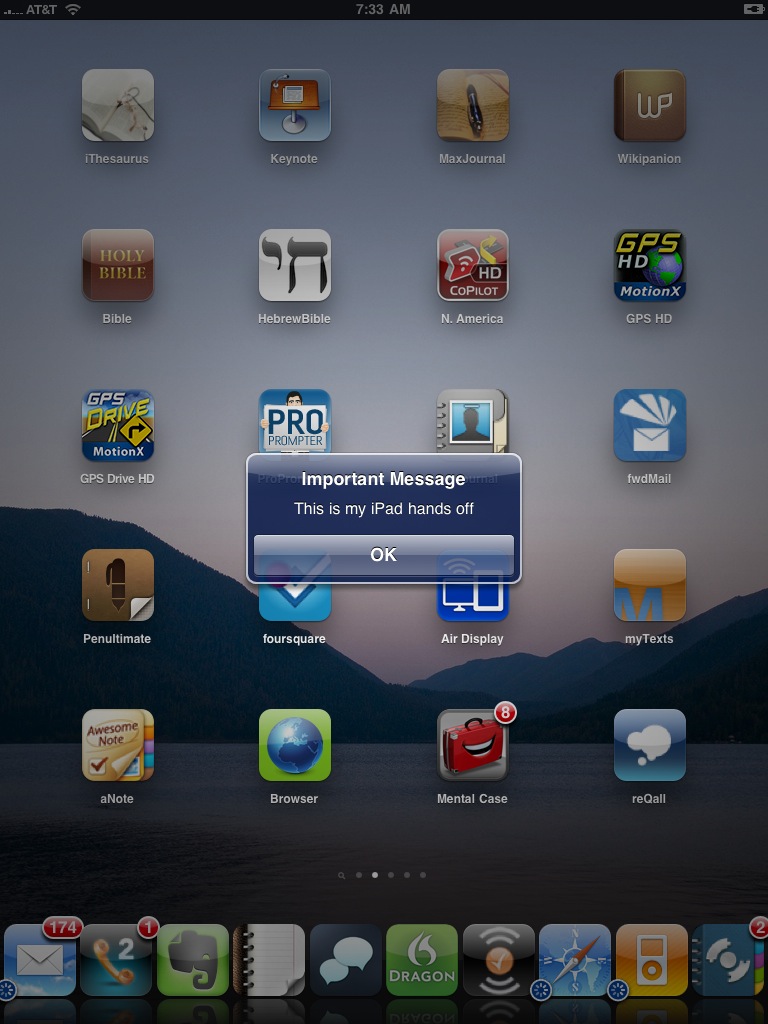
A second later the message appeared on my iPad and the iPad started making an annoying sound.
In other words, Find My iPhone does exactly what it promises to do. Is it worth the price of a MobileMe account? I think not but if you already have one it is nice to have this added level of security.