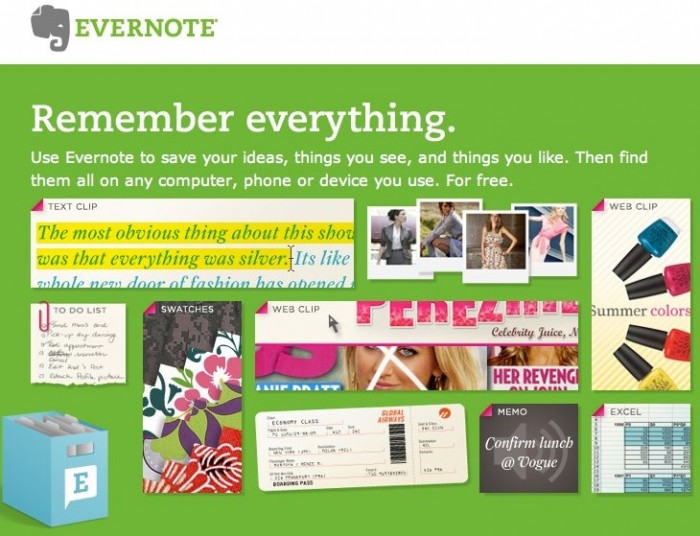As more and more apps get updated for iOS 4.0 the question of what it all means becomes increasingly important. We already know that Apple’s idea of “multitasking” and “backgrounding” is not the same as what we experience on a desktop. (ie, all the applications you are using continue to run even when they have been moved to the background or the dock.) No, Apple’s idea of multitasking involves allowing key FUNCTIONS to continue running in the background but not the apps themselves. If you want that you’ll have to jailbreak and get Backgrounder.
Apple’s reasoning is well-known by now. The figure this allows users to get most of what they want without the device’s performance or battery life taking a huge hit. But what does Apple’s idea of multitasking actually MEAN in real terms? A blog post about Evernote’s update of the iPhone app to be compatible with iOS 4.0 gives a good look at how this will play out in real life.
Here’s what they say…
Where was I?
iOS4 supports fast app switching, which means that whenever you leave an app, you’ll be able to return to where you left off. Evernote supports this feature, so you can leave the app while creating a note, viewing a note, doing a search, or just about anything else and you’ll come back to the same exact spot.
In the background
The new operating allows applications to continue performing certain tasks even after the user exists the app. In Evernote’s case, the following operations can occur in the background:
Download note headers: notebooks names, note titles, tags, and other meta data for the note list
Sync new notes: the app will upload any new or edited notes that are in your pending queue
To ensure that Evernote does not hog your battery and bandwidth without your knowledge, the application does not perform the Premium offline notebook sync when the application is closed.Keep talking
Audio note now continue recording even when you leave the application. This is useful if you begin recording and audio note and need to reference something you have in another application. To end the recording, simply tap on the red Evernote bar to quickly return to Evernote.
In other words, when you leave the app and come back to it you’ll be right back where you left off, you will be able to sync headers and new notes even when you have left the app and, finally, you’ll be able to keep recording a voice note even after you have left the app to look up something else. At the same time the limitations mean that you can pull down an entire Evernote account’s worth of data for local caching. Sounds like a plan!