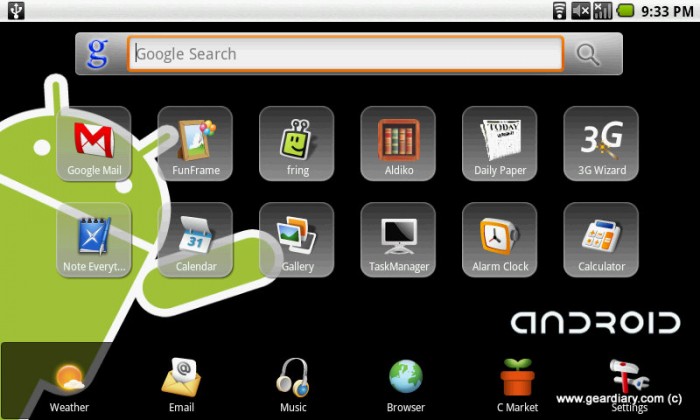
The Camangi Webstation has been updated again! I’m starting to think I might be one of five people still using this device, but it is steadily improving with each software release. I have been using the update for the last few days, so read on for my thoughts so far!
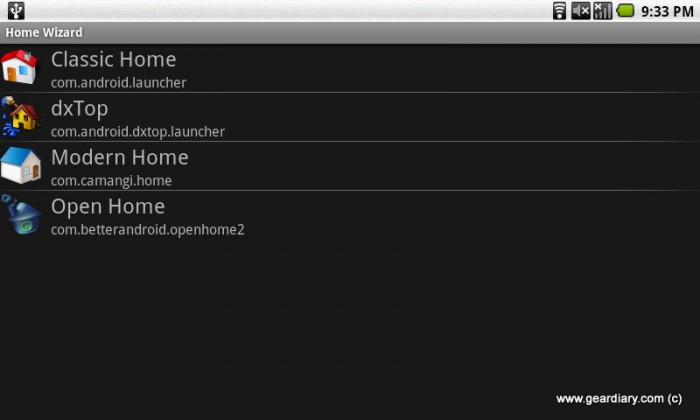
The Good:
The biggest change here is that (finally!) Camangi has given users the option of a plain homescreen. You can finally turn off the skin they were using with scrolling icons, which is great. I was using home replacements, which suck down valuable (and scarce) memory. Being able to use the native Android homescreen along with widgets is great from a usability standpoint.
Camangi also includes a handy utility to swap between homescreen styles. The default Android setup to swap homescreen skins requires entering settings, clearing defaults, and delving several items deep into menus. Instead, you can use Camangi’s handy “Home Wizard”, select the skin you want, and it swaps over without another click needed. All Android devices should include this utility! It rocks!
While this is early and subjective, it feels faster. Waking from sleep is more responsive, and the touchscreen calibration software seems more accurate. Settings menus pop up quickly and it’s overall a less frustrating experience.
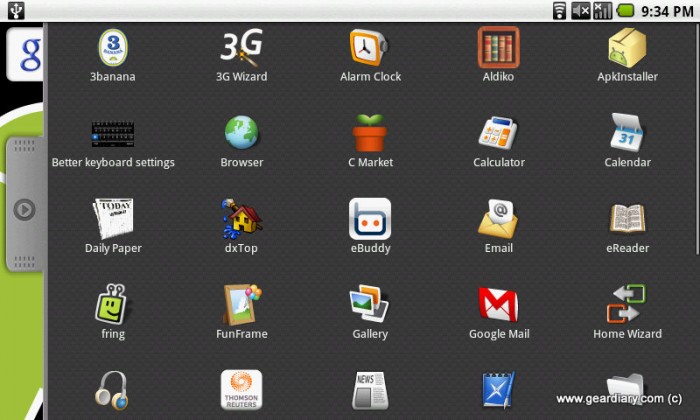
The neutral:
Since this was a simple update, it didn’t wipe any data from the device or require a hard reset. There were no major software changes, unlike the last update that added Aldiko and Fring. It’s still great that Camangi is supporting the device, though, and that says a great deal.
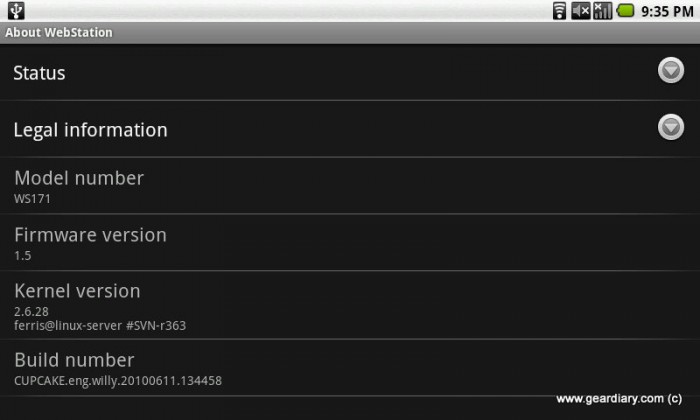
The ugly:
This update keeps the Webstation at Android 1.5, which is disappointing. If you’re hoping to use the Webstation as an ebook reader, you need to stick with Aldiko. Kobo’s new reader and the upcoming Amazon Kindle reader are both 1.6 or better, and there’s no word on B&N’s. It’s looking less and less like developers are going to support 1.5, and it limits the future viability of the Webstation as a platform. Also, while this isn’t a surprise, the Webstation is also still unable to access the Android Marketplace (the only devices that can are official “With Google” phones, and the hacked Archos 5 tablets).
One tip that I received from a reader but haven’t tested yet is a browser from a poster over at XDA-Developers that works well with the Webstation. He also let me know he’s been using a case logic keyboard from Wal-mart with his Webstation. Thanks, Dale!
Do you have a Webstation that you’ve updated? If you haven’t, it’s worthwhile to hit the link and download the update here. Share your thoughts below!