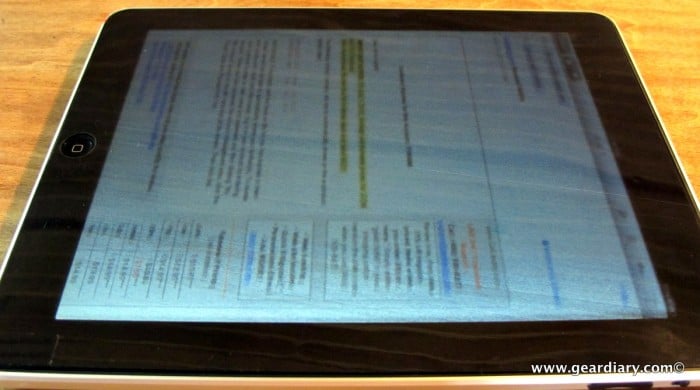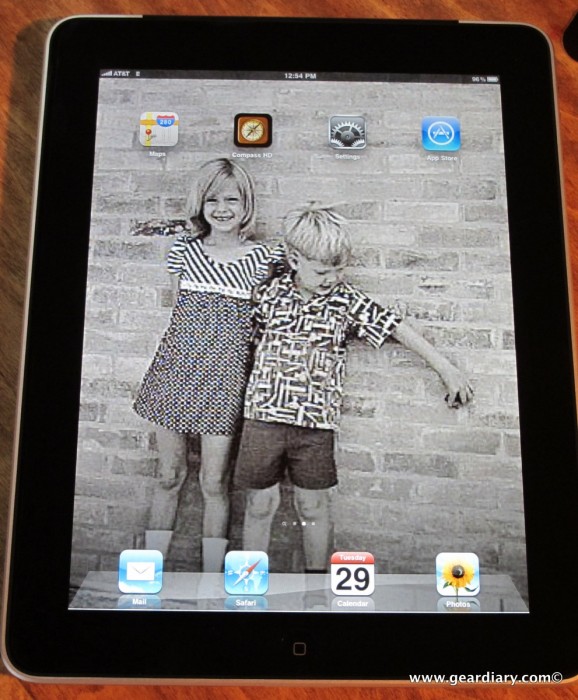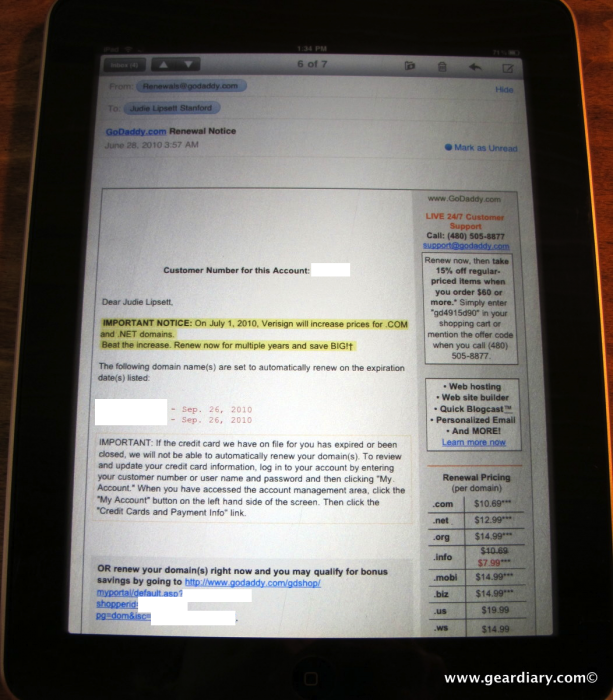One of the best features of the new Apple iPad is its gorgeous screen which is meant to be constantly touched, pinched and flicked. As a result, the screen is often left exposed and vulnerable to scratches even when the iPad isn’t being used. Adding a protector just makes sense.
I was recently sent two screen protector samples from NewerTechnology, the NuVue Clear and the NuVue Privacy Protector with Privacy Shield. Both install in exactly the same way, but each delivers a dramatically different experience.
Each protector comes in a no-frills baggie without any of the more common screen protector accoutrements that other brands usually include, like a microfiber cloth or a squeegee card. Ordinarily I would complain pretty vocally about this “oversight”, but the fact is that the NewerTech protectors sell for less than half of what their competitors are charging for similar protectors, so it is kind of hard to get all self-righteous about a missing 2¢ scrap of cloth or having to use a credit card as a squeegee. 😛
Installation for each is exactly the same:
Step 1. Make sure there are no fans blowing in the room and let any dust settle from people movement for five minutes before starting the project.
Step 2. Begin preparing your iPad screen surface using a lint free wipe and solution kit similar to this: Clean and Polish Kit [$17.95]
Step 3. Obtain a ruler, credit card, Post-It note pad, or other stiff, small, and straight edged object to assist in applying the protective film.
Step 4. Start applying the protective film at the home button end of the iPad and gently work from that bottom upwards. DO NOT peel the protective film from the sheet it comes shipped on until it’s near the edge of the surface of the glass. That keeps any contaminants from statically clinging to the screen protector.
Step 5. Work any bubbles from the center to the edge using your sourced straight edged object.
Step 6. Take care not to create any fingerprints on the edge of the protective film by not touching that surface edge.
If you mess up during the install and trap a piece of lint or dust, you can lift the corner of the protector nearest the offending detritus by attaching a piece of clear tape to the protector and pulling straight up. With the protector lifted you can carefully peel it back and then use a piece of clear tape to attract and remove the offending detritus. Smooth the protector back down and then carry on.
NewerTechnology NuVue Clear Screen Protector
If you like your iPad screen exactly as it is — shiny and a bit glarey, then the NuVue Clear Screen Protector will be exactly what you need.
This screen protector installs and basically looks as if nothing has changed – it is perfectly clear and its surface is just as smooth and untextured as the iPad’s naked screen.
Only the iPad’s screen surface is now better, because now it can’t be scratched when something rubs against it … and whether it is true or not, I like to think that it also adds a bit of protection to the screen which might help it survive an unexpected drop. I base this belief on my non-scientific and unplanned experiment of twice dropping my iPad without a cover or case on it, but with a screen protector installed. The result of each 3.5′ – 4′ fall – one on a wood floor and one on a tile floor – was no discernible damage.
Amazing, right?
So my point is that if you are one of those people who hates screen protectors because they make the screen look weird, distort the image, have bubbles under them, or any other lame excuse … it’s time to suck it up and accept that there are protectors out there that don’t do that to the iPad’s screen, and this is one of them. And at this price, it’s wayyyy less expensive than replacing your screen.
The NewerTechnology NuVue Clear Screen Protector is available directly from the manufacturer and other retailers.
MSRP: $9.99
What I Like: Easy to install without bubbles; just as shiny and smooth as the iPad’s screen … only now you’re protected
What Needs Improvement: It takes a minute to get over the fact that all the kit comes with is the protector; deal with it, as this is a fair price.
NewerTechnology NuVue Privacy Protector with Privacy Shield Screen Protector
Now here’s a protector that’s perfect for those of you who regularly travel on the bus or on a plane, or who like to read next to nosy-nellys; this protector is a privacy shield that allows you to look at your iPad’s screen and see everything clearly through a protector that has a hint of anti-glare …
… But when people try to read it from the side, all they’ll see is a distorted and grayed out mess.
Pretty nifty, right? When the NuVue Privacy Shield is installed on your iPad you’ll enjoy the same scratch (and drop) protection I mentioned when using the NuVue Clear, plus all of the privacy features that a grayed out side and top view affords. But the best part is that you’ll still have $30 left in the bank that you wouldn’t have had if you’d bought the similar Incipio Privacy Protector.
Suddenly the microfiber cloth and squeegee don’t seem so important anymore, do they? 😉
The NewerTechnology NuVue Privacy Protector with Privacy Shield Screen Protector is available directly from the manufacturer and other retailers.
MSRP: $39.99
What I Like: Easy to install without bubbles; instant privacy from the sides and top — everything is blurry and gray unless you are looking directly at the iPad’s screen
What Needs Improvement: Now you have to figure out what to go buy with that $30 you saved!