
From iLuv-
With its stylish oval design and alarm clock functionality, the iLuv App Station Alarm Clock Stereo Speaker Dock for iPhone 3G and 3GS or iPod is the ideal desktop sound system. The speaker dock stands horizontally or vertically, thus accommodating your device’s touch-screen view. The App Station’s key feature is its sophisticated alarm clock functionality with the iLuv App Clock for iPhone–available from the Apple iTunes Store. With the excellent speaker chambers, the App Station is powerful enough to deliver rich dynamic sound, while it charges your iPhone or iPod as you listen. The App Station shows great versatility and enhances the user’s experience of other iPhone 3G, 3Gs, and iPod functions such as video/movie viewing, gaming, or photo slideshow viewing.

Features-
· Portable / desktop (6 x AA batteries or AC operated) speaker for your iPhone or iPod
· Stands horizontally or vertically to match your iPhone or iPod touch screen aspect
· Watch YouTube videos, movies, run apps, and play games while docked
· Establishes full functions of the iLuv alarm clock application (available from iTunes app store)
· Plays and charges your iPhone / iPod
· Power On/Off button with LED indicator
· Built with dynamic acoustic speaker chambers to enhance sound clarity
· Powerful amplifiers provide better efficiency and performance
· Auxiliary line input for any audio devices with 3.5mm jack
iLuv App Alarm Clock for iPhone / iPod touch (available from Apple iTunes app store)
· The iLuv app becomes a big display digital alarm clock with weather information for the iMM190
· Multiple alarms to wake to your own favorite iPhone or iPod music

My Take-
I love this thing. Seriously, I love it. Unfortunately it has one major flaw that keeps me from highly recommending it. But let’s look at all the positives first.
The App Station is small in size but puts out a lot of sound, the quality of which is surprisingly good for something this small. It works with both AC and battery power which is great if you want to move the App Station from one place to another without fussing with the power cord. Since it uses 6 batteries however it could end up costing a bit and being quite wasteful if you don’t use rechargables and run it off DC power a lot.
The design is quite simple. When I first opened the review unit I was struck by how light and decidedly cheap it felt. In fact when I pushed on the front speaker grill I noticed a large degree of give. Once I started using the App Station however I quickly forgot about this first impression.

The App Station is designed to play music from an iDevice and, through it, become an alarm clock via a free iLuv app from the App Store. The device itself however has no built in clock. The result is that, without an iPhone or iPod connected the App Station is all but useless. This stands in stark contrast to the iHome iA5 app-enhanced alarm clock which has an LED display behind one of the speaker grills so that it can be used as a clock whether an iDevice is attached or not. (It has its own issues however such as an iPhone app that too complicated to be trusted to wake you when you have an important business meeting the next day.)
I should note that there is an Aux-In jack on the back so you can play music from other devices through the iMM190. Unfortunately no cable is provided.

The controls on the unit are simple… just like a clock radio should be. There is a power button, a volume up/down rocker and a snooze bar that is, in my opinion, a bit too small.
The iMM190 is designed to hold the iPhone or iPod touch in either portrait or landscape. This is accomplished by rotating the entire dock 90 degrees. A thick somewhat grippy pad on two of the four sides ensure that in either position the iMM190 will stay put.

The iOS app from iLuv is an integral part of the unit… especially since it doesn’t function as a clock without it. So it deserves a bit of time in its own right.

The app is a free download in the App Store but isn’t worth anything if you don’t have the App Station dock.
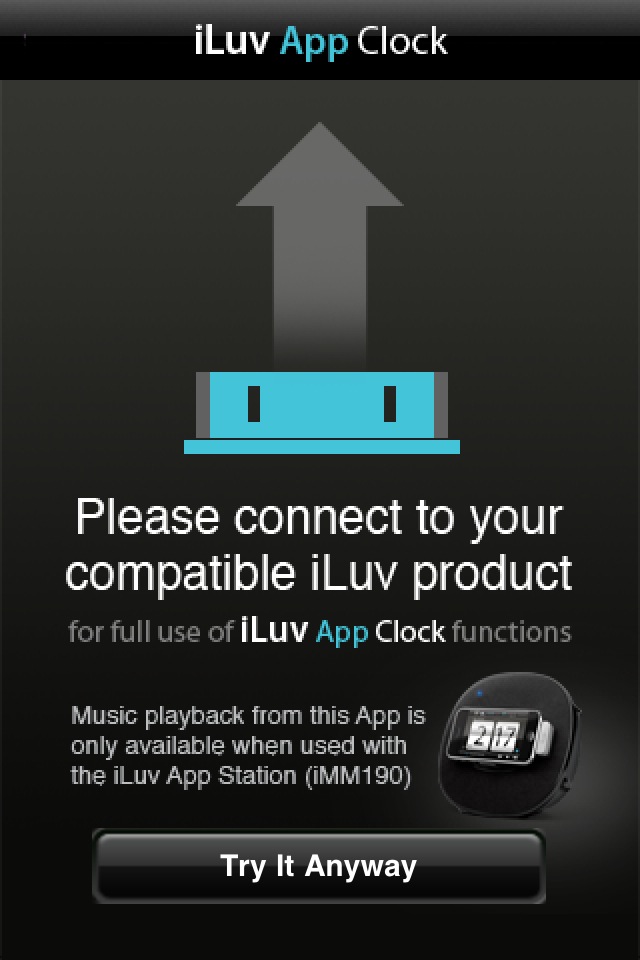
Yes, you can try the app without the dock but when you try to add music you are immediately back at the above screen.
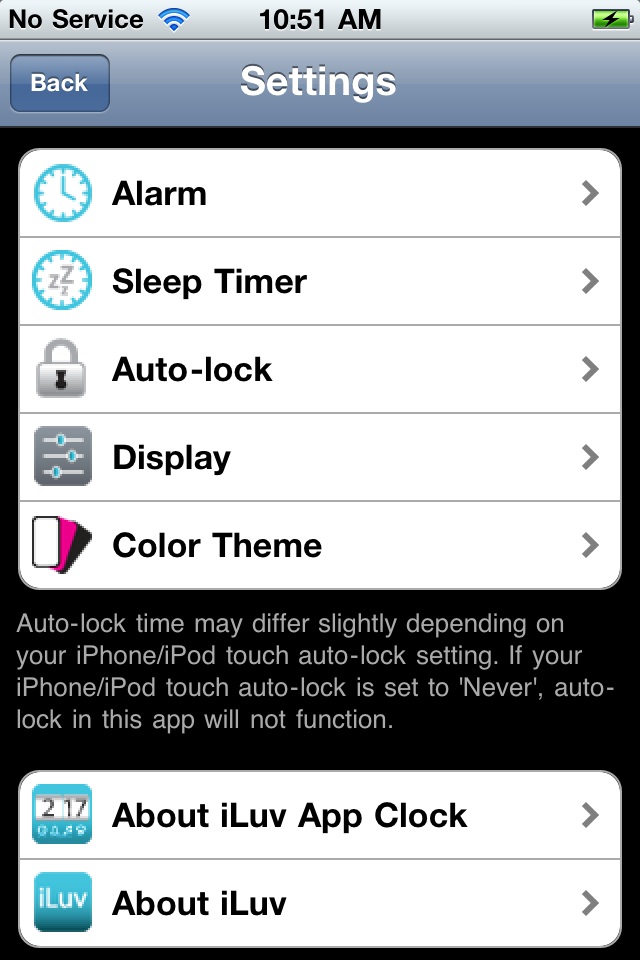
The app offers a number of different settings. All are accessible by tapping the “i” button and are simple and straightforward.

The app itself gives the time in a nice, clear, easy to read flip-style clock and the weather on top. The next few days of weather are also accessible by swiping the top of the screen to the left or the right. It looks good in portrait…

And better in landscape. Tapping the musical notes brings up the music player portion of the app.

Music needs to be added but is easily done after tapping the playlist indicator in the lower right. It works well but I did find the buttons to bring up the various functions a bit on the small side which resulted in my missing the spot to activate one function or another.

In the settings you can also activate a sleep timer which will work with whatever music you add to the app’s playlist.
Which brings us to the biggest issue with the App Station… the hissssssssssssss. Yup, when you turn on the App Station there is a noticeable hiss that comes from the unit. It sounds like a quieter version of the hiss that Bose noise-canceling headphones give off. (But at least THAT hiss serves a purpose.) No, it is not loud and when music is playing it is pushed far enough back that you don’t notice it BUT… and this is a huge but… when the music stops the hiss keeps going. That means if you use the App Station as a sleep timer to fall asleep to music there will be a hiss right by your head the entire night. If you are not sensitive to such things this won’t be an issue but if you are… you have been warned.
And yes, this is not an isolated issue as others have reported it in comments on Amazon.

In all I like the App Station. I like the size, I like the way it can hold the iDevice in landscape or portrait, I like the sound that actually comes out of it. And I like the clock app that is nicely done and looks as good as the best clock apps in the App Store.
If you can get past the hissing sound it makes when turned on, or you are willing to just turn it on when listening to music, it is worth a look. Otherwise you might want to wait until the next version which, hopefully, will resolve this annoying issue.

iMM190 App Station App Driven Rotational Dock for iPhone has an MSRP of $89.99. It can be ordered directly from iLuv. It is also available through Amazon at a current price of $56.19
What I Like: Small size but a big sound, easy to use controls, charges the iDevice when one is docked, works on AC or DC
What Needs Improvement: Feels a bit on the cheap side, especially when you first open the box, annoying hiss when not playing music

geardiary: iLuv iMM190 App Station Dock for iPhone – Review $AAPL – http://bit.ly/aQLF7k
geardiary.com: iLuv iMM190 App Station Dock for iPhone – Review #ipad
iLuv iMM190 App Station Dock for iPhone – Review http://bit.ly/clev9p
iLuv iMM190 App Station Dock for iPhone – Review http://bit.ly/clev9p