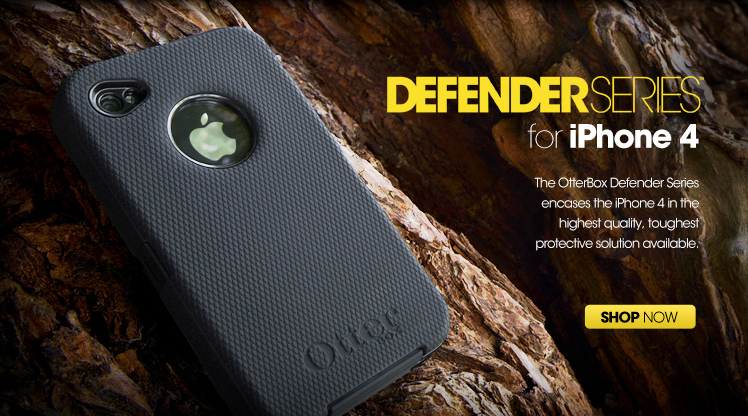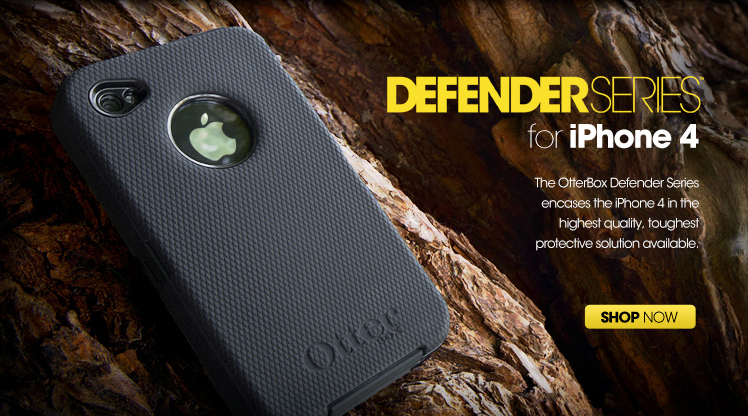
There won’t be any leaving you in suspense during this review. I’m just going to come right out and say. I love the OtterBox Defender for the iPhone 4. I’ve been a diehard Defender user for sometime now. Almost all the firefighters in my company use Defenders on their devices, mostly Blackberries or iPhones) and the Defender for the 3Gs was my personal case of choice as well. If your tough on your iPhone there is simply no better choice for protection your precious device than the Defender.
OtterBox didn’t waste any time getting the Defender for the 4 to market and while the new version has retained many of the features that made the previous ones so great they also added some new stuff as well.
Let’s take a look.
The Defender’s packaging was the first thing to receive an upgrade. Gone is the plastic blister pack, replaced by a more environmentally friendly cardboard design.

Like its predecessor the Defender includes three layers of protection for the iPhone 4. These consist of a hi-impact polycarbonate plastic shell, a shock and impact resisting silicone skin and crystal clear screen cover.


Getting your iPhone into the Defender is a multi-step process which starts with the hard plastic shell. The shell itself is two pieces which separate at the back. You simply slide your iPhone in and then lock the two halves together. Don’t worry about the inside of the shell scratching your phone either, it’s line with felt. Once inside the crystal clear screen shield membrane protects the front of the phone without any water-marking whatsoever. Watermarking was a common issue with the 3G/3Gs version of the Defender. I even left my crystal clear SGP screen shield on the phone and didn’t have any watermarking at all.

The case also includes a cutout on the back for the Apple logo but it’s protected by another crystal clear protective layer as well. The camera cut out on the back includes the flash and isn’t all that deep so the flash shouldn’t bounce off the case leading to the washed out effect some other cases are experiencing.

Once you’ve got the hard plastic shell on properly the next step is to wrap the silicone skin around it. The shell has several notches which correspond to groves on the skin. This is what locks the two pieces together. Once both pieces are locked together they look as one.
Also take note of the cutouts on the front. One for the front facing camera, one for the ear piece and one for the proximity sensor. OtterBox leaves nothing for granted. What good is case that covers every square inch of your device but leaves it unusable? Not good at all. The Defender offers a huge amount of protection but still allows for every single function of the iPhone 4.
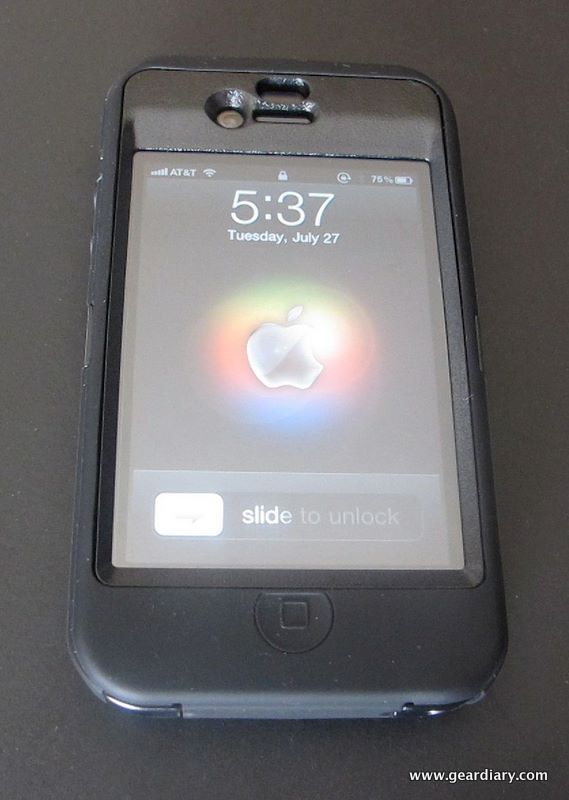
The back of the silicone skin features a textured pattern which offers an increased amount of grip in addition to just plain-looking cool. It does however seem to attract a bit of lint but it’s easily wiped away when it becomes bothersome.

On the bottom of the Defender you’ll find a cover for the iPhone’s 30-pin dock connector. One of the first things I noticed after using my iPhone 4 for only a few days was the large amount of dust that was collecting inside the port. This remedies this issue. There are also individual cutouts for the speaker and microphone.

When you need to access the port for syncing and or charging simply peel back the flap to gain access. The cover is locked in by another notch and grove so you needn’t worry about it flopping open unless you want it to do so.

On the left side of the case there is a cover for the vibrate switch. The cover stays in place perfectly. It won’t flap around or become opened unless you want it to do so either. The volume buttons are also covered by the silicone but still offer a great amount of feedback when pressed.

On the top of the case the headset jack port has a similar cover like the vibrate switch. The secondary microphone is left exposed and the sleep/awake button gets silicone protection. The sleep/awake button also offers a good amount of feedback when pressed.

The Defender’s holster has gotten a complete makeover. It features a finish that mirrors the back of the Defender. The case/phone now gets loaded into the holster in the horizontal or vertical position.

The ratcheting, swivel clip on the back of the holster allows you to wear it in almost any orientation.

For now the horizontal position seems the most comfortable to me.

You load the phone/case into the holster from the side and it gets locked in via a clip which meets the case on either side.

When it’s time to remove the phone/case from the holster simply lifting up on the clip towards the top releases it.

The OtterBox Defender for the iPhone is simply in a class by itself. No other case provides the same amount of protection while offering one-hundred percent functionality. Three layers of protection are ready to do battle with whatever your life brings its way. Dust, drops, scratches, bumps and more are no match for this powerhouse protector.
Whether you’re the type of person who is super hard on your devices, maybe you’ve got kids who always seem to want to use your phone, or a new puppy that isn’t sure what he’s allowed to chew or what he’s not, the Defender offers the strength and security you need to keep your iPhone looking like it did the moment you opened its box.
Sure there are other cases out there that claim to offer the same level of protection that the Defender does. But many, if not all, do not offer the same level of usability that the Defender does. Don’t settle for less. The Defender sacrifices zero function for form. While protecting your iPhone 4 it still leaves it completely usable. It’s the perfect balance and protection and function.
The OtterBox Defender for the iPhone 4 is available directly from the OtterBox website here.
M.S.R.P. – $49.95
What I like – Three levels of protection, slim, perfect fit, no watermark, holster can be worn any way.
What I don’t like – Silicone attracts lint.