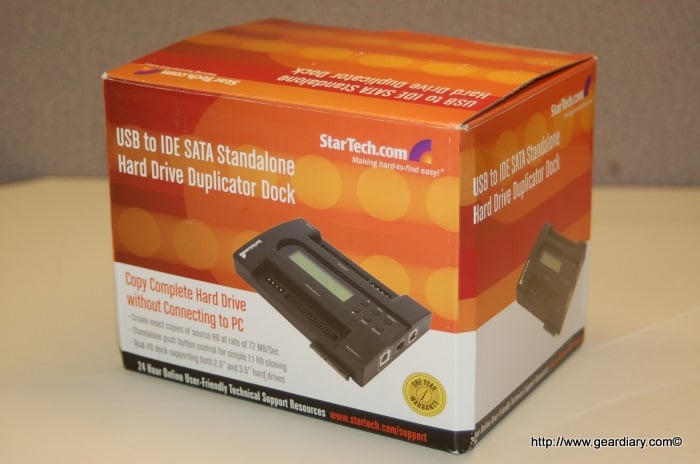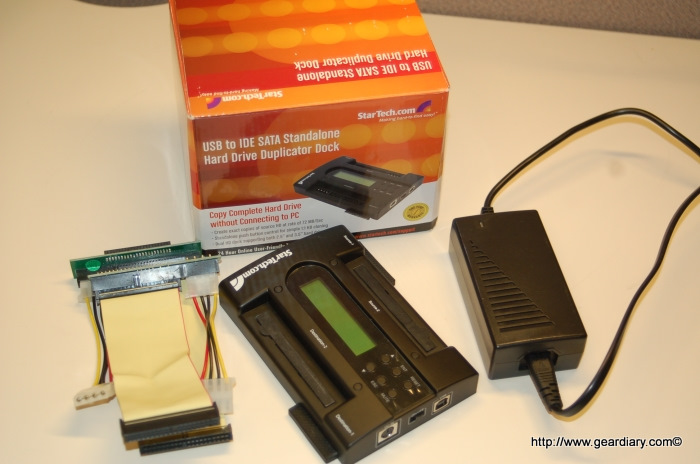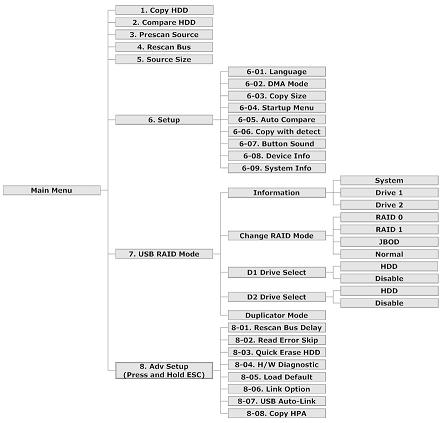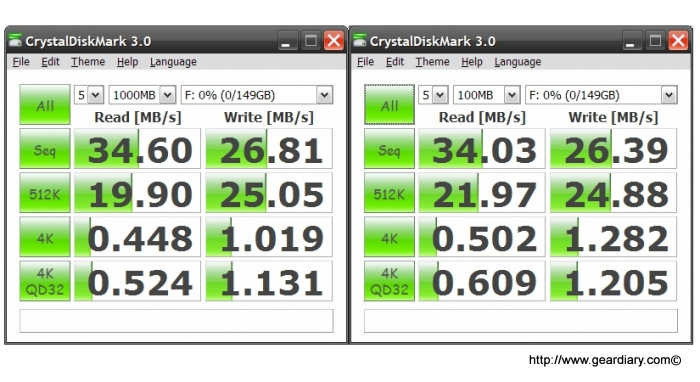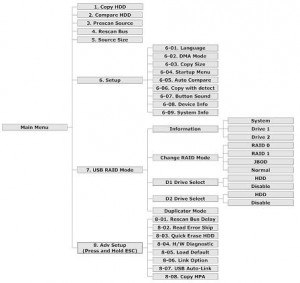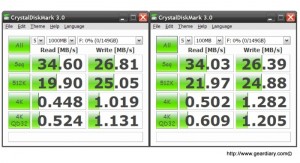As a Systems Administrator I spend of a lot of time building and distributing workstation images. After the initial build is completed and tested the worst part of it all (for me at least) is the distribution to all the machines that need it. There has been cases where I had a few hundred machines, and then sometimes it’s as little as 12-15. Either way, my favorite methods of imaging machines are the ones that are the most hands off. I’ve been through my share of software solutions that work very well, but the worst part is all the setup that’s required and the amount of times you have to touch the machine to get it going.
StarTech makes some great computer and electronic devices and recently decided to make life a little easier for all of us that duplicate drives. They now offer a completely Standalone Drive Duplicator Dock. They were kind enough to send us out a review unit, so I got a chance to do some great testing on the device and even used it to complete a laptop deployment project that I was working on when the review unit came in. I used the duplicator to complete the entire project and even reimaged some workstations that had failed out in the field.
Quick Specs:
• Sector-by-Sector drive duplication, including the HPA
• Integrated LCD display for duplication progress and options menu
• Compatible with both SATA (1.5/3.0/6.0 Gbps) and IDE (66/100/133 Mbps) drives
• Supports 2.5in or 3.5in form factor hard drives (HDD) or solid state drives (SSD)
• Additional independent support functions: drive comparisons, pre-scanning drives, drive erasing, and hardware self-diagnosis
• Manually switchable between Duplicator and Docking Station modes.
• Built in RAID 0, 1, and BIG functionality
• Built-in protection against drive short circuiting
• High-speed USB 2.0 host interface, with transfer rates up to 480Mbps
• Hot-swap compatible with simple drive insertion and removal
• International Power Support – Includes an auto switching power adapter with power cords for the US, UK, and Europe
• Small form factor design for space-conscious laptop or desktop environments
• Plug-and-play USB installation
• Package includes two 40pin to 44pin (3.5in to 2.5in)IDE adapters for mobile hard drive compatibility
I first noticed after taking it out of the box that it felt very solid compared to some of the other external drive adapters I have used. Its made of all plastic but is much nicer than some of the cheaper units and really felt rigid where all the ports were attached. That ensures good use and abuse over time, throughout the few weeks I reviewed it I had about 30 drives connected to it in various fashion. In the box was power block, USB cable, 2 IDE ribbon and power cables, and 2 IDE 2.5″ drive adapters. No need for SATA cables because they just slide right on the ports themselves. StarTech even included rubber covers for the IDE and SATA ports, these aren’t really necessary but will at least keep the unused ports clean and protected. It’s the small things manufacturer’s do that set them apart from the rest.
Initial setup of the dock was pretty simple, basically you just hit the power switch and wait a few seconds for it to startup. It automatically scans each port to see if there is a drive connected. The 2 line LCD screen gives you a status of whats going on and lets you easily navigate through the options and menu’s. The menu system has 7 different categories (and 1 hidden advanced menu) to choose from. Some have additional options after that specific option is selected.
Image courtesy of StarTech
For the first test I used two 80GB SATA laptop drives which was an image I was working on for my training department. The drive was setup with 3 factory partitions and a single boot Windows XP OS. I connected the drives and fired up the device and selected the default option 1 to copy HDD. I hit enter and it started the duplication job. The device does a quick scan of the drives and starts a completion meter in percentage complete. After about 20 minutes an alarm sounded to alert me that the copy process was done. I powered down the device, popped the destination drive in the laptop and powered up. The laptop started up flawlessly without a hitch. All partitions copied right over and the drive was a 100% clone of the original Source drive. One step process about 20 minutes from start to finish with no PC. Could not get any easier than that. I went ahead and tested some desktop drives, and some PATA drives and had the same success with those two. I finished the project I was working on and cloned about 15 drives in less than a days work with no PC.
To test out the USB capabilities of the duplicator I decided to run some benchmarks using CrystalDiskMark. Setup was a snap and only required a few button pressed for me to change over to USB mode. Windows immediately recognized the hard drive as an external usb drive, just as any other external drive would be identified. I also found the USB mode worked great to burn an image to a drive when you didnt have a physical drive to copy from. I decided to run a few tests with a Western Digital Scorpio Blue drive. The results are on par with nearly any other external drive reader I have used. The read/write speeds below were pretty consistent during all the series of benchmark tests ran. I have to say that I would probably only use the USB mode option for attempting to recover data from a drive or swapping things over. The dock is well built, but the attached drives would end up being prone to bumps and disconnects if used as a long term external USB drive while sitting on your desk or workbench. I did not have a chance to test the RAID options offered, but for being an external drive reader/duplicator the RAID options are actually quite extensive. See the above chart for the various RAID modes built in.
After all the tests and drive cloning I put this dock through I can say that it does it’s job, and does it well. I only had one issue with a duplication and that was due to very old IDE drive that I was trying to copy from. The physical hardware was bad and was not the fault of the Star Tech dock. This device could become a sysadmin’s best friend, especially if they are frequently creating images and deploying machines. I would not go as far and tell you to clone 500 hard drives using this, but you very well could if you wanted to. It’s completely “set it and forget it” when it comes to basic drive cloning, and does not need a PC or anything additional to operate. This very may well be the Swiss Army Knife of drive docks and duplicators.It does everything it’s supposed to do and pretty much reads or duplicates any desktop or laptop drive . I really enjoyed reviewing this duplicator and from it have made recommendations to the rest of the admin teams at work to pick one up as soon as possible. As usual, StarTech has a top of the line product that proves itself in field testing. This product sells for a MSRP of $245.99, and is available now on Star Tech.com and other online retailers. We want to thank StarTech for sending out this review item and hope to see some more great stuff from them in the future. Please check their site for more products and information.
What I liked:
- Standalone operation, no PC needed to duplicate drives
- Sector by Sector copy, all partitions carry over to destination
- solid constructions, drives securely stay connected to device
- Handles all current version of SATA devices and older IDE models
- Fast duplication speeds (up to 72MB/Sec)
What I would like to see improved:
- verticle dock option for the SATA drives, putting the SATA drives upright and the IDE on the sides would make is more stable and space saving
- smaller power brick
Via StarTech.com