
I’ve searched long and hard for a decent GPS tracking app when I run. Every app I liked had inconsistencies; Cardio Trainer offered great feedback but seemed to stop tracking roughly a mile into every run, RunKeeper overshot all my runs so 1.5 miles became 7.5, and BuddyRunner undercut all my runs by almost a 1/2 mile. However, I kept hunting, and I recently stumbled upon an app that interfaces with the RunningAHEAD training log. Not only does HandyRunner automatically update my log, but it’s also far more accurate than any program I’ve tried so far!
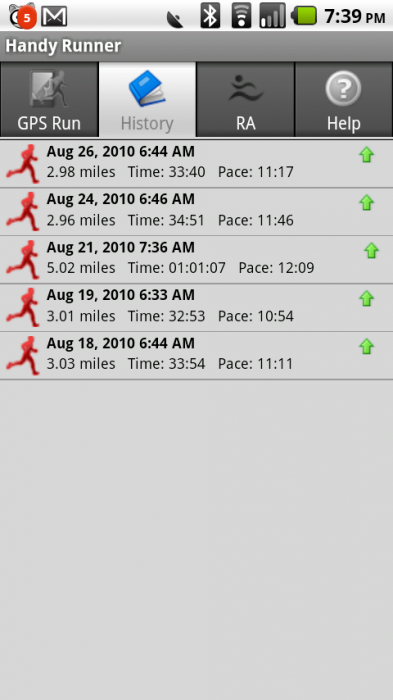
HandyRunner is fairly simple to operate. Upon starting, you have a nice big START button, with large areas for time, distance, and pace. There’s also a “lap” option if you’re on a track. Along the bottom is a feed that lets you know how accurate the GPS lock is at any given time. Unfortunately, the satellites read doesn’t update, but it does show the rough accuracy. In my tests, my runs came in within .02 miles of what Mapmyrun indicated the distance was, hands down the most accurate I’ve seen in any GPS fitness app.
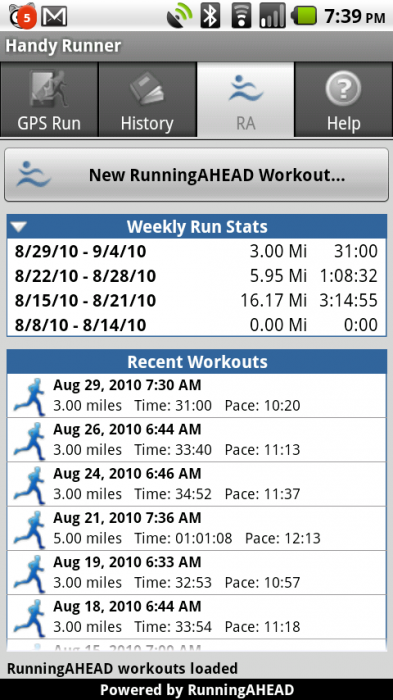
If you use RunningAHEAD, Handy Runner is even more invaluable. All you do is sign in with your RunningAHEAD login in the Handy Runner settings and all your runs are synced to your online log. RA lets you track cross training as well as runs, but only your runs show up in HandyRunner. However, runs you add yourself on the web do make their way into HandyRunner, so you can check your weekly mileage easily on the go.
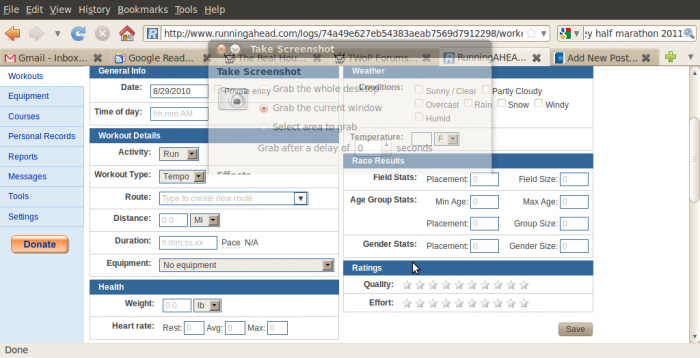
Since RunningAHEAD is such a big part of the HandyRunner experience, it’s important to touch upon the website as well. If you’ve ever used an online log before, the interface is straightforward. You choose new entry (Run, swim, bike, weights) and indicate as much or as little information as you’d like. For full accuracy, you can enter everything from time of day to shoes worn to temperature and climate! I find recording the temperature and climate to be helpful. I sometimes beat myself up over poor runs, but going back in my logs reminds me that I always do poorly if it’s over 90 degrees while I’m running. And if you adhere to the idea that you should replace shoes after a certain number of miles or you rotate shoes and like to see how each pair fares during runs, the shoe tracking option is invaluable.
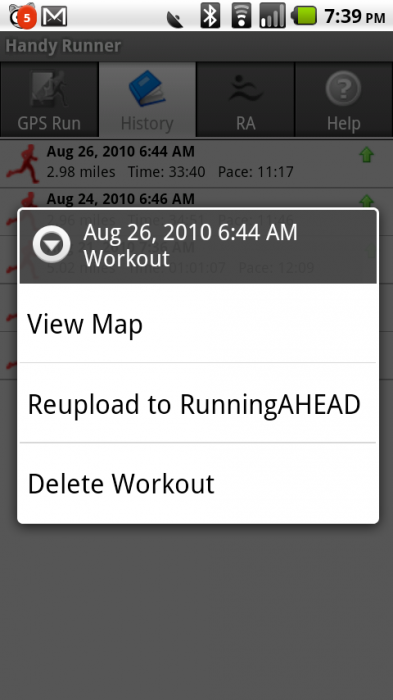
I have started and abandoned several written running logs, and tried and failed to keep updated on other online logs. The key for me is the automatic sync since I won’t remember to manually enter each run. The RunningAHEAD log is easy to use and the site is fast and stable. Add that to the accuracy of HandyRunner, and it’s a winning combination. Whether it leads me to a better time than Dan in the 5k we’re running on Labor Day is a whole other story…wish me luck!
HandyRunner is available in the Android Marketplace; both HandyRunner and RunningAHEAD are free!
What I Like: GPS accuracy is excellent; Integrates extremely well with RunningAHEAD; Simple clean interface
What Needs Improvement: No way to classify runs by category in-app