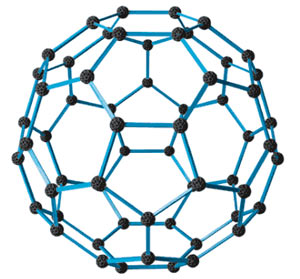On Saturday Joel reported that the latest Google Doodle was a celebration of the 25th anniversary of the Buckyball. It was a great looking interactive element that focused attention on an area of scientific research that is critical to advances that even now impact all of our lives.
Since my wife has been teaching a full-day class on Nanotechnology to middle school kids funded by the NISE part of the NSF, this was definitely something I wanted to show her!
While for the most part the actual usefulness of the Buckyball is still theoretical, the recent discovery of Buckyballs in space helps point towards more fundamental uses for these molecules with unique strength and bonding properties.
However, aside from raising awareness the Google Doodle seemed to have two other functions: to look cool and to drain your computer’s resources! I noticed it myself, as we opened a Chrome browser while my wife was editing stuff for a scrapbook in Picasa. After looking at the Buckyball we went back to Picasa and the program was suddenly dragging and thrashing! I took a look at her system resources and the CPU was pegged at 100% utilization and the fan was blowing full speed! We had already needed to plug in the laptop because the battery was low,
Apparently I wasn’t the only one, as a note on the blog Gingerwarfare shows that it actually had a marked electrical increase:
But, on my Mac Mini, Google Chrome Renderer goes from 0.3 to 57% CPU utilisation. To put that in further context, my household electricity monitor goes up around 15-20 watts while the Google homepage is open, dropping by that amount when I go to another page.
Further complaints were noted at ZDNet:
Today’s Google Doodle on the search page is Buckyball, which runs through a javascript. Using Windows XP and IE7, Buckyball script is using 95% of CPU on 3 computers tested at business, and 1 at home.
Testing with Firefox on one computer at work, the Buckyball script utilizes 100% of CPU and freezes the system.
Testing at home with IE7, Buckyball script uses 95% of CPU….with Opera it uses 65% of CPU on the same system.
Personally, I just closed down Chrome, and within fifteen seconds or so life had returned to normal: CPU usage was down, fan had slowed, and Picasa – and therefore my wife was happy. As she noted – wow, what a complete waste to have something that looks cool but brings my computer to a crawl!
Did you notice any ill effects of the BuckyCrawl logo?
Update: Joel just noted that today’s Google Doodle was a mystery … so I wanted to check out the Doodle for performance. At first I just opened it and saw no ill effects. But a look Task Manager showed that the Doodle would definitely eat up some processor cycles when you mouse over it. Fortunately it works off the second core of my dual-core laptop, and even when I frantically moused around I never got beyond ~60%, and when I left it idle it dropped back to only a couple percent utilization. I suppose it is a reminder that good coding for such a widget should be as transparent in terms of performance as possible.
Source: Gingerwarfare via ZDNet