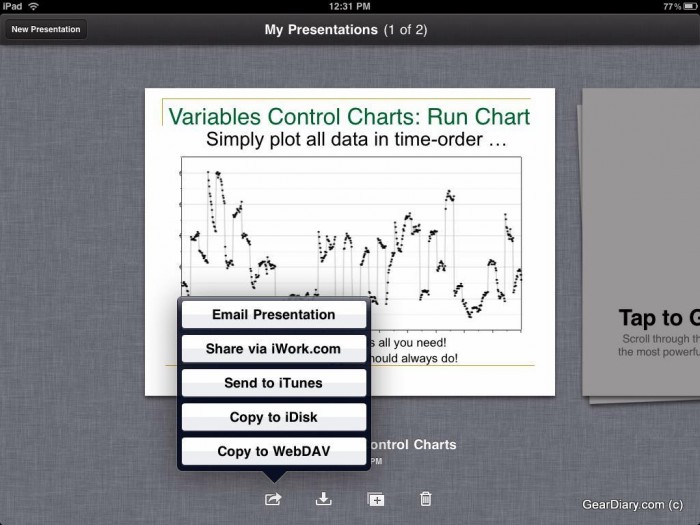If you ask anyone what their biggest complaint was about the iWork apps on the iPad (Keynote, Numbers, and Pages), for many it would be the lack of a simple way to interact with Microsoft Office files and a limited ability to get files on and off the iPad. With a new update to all three applications, those issues are fixed – as are many more!
MacRumors has a run-down of the features:
Keynote
– Export presentations to Microsoft PowerPoint (.PPT) format.
– Copy presentations between Keynote and your MobileMe iDisk or a WebDAV service.
– Support for audio in builds when importing Keynote ’09 presentations.
– Ability to group and ungroup objects.
– Add animated builds to grouped objects.
– Lens Flare, Spin and Wipe build animations.
– Revolving Door, Swoosh and Wipe slide transition animations.Numbers
– Export spreadsheets to Microsoft Excel (.XLS) format.
– Copy spreadsheets between Numbers and your MobileMe iDisk or a WebDAV service.
– Ability to group and ungroup objects.
– Open CSV files from Mail and other apps.Pages
– Copy documents between Pages and your MobileMe iDisk or a WebDAV service.
– Option to display the word count for your document.
– Support for opening .txt files from Mail.
– Ability to group and ungroup objects.
– Import and export existing footnotes, endnotes, sections and tables of contents.
– Import and export Pages ’09 tables with image background fills in cells.
I took a bit of time and played around and found that each offered many improvements but still had plenty of room to be better:
- Pages – the added file format support is great, as are the online access options and things like word count. It isn’t new, but having the ONLY arrow-key support is also great! Wish there was DropBox support, and apparently there are some lingering PDF export issues.
- Numbers – I have always found Numbers ‘funky’ on the Mac, being a heavy Excel user. I like having much improved Excel supportI don’t like having to double-tap to just enter numbers in a sheet, and Numbers STILL doesn’t recognize the arrow keys on my keyboard dock!
- Keynote – I have only used this for on-device work, and import/export, and found it more polished than ever. However I have read that there is a lot of work still needed in the presentation mode.
I don’t want to get into a side-by-side comparison with other iPad office suites, but just to note that Documents to Go just added full keyboard support across all products – which makes the absence in Numbers even less excusable! QuickOffice – which looked competitive when it first arrived, now looks quaint compared to the others.
Are these worth buying? That depends on how much you use their Mac app equivalents. Like I said, I am an Excel user, so I prefer the Sheet to Go interface – but an iWork user should be quite at home. I would also have preferred broader online integration, but at least a move in that direction is welcome.
These iPad-only apps is still priced at $9.99 each. You can get more info on the iTunes App Store for Pages, Numbers and Keynote.
Source: MacRumors