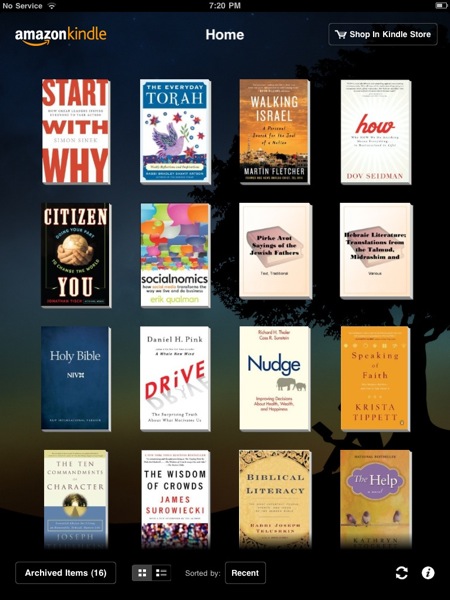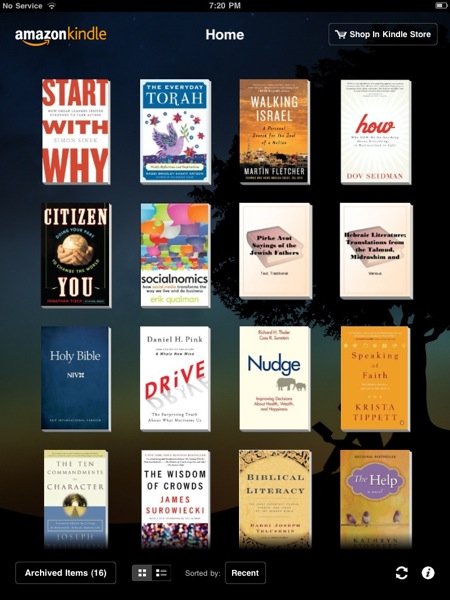
A number of months ago I realized that I needed to choose an e-book platform and stick with it. It made no sense for me to buy some books through Amazon’s Kindle portal and other books through Apple’s iBooks. I needed to choose one or the other and stick with it so that I was consistent in where my books were and how I could access them.
Ultimately I decided to go with the Kindle application.
My reasons for this were quite simple and clear. First, I already owned a huge number of books that were sitting in my Amazon Kindle account. Second, while iBooks will likely be accessible only through Apple’s cadre of devices for the foreseeable future, Amazon Kindle books can be accessed on a Kindle, through the Kindle iOS app, on a Mac or a PC and, just recently, on Android devices. This “platform agnostic” aspect of the Kindle made it the clear choice for me.
There was, however, one feature that iBooks offers that the Kindle app did not… in landscape iBooks give a two page layout just like a dead tree book. This layout offers a far more comfortable reading experience for me since holding the iPad in landscape for an extended period is far more comfortable and requires half the finger flicks to turn pages. Sadly it was missing from the Kindle app… until tonight.
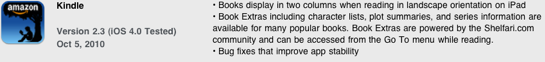
Yup, the Kindle app just got updated to offer a two-column layout when the iPad is in landscape. Here’s how it looks…
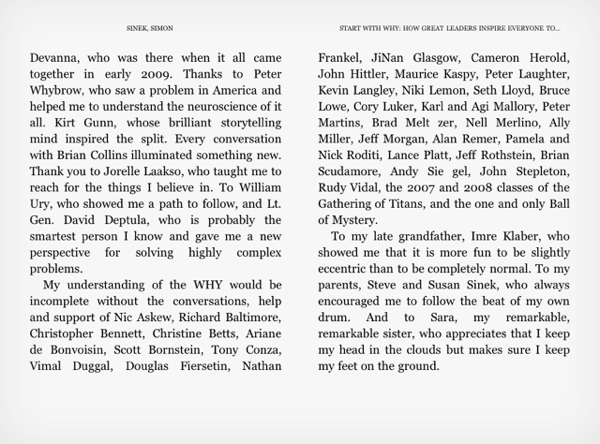
Awesome. I love it and now am even happier that, when choosing an eBook platform, I opted for the one that is platform agnostic.