
I was pretty excited when Blue Microphones announced the new version of their iPod microphone, the Mikey, at CES 2010. Unfortunately the product faced some considerable delays but as with many things good things come to those who wait. The all new Mikey 2 was released last week and I was lucky enough to receive one to review.
Blue touts the Mikey 2 as the “perfect tool for mobile recording.” It features a 230-degree rotating design, two custom tuned Blue capsules which enable you to record in stereo and USB pass through. Perhaps most impressive is the Mikey’s three gain settings which allow for recording in a wide range of situations. From lectures, to personal voice notes, to live music, to interviews and much more. The Mikey has what it takes to capture whatever sound it finds itself near.
The Mikey 2 itself comes complete with a simple set up and instruction manual and a soft cloth carrying pouch. The microphone itself isn’t huge and this allows it to align perfectly when attached to you iPod. In my review I used the Mikey 2 with an iPod Touch 3G.
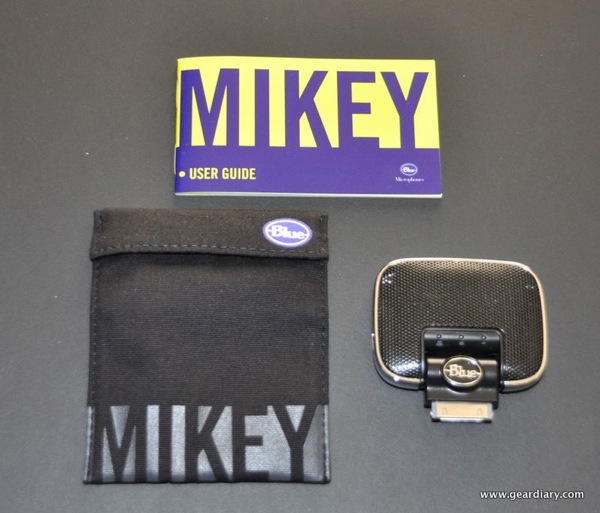
Blue suggests that you download a special application they’ve created for use with the Mikey 2. The app, called Blue FiRe, is a free download in the iTunes App Store. The app provides a variety of recording settings that you can use to fine tune your audio files.

One of the coolest features to the application is the ability to export your audio recordings over a wireless network. As long as your computer and iPod are connected to the same WiFi network you’re able to easily grab your recordings from the iPod without having to use a cable.

When you plug the Mikey 2 into the bottom of your iPod a blue LED illuminates letting you know the two devices are connected and that the Mikey 2 is ready for recording. You’re meant to plug the Mikey into your iPod with the Blue logo facing in the same direction as the screen of your iPod.

On the backside of the Mikey 2 you’ll find the gain selector switch. This allows you to set the microphone’s recording sensitivity for three different levels. From sounds as quiet as a mouse to loud rock concerts you’ll be able to dial in the microphone’s gain setting based on your specific location and environment.

The Mikey 2 swivels to a full 230-degrees so you’ll be able to position it in almost any direction. This allows you to properly capture the subject you are trying to record directly, no matter what angle you’re facing.

The Mikey 2 is easy to carry. It’s small and light weight and stores lightly into gear bags or pockets.

The saying goes the proof is in the pudding. So with that in mind I put the Mikey 2 to the test. Below are two audio recordings I made with an iPod Touch 3G. The first of which I used a basic set of headphones with built-in mic to record the audio. The second of which I used the Mikey 2.
I think the results pretty much speak for themselves. The Mikey 2 offers a much cleaner, much more professional sound output than that of a standard inline microphone found on many of the iPod compatible headsets.
While it works great with a variety of older iPod products (iPod Classic, iPod Nano 5G, iPod Touch 2G & 3G, iPhone 3G and 3Gs) the Mikey 2 won’t work with any of the current generation iPods or iPhones. A change to the iPad and iPhone 4 rendered the Mikey 2 incompatible with all of the current generation iPod products. This, for me, is where the Mikey 2 misses the boat. If it had been released shortly after it was announced at CES 2010 it would have enjoyed success with the iPhone 3Gs, iPod Touch 2&3 G and iPod Nano 5G. While I’m sure there any many users still using those “older” devices many have upgraded to the newer generation models and those individuals can’t use the Mikey 2. This has become an all to familiar occurrence with products that are shown at CES. They look and sound great on the show floor but either get released too late or not at all.
If you haven’t upgraded to the new iPod Touch 4G, iPhone 4 or iPod Nano 6G and are looking for a way to better capture audio recordings with your device you’ll certainly want to take a look at the Mikey 2. There’s no denying how great it is at capturing and preserving audio. If you have however, upgraded to the newest generation iPhone, iPod Touch or iPod Nano, and are looking for the same features, for now, you’ll have to look elsewhere.
You can learn more about the Blue Microphones Mikey 2 by visiting the Blue Microphones website here.
MSRP: $79.99
What I Liked: Clearly a much better recording experience than anything else on the market for direct iPod plug in; Doesn’t require power
What Needs Improvement: Not compatible with any of the current generation devices
