
This year saw a number of key changes with regard to how I work on a computer and accomplish the many tasks that face me each day. Of course the iPad was central to the changes in my work style since, most days, I carry it instead of a laptop but I don’t think I would call the iPad “My Most Significant Change in 2010. No, I suspect that that title would go to… Dropbox.
Thomas turned me on to Dropbox toward the beginning of the year and I have grown increasingly reliant upon it. At first I used their limited free access to store a number of key files but I quickly saw the power of the service and increased my storage to 50 GB. I increased that even further when I began recommending the service to everyone I know and I now have 54 GB of storage available to me.
With the exception of financial documents I now keep all my pdfs, Pages documents and presentations in my Dropbox folder so that I can access them no matter where I am and regardless of what device I am using. Employing Dropbox in such a manner means that it no longer matters which computer or iOS device I am using. No matter which device I use to access my folder I know that I will always have the most current version of that file available to me. It is great for anyone who uses multiple devices. Moreover, as the year has unfolded more and more applications have begun using Dropbox to sync data between devices. In fact, I am not hard-pressed to use a text app on my iPhone or iPad that DOESN’T sync with Dropbox since that is the best way to backup my data AND access the current version as I move from one device to another.
Dropbox works SO WELL for me in fact that I didn’t even realize that the Mac client was still in Beta. It was… Until today. Today Dropbox came out of Beta and, in the process, added something whose significance is far greater than it might first appear- the ability to selectively sync folders.
With Dropbox 1.0 I can now choose which folders sync to which computer while having ALL my files and folders sitting on Dropbox’s servers. That means if I am using my 11″ MacBook Air with is relatively measly 128 GB of storage I no longer have to automatically sync some of the larger, but usually unused, folders to it. (And if you bought the base 11″ MBA with its 64GB of storage it is a MUST!!!) Instead, those folders will remain “in the cloud” and can be accessed via my browser when I need them. Or, if I want faster access to them at a later date, I can change preferences and have a previously unsynced folder begin to sync.
Selective Folder sync is only one of the new features. You can learn about all of them from the Dropbox Blog or you can just keep reading… I have included the relevant post in its entirety below…
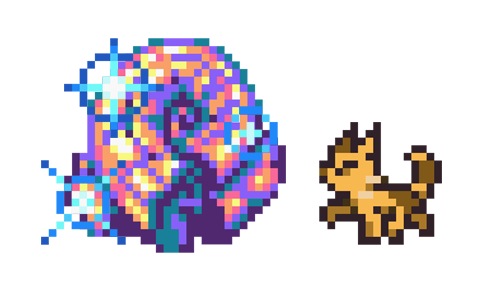
Hey everyone!
We’re super excited to announce the new hotness that we’ve been cooking up for the past few months: Dropbox 1.0! In addition to hundreds (yep, hundreds) of bug fixes, vastly reduced resource usage (think of it as the Prius model of Dropbox), Dropbox 1.0 (“Rainbow Shell”) also offers support for extended attributes, selective sync, and a shiny new installation wizard. Those are just the CliffsNotes though — here’s the true story behind Dropbox 1.0:
Our highest quality yet – When you’re shipping software to millions of people, a problem that affects even 1 out of 10,000 is a big deal. And the most important feature of any file syncing software is that it just works. This release represents thousands of hours fixing problems people should never have to think about: invalid file names on Windows, weird Unicode normalizations, Word and Excel file locking, abnormal symlinks hierarchies, case sensitive file systems on Mac, TrueCrypt support, …the list goes on. Whether you’re using Dropbox for work, school, or play, we’re confident that today’s Dropbox offers the best file sync experience out there.
Huge performance enhancements – Dropbox 1.0 is strong enough to sync your entire digital life yet still lightweight and fast. We completely re-architected the client-side sync engine to optimize the response time, scale, and resource consumption. Keeping track of millions of files can require lots of memory if not done properly. This version reduces memory usage by up to 50%. It’s speedier and more efficient when handling big changes to your Dropbox while ensuring that smaller changes remain quick.
Better user experience – We’ve completely redesigned our initial setup wizard on all three platforms to make it easier to get started using Dropbox. The preference menus are more organized, intuitive, and snazzy. We’ve also rewritten our Mac OS X version to only use Cocoa so Dropbox looks and feels much more native on the Mac. This also brings down the Mac download size by 20%
Selective Sync – If you have a netbook or a computer with a tiny hard drive, syncing your entire Dropbox isn’t always a great idea. You also might not want certain files on your home computer to pop up on your work computer. Selective Sync solves these problems! You now can choose which folders get downloaded to which computers. This saves you time so you don’t have to sync stuff you don’t need. To learn more, head to our help center.
Extended Attribute Sync – Syncing resource forks have historically been a pain for Mac users. In case you don’t know, resource forks are a secret area of a file that certain applications (like Quicken, Quark, and OmniGraffle) use to store important data. Most sync programs today completely ignore these forks, which results in a corrupted file on the other end. But worry not! Resource forks and other extended attributes now work great with Dropbox. Hooray!
1.0 is a milestone for us, and with it we want to communicate our confidence that Dropbox is stable, high-quality software. The service has grown from a simple sync app to something that’s changed the way lots of people work and communicate. But just because this version of Dropbox has a new number doesn’t mean that we’re anywhere close to finished. We have a long way to go before we realize our goal of making it easy for everyone to always have access to their stuff. Stay tuned for more!
Huge thanks to our fanatical forum testers for all their help making this release happen!
And now, without further ado, go grab Dropbox 1.0!
