
I’m a huge fan of Epson’s printers. I find they work well, offer a huge range of excellent features and are priced competitively. A while back I had the chance to review their Epson Workforce 600 all-in-one printer/fax/copier. I was impressed and continued to use it until my father needed a printer. I gave it to him and he used it until a friend broke it while trying to replace the printer cartridge. (Don’t ask!) When I asked my father what he wanted to replace it he replied, “The exact same one.” That says it all.
Over the past few weeks I’ve been checking out a very different Epson printer, the Epson Artisan 725 Arctic Edition. The 725 Arctic Edition is a printer, copier, scanner. It lacks a fax machine but other than that offers pretty much all the features you might be looking for in a home office printer.
From Epson-
Built to keep up with your creative visions, the Artisan 725 offers image quality that is #1 and preferred to competitive models, plus the world’s fastest 4″ x 6″ photo print speeds. This powerful performer prints brilliant 4″ x 6″ photos in as fast as 10 seconds, without sacrificing quality. And, it’s fast for everyday projects as well with ISO print speeds of 9.5 ISO ppm (black) and 9 ISO ppm (color)1. A sleek, compact performer with a smart touch panel and 2.5″ LCD, the Artisan 725 is perfect for any room in your home.

Size and Specs-
• 4-in-1 inkjet: print, scan, copy and photo
• Print speeds: up to 9.5 ppm in black, 9 ppm in color
• Print resolution: up to 5760 x 1440 dpi
• 4×6 print in as fast as 10 seconds
• Adjustable touch panel with 2.5-inch LCD
• Automatic duplexing
• CD/DVD print
• Built-in card reader with chargeable outlet
• Paper capacity: 120-sheet cassette, 20-sheet photo tray
• Connectivity: Wireless, Ethernet, USB 2.0
• Energy Star and RoHS compliant
• 1-year limited warranty

There is no denying the fact that the Artisan 725 is big. During use the printer is 17.6″ x 25.8″ x 5.9″ (W x D x H). When stored it is not much smaller at 17.6″ x 18.0″ x 5.9″ (W x D x H). It weighs a whopping 21.2 lb. There are far more compact printers out there so if space is an issue this might not be the printer for you. If, however, you have the space and want a high quality printer at a great price… This is it.
The printer can be connected to a computer via USB, WiFi or Ethernet. That means you don’t have to have the large printer right next to your computer if space is limited.
The paper tray can hold up to 120 sheets of standard copy paper and about 20 pages of photo paper in a second tray. I love having separate trays for both types of paper so that I don’t need to remove one type to use the other.
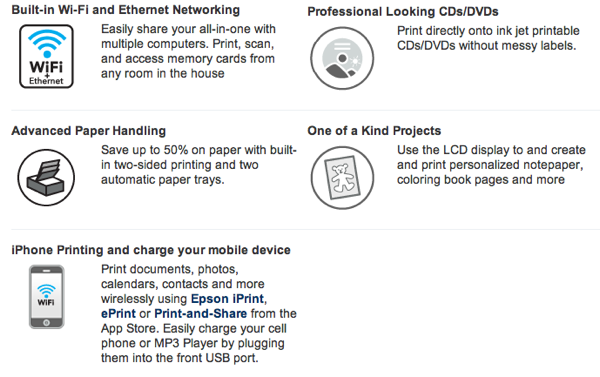
Key Features-
Ultra Hi-Definition prints from the world’s fastest 4″ x 6″ photo printer
Brilliant 4″ x 6″ photos in as fast as 10 seconds
DX5 MicroPiezo technology provides the finest color and detail without sacrificing speed
Built-in wireless and Ethernet networking — built-in wireless (Wi-Fi CERTIFIED n)1 and wired networking; print, scan, and access memory card slots from any room in the house
One-of-a-kind projects — easily create coloring books, personal note paper, invitations and greeting cards using your own photos
Results ready to share — lab quality photos are smudge, scratch, water and fade resistant
PC-free photo printing — easy-to-use touch panel with 2.5″ LCD
Perfect photos made easy — Auto Photo Correction and red-eye removal
Versatile paper handling — automatic two-sided printing and two paper trays for plain and photo paper
Bring old, faded photos back to life — easily restore the color to faded photos
Print directly from your cell phone — supports iPhone and other mobile devices
Individual ink cartridges — replace only the color you need
Professional looking CDs / DVDs — print right onto ink jet printable CDs / DVDs without labels
Easily charge portable devices — free up a power outlet; charge cell phones and MP3 players
Epson Preferred program — one-year warranty and free lifetime customer phone support
Quickly print from your mobile device — print photos, office documents and more, see www.epson.com/mobileprinting for details
For me the ability to print from every one of my devices is a must. Thankfully the Artisan 725 handles that just fine. Add in the fact that it offers the full range of in-home connectivity and you have pretty much everything you need in a home printer at a great price.

Scanning-
The Artisan 725 isn’t just about printing to paper. No, with it you can scan to a flash memory card, to a USB thumb drive, to your computer hard drive or even straight to your email program. (I like this feature a great deal.) It has a 48-bit flatbed color scanner and offers a maximum resolution up to 9600 x 9600 dpi. It can scan/copy paper up to 8.5 x 11 inches.
As I have discovered with other printer/scanner I have used, it pays to take the time to read the instruction manual. Do so and using the Artisan 725 as a scanner is simple… Don’t and… Well you get the idea.

Printing-
As a printer the Artisan 725 offers a huge amount of flexibility. The 725 Artisan can print directly from a flash memory card or USB thumb drive and it supports PictBridge compatible cameras. When printing photos you can select various images and then print them all to a single page. In addition you can turn pictures into greeting cards, print coloring book pages, and create notepaper with your own images and flair. A neat feature of the Artisan 725 that you won’t find on most home printers is the ability to print CD / DVD with Ink jet printable CDs / DVDs in a wide range of possible layouts.
The Artisan 725 offers easy “PC-Free” Printing. Among the features it offers…
Auto Photo Correction
Select and print photos
Crop, rotate and enlarge
View and print-by-date
Print your own picture packages
Print passport and photo ID
Select multiple photos to print on a single page
Print college-ruled, wide-ruled and graph papers
Make personalized notepaper using your own photos
Photo index sheet
Photo greeting cards
Coloring book pages
The print speeds advertised by Epson seemed to hold quite well when printing single pages. Change to duplex and, of course, the speed drops considerably. Having the ability to do duplex printing automatically is a great feature and the speed drop is well worth the ability to use up half the paper.

Copying-
The Artisan 725 is a decent home copier and outputs about 40 copies per minute in both black and white and color. Among its “special” copy features you will find
Auto background removal for text
Fit to page
Reduction and enlargement (25 – 400%)
Photo reprints and enlargements
Color restoration of old faded photos
Make photo greeting cards (PC-free)
Copy onto CDs / DVDs
Copies were clear and easy to read and, thanks to the flatbed scanning tray, it was easy to copy pages right from a book without breaking the binding.

Photo Printing
I’ve never been big into using a home machine to print photos preferring, instead, to use an outside service. That may change now that we have the 725 Artisan in the house. It did a great job of printing up photos and the ability to print from a wide range of medium, from SD cards to USB thumb drives etc, makes the process simple. Epson was kind enough to send with Artisan 725 with a variety of photo paper and I had a good time trying it out. When I think back to the first ink-jet photo printer I tried many years ago and then look at what the Artisan 725 produces I realize just how far we have some.
While I have not yet tried it, the feature that you can “Bring old, faded photos back to life — easily restore the color to faded photos” is intriguing to me.
I’m impressed.
Ink
One of my complaints with all three of the Epson printers I have used in the last year or so is that fact that the printers use different color ink cartridges. In the case of the Artisan 725 there are six difference colors. While I understand the choice since this way you only have to replace the cartridges that run low. Moreover, I know many people appreciate this feature. Personally, I find it more than a bit annoying since, at least for me, it results in my having to change them more often.

As I wrote at the start, I’m a big fan of Epson’s products. They work well, are extremely reliable, offer a host of excellent features and, perhaps best of all, are usually priced quite well. That is certainly the case with the Artisan 725. The printer has an MSRP of $199 on Epson’s site but is available from Amazon for under $130. That is pretty amazing to my mind for a printer that does everything the Artisan 725 can do. Yes, it is on the large size. And yes, this printer does so much that you are well-advised to actually READ the manual before you use it. With those two caveats aside, however, the Artisan 725 is a great choice.
MSRP: $199
What I Like: Epson reliability; huge range of features; easy to use once you read up on it; excellent photo prints, good text printing; great price
What Needs Improvement: Large

Review- Epson Artisan 725 All-In-One Printer | Gear Diary: No, with it you can scan to a flash memory card, to a… http://bit.ly/hhQkMG
Review- Epson Artisan 725 All-In-One Printer | Gear Diary: I'm a huge fan of Epson's printers. I find they work … http://bit.ly/gUmy4J
Review- Epson Artisan 725 All-In-One Printer | Gear Diary: I'm a huge fan of Epson's printers. I find they work … http://bit.ly/fVwQwS
The Epson Artisan 725 Arctic Edition reviewed on Gear Diary! http://bit.ly/i0hh8z http://fb.me/H32wiehl
RT @EpsonAmerica: The Epson Artisan 725 Arctic Edition reviewed on Gear Diary! http://bit.ly/i0hh8z http://fb.me/H32wiehl
RT @EpsonAmerica: The Epson Artisan 725 Arctic Edition reviewed on Gear Diary! http://bit.ly/i0hh8z http://fb.me/H32wiehl
RT @EpsonAmerica: The Epson Artisan 725 Arctic Edition reviewed on Gear Diary! http://bit.ly/i0hh8z http://fb.me/H32wiehl
RT @EpsonAmerica: The Epson Artisan 725 Arctic Edition reviewed on Gear Diary! http://bit.ly/i0hh8z http://fb.me/H32wiehl