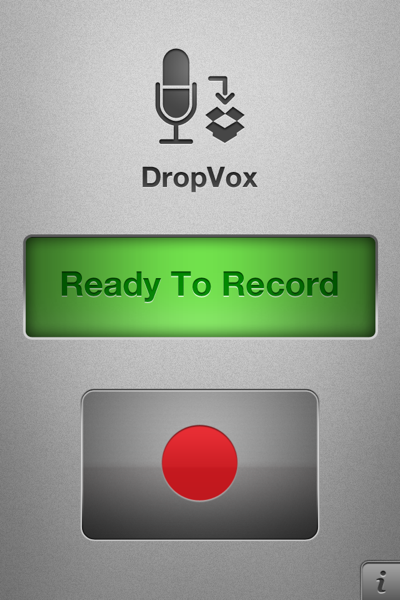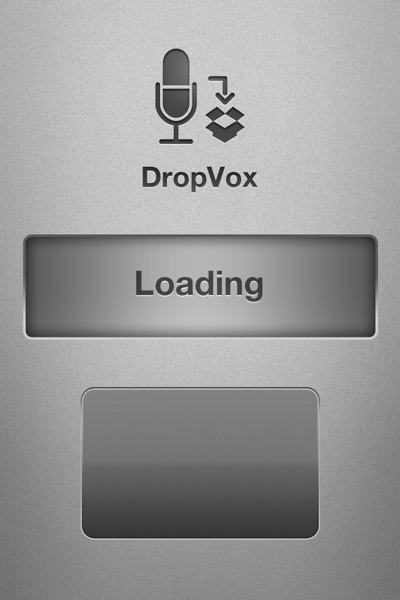
I’m always searching for new ways to use my iPhone to create voice notes and turn them into text. I have found a number of good solutions — primary among them Dragon Dictation. But I’ve always wanted to be able to record a long voice note on the iPhone (Dragon is limited to just 60 seconds at a time) and then 0nce I’m back at my desk, apply the application MacSpeech Scribe to transcribe a long audio recording. The problem I’ve always run into is the fact that many voice note applications don’t record with a quality or a format that the Mac application can use. The other issue that I have run into is that it is cumbersome to transfer a long voice notes to a computer. In many cases you cannot do it over a date connection and need to be on the same local WiFi network as the computer.
Hopefully that changed this morning with the release of a new application, DropVox.
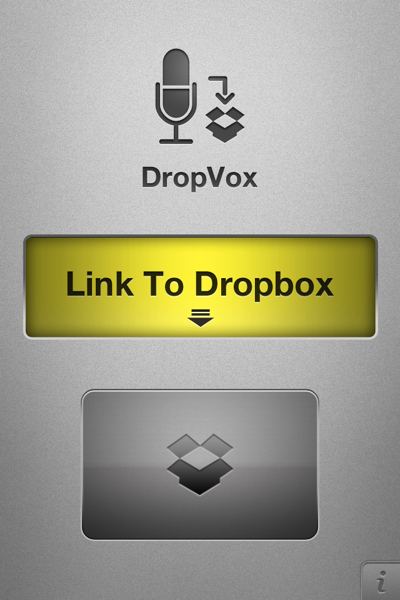
DropVox lets you record a voice note and then have it automatically sent to your DropBox account.
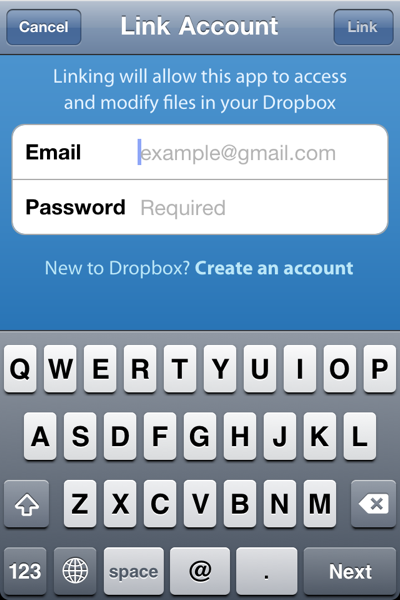
That way there is never any doubt where the voice note is and it is always ready and waiting in your DropBox account.
As I recorded using the app:
If this application records with high enough quality it will allow me to create a long voice note on the iPhone and then, once I’m back at my desk, find it wait in my DropBox account and ready to be transcribed.

I’m actually recording this entire post using the application on the iPhone and then I will use the Mac application to transcribe it shortly. If it works properly and transcription accuracy is good enough the end result will be a perfect partnership of applications for creating voice to text.
END of voice note.
So how did it work? Quite well!

Within seconds of recording the voice note the file was in my DropBox account and on my MacBook Air.
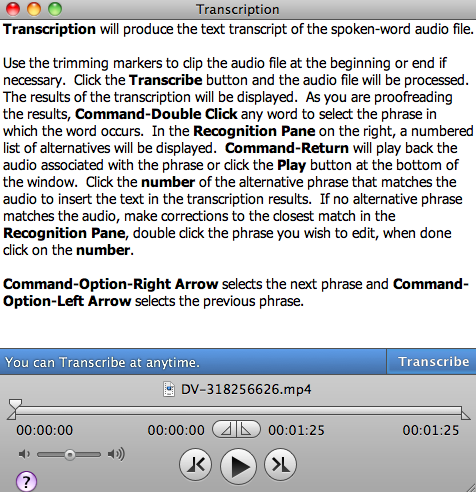
Using the MacSpeech Scribe program I was able to get the note transcribed in a few minutes, and the accuracy was pretty good. Any shortcoming in the transcription process belongs to the Mac app and my need to train it more , not necessarily with the iPhone app itself.)
DropVox is currently on sale for $.99. If you use DropBox and create voice notes this is a fantastic option for recording audio. It is simple, fast and puts your audio notes right at your fingertips… Where ever your fingertips may land!