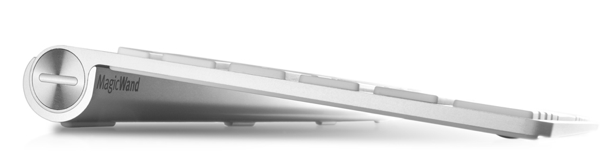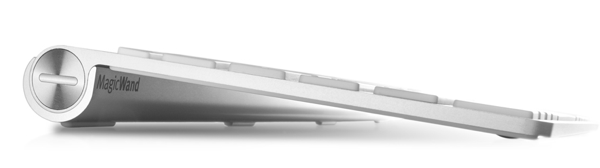
Twelve South makes some great Mac products. They make the Compass iPad stand and the BookBook iPad case, along with a host of other Mac accessories. Well today they are rolling out a new product that seamlessly connects Apple’s Magic Trackpad to the Apple Wireless Keyboard to create one, easy to use, accessory. Judie recently reviewed a somewhat similar item, the BulletTrain Express (she loves it!), but while that created an arrangement similar to what you will find on an Apple notebook, the MagicWand creates on long keyboard/trackpad combination.

As the company explains,
What is MagicWand? It’s a cool little accessory that connects Apple’s Magic Trackpad to your Apple Wireless Keyboard, creating the sleek, one-piece input device you’ve been imagining. MagicWand creates an amazingly efficient keyboard you can pair with iMac, MacBook and your Apple home theater setup. Use it on your desk, the sofa or anyplace else you use your Apple Wireless Keyboard and Apple’s Magic Trackpad.
Gestures. The future of the keyboard.
Multi-touch gestures are a big part of the charm of iPad and key to the future of Mac desktops. MagicWand helps you make the most of that finger tapping, swiping technology by partnering your keyboard with the trackpad. Everyday tasks like editing and renaming family pictures in iPhoto no longer require a reach across the desk. With MagicWand, the only thing to pick up and position while using a Mac are your hands.A Zen-like workspace, just like that.
If you like a clean, tidy work environment, MagicWand is a must-have. It’s a snap (literally) to set up, and you can position the trackpad on either side of your keyboard (lefty’s rejoice). You will now have the ultimate keyboard before you, one that lets you type, click, scroll and swipe.Mac home theater mission control.
Use your Mac to browse the web and stream videos and movies from sites like Hulu and YouTube? Imagine doing all that with a one-piece keyboard and trackpad in your hands. With MagicWand you can. A nifty H-beam keeps the keyboard in-line with the trackpad so you can use your MagicWand kit on any surface, including your lap or the armrest on the recliner. Your new keyboard is free to roam.Photoshop – two hands at a time.
When you set up your MagicWand, you can position the trackpad opposite your mousing hand – and use the mouse and trackpad at the same time. Swipe, pinch, and gesture on the trackpad. Use the mouse for more precise actions like drawing and painting. It’s the best of both worlds.
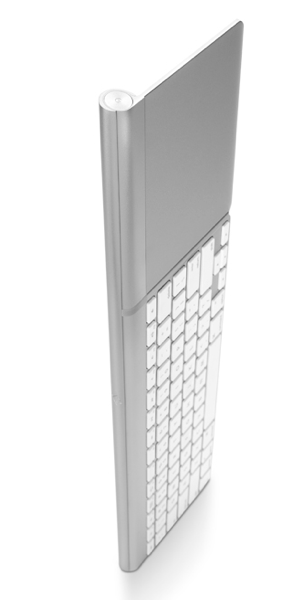
The MagicWand is available for $29.99 and can be ordered from the Twelve South Web site. A video of it and the release follow.

MagicWand connects Magic Trackpad to Apple Wireless Keyboard to create the perfect all-in-one Mac keyboard.
Charleston, SC, February 16, 2011 – Twelve South introduces MagicWand, a new accessory that seamlessly connects Apple Magic Trackpad to the Apple Wireless Keyboard. With MagicWand in place, Mac users can fully utilize Apple’s multi-touch gesture technology with an iMac, MacBook or Mac home theater setup. MagicWand is available now and retails for $29.99. More information and images can be found at twelvesouth.com.
Currently using a Magic Trackpad and Apple Wireless keyboard in the office? MagicWand turns those two devices into one, creating a cleaner, less cluttered work space. Using your Magic Trackpad and Wireless Keyboard at home? MagicWand has a special “H” beam to create a stable, portable input device you can use at a desk or on your lap. No more balancing a keyboard on one knee and Trackpad on the other while working from the couch, something those who have a Mac home theater setup will really appreciate.
For added control in the office, MagicWand can be used in conjunction with a mouse. Place Trackpad on one side of your keyboard and a mouse on the other. Use Trackpad to swipe, pinch and gesture. Use the mouse for more precise movements like drawing.
Setup is easy. Simply snap your keyboard into one end of MagicWand, and your Trackpad into the other. Trackpad can be positioned on either side of the keyboard, for right or left-hand use. Designed to blend seamlessly with Apple’s design, MagicWand is practically invisible once assembled.
“Magic Trackpad is not just an extra Mac accessory anymore,” said Andrew Green, Creative Director of Twelve South. “Multi-Touch control is clearly the future of Mac navigation. Magic Trackpad is what delivers gesturing to your desktop. MagicWand connects this modern control directly to your keyboard to create the most elegant, flexible and convenient keyboard your Mac has ever seen.”