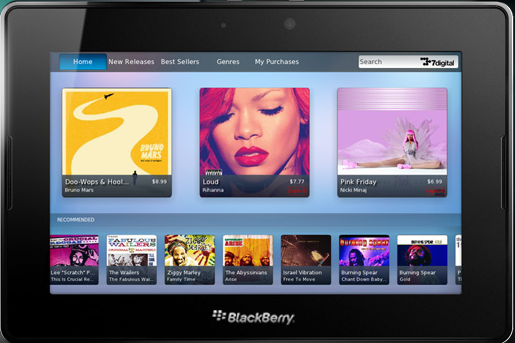(image courtesy of Apple)
Apple’s iPad 2 adds new hardware, including a front and back camera. What is interesting is the difference in where and how their front facing camera works, compared with other upcoming tablet offerings. Apple, in typical Apple fashion, was “thinking different”.
Rumors that Apple would be adding front and back camera to the iPad 2 were circulating for months, and now we know it is true. Apple almost had to put both cameras in, as all other tablet manufacturers are putting them in. It’s essentially become a “required” feature. So, what makes Apple’s approach so different from the others?
When Apple released the first iPad less than a year ago, it was a complete redefinition of the hardware category. No one knew quite what it could or would be used for, or if it would even be a big seller. But the numbers have spoken – Apple essentially redefined what a tablet is and reinvigorated a category once dominated by large slate-style computers running desktop operating systems that only got a few hours of battery life on a single charge. As a result, other manufacturers needed to come up with a tablet strategy: HP bought Palm’s WebOS for the TouchPad, RIM bought QNX to create the PlayBook, and everyone else has grabbed onto Google’s Android for their tablet
offerings.
The Android tablet that captured a lot of praise was the 7″ Samsung Galaxy Tab. In fact, it legitimized the 7″ form factor for tablets. But if you think about its design, it is truly a “larger smartphone”. The front-facing camera is at the top of the screen and buttons are at the bottom; it is generally intended to be used in portrait mode, and the software was customized heavily by Samsung, as Android was not tablet optimized at that time.
Google’s Honeycomb release of Android was specifically designed to be used on a larger screen for a tablet form factor. Buttons are no longer physical, they are virtual. So newer tablets such as the Motorola XOOM are coming out and take advantage of this new interface.
But the question is, where is the front-facing camera on these devices? Let’s take a look:
Motorola XOOM (courtesy of Motorola)
BlackBerry PlayBook (courtesy of RIM)
HP TouchPad (courtesy of HP)
As you can see, most of the other tablet layouts are primarily configured to be used in a landscape orientation. The devices all look like that is the primary way the would be used. The only exception is the HP TouchPad. The iPad and iPad 2 are still configured in a portrait orientation. The one hardware button is at the bottom, and the camera is at the top.
But here’s where Apple was “thinking different”. The other tablets are essentially “set” in a landscape orientation. I haven’t had any hands-on time yet with these other tablets, but do they gracefully rotate the camera image if you are using video? Or do they assume that you will always be using the tablet in a landscape format, much like computer monitors?
Dan and I decided to put the new iPad 2 to the test. We tried a variety of orientations, as you can see below.

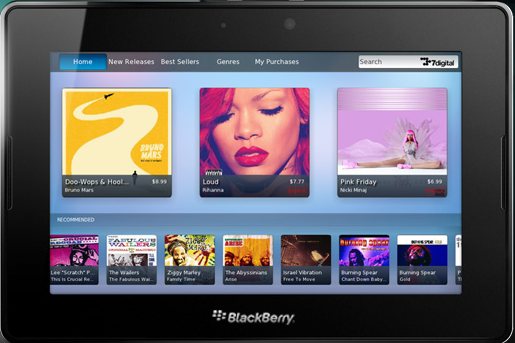









A few other initial observations on the iPad 2. The cover has magnets that keep it in shape if you roll it up, but if you fold it completely flat on the back, it does not attach to the back. Also, if the cover is completely folded flat on the back, the back camera is blocked. These are two minor annoyances in an otherwise excellent experience with the new iPad 2.
Lastly, there are black and white models. I know a lot of people are choosing the white because it is new, but I prefer the black because watching movies with a black background make the hardware disappear. The white would stand out too much for me. This tweet from @Lessien sums it up nicely:
“When you’re looking at a painting do you notice the frame? With
tablets, the hardware is the frame; the software is the art.”