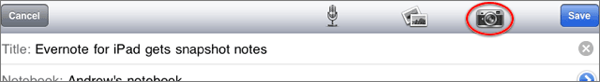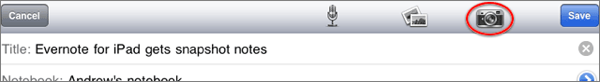
I have to say that I’m finding more use for the cameras on the iPad 2 than I expected. More than anything I’m glad to now have the same functionality across all my iOS devices. That means I don’t have to think about which device I want to use for which task. If I can do something on my iPhone I can do it on my iPod touch. If I can do it on my iPod touch I can now do it on my iPad. And, thanks to an update to Evernote’s iOS app that is more true than ever.
As a blog post on the company Web site notes,
Today, we released an update to Evernote for iOS [iTunes link]. This includes a great new feature for Evernote for iPad, a nice visible enhancement to Evernote for iPhone and a bunch of behind the scenes improvements all around. Here’s the news:
Evernote for iPad gets snapshot notes
It may come as little surprise that there are a number die-hard Apple fans on the Evernote team–individuals that are willing to brave around-the-block lines in order to get the latest and greatest gadget from Cupertino. The iPad 2 release proved this once again.
The latest Evernote update takes advantage of the new iPad’s cameras by allowing you to create snapshot notes. We’re already seeing people in the office taking notes on the iPad, then snapping a photo of the whiteboard after the meeting is over. It’s really useful.
Evernote for iPhone also got some love with the added ability to add titles to image notes. As they explain,
A couple of weeks ago, we released a major update to Evernote for iPhone. The response has been great. Our users seem to really like the easier notebook and tag navigation, the ability to attach multiple items to a single note and the new resource views for browsing by images and attachments.
We also received a lot of really constructive feedback and suggestions. In response, we’ve updated the way that image-only notes appear in the Note List. Now, if a note contains only an image, we display a large thumbnail of the image along with the note title and date. If there’s a location associated with the image, we show that as well, although it may take a couple of seconds for the location names to come up initially.