I recently needed to send a copy of some history key words to a friend for his class. I was not near a computer and did not have a copy on my phone or in drop box. I tried taking a picture of the document, which got the point across, but was not exactly a great way to send the copy. I use Evernote all of the time for similar purposes but it is still just a photo of the document. With this all in mind I began searching for an app that may improve the process. Genius Scan had a free version, so I decided to give it a try. Let’s take a look.
The application is simple to use and straight forward. Choose to take a photo from the camera or choose a photo from the library. When taking a picture, make sure the background is a different color from the paper to be scanned. I try my best to take the photo as straight as possible, but the next steps can correct if the angle is off. Once the pic is snapped, the app will detect the page and place an orange grid on the document. The grid may not be perfect, but does come super close to getting to the edge of the paper.
The edges of the orange grid are movable by adjusting with your finger. Slide each corner to match the photo exactly. This step will not only crop the image, but also adjust the angle perspective. It may take a few tries to line up each corner perfect since your finger will likely cover the corners.
Once you are happy with the alignment, tap select and let Genius Scan work its magic. The document will crop and the perspective will be corrected, then the color will be fixed depending on if you choose a black and white or color copy. The black and white adjustment provides excellent results.
The results are actually surprisingly good. The image goes from a difficult to read photograph to a usable image similar to what a desktop scanner will produce. Once the image is finished, you can save the image to the library, save to the app or send as an email. The free version of the app only creates a jpg, but upgrading the app will allow for pdf files as well as other saving options.
As you can see, the final image is excellent. I could easily say it is comparable with most home scanners. The best part is the scan was done on the move and is much quicker than using a machine. I emailed the image to myself to print and had a near copy of the original. Genius Scan is a free app and can be found here in the app store so try it for yourself. You will see that the end results are awesome and like me, will probably upgrade to the plus version for $2.99. Now, if it would just send a fax too!
What I like: Simple, quick and mobile way to scan a document. It works great.
What could be improved: Nothing that cannot be fixed by upgrading to the plus version.


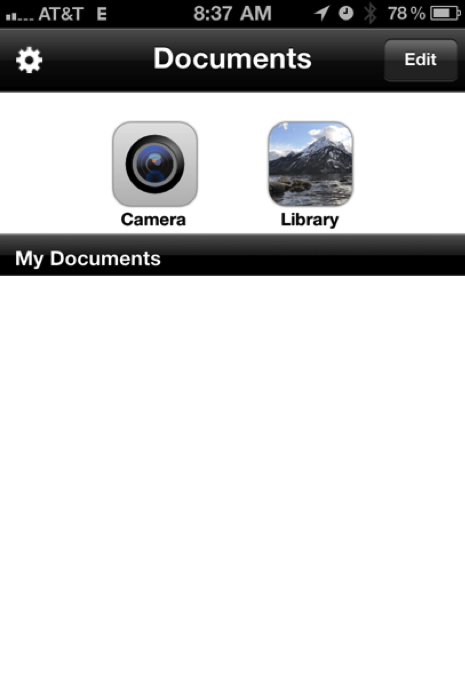
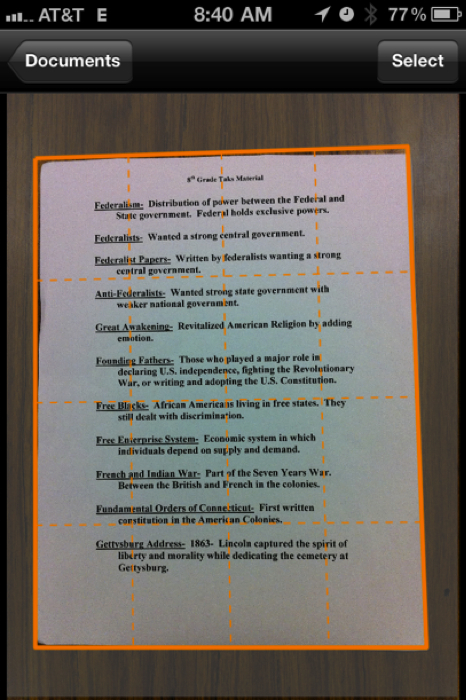
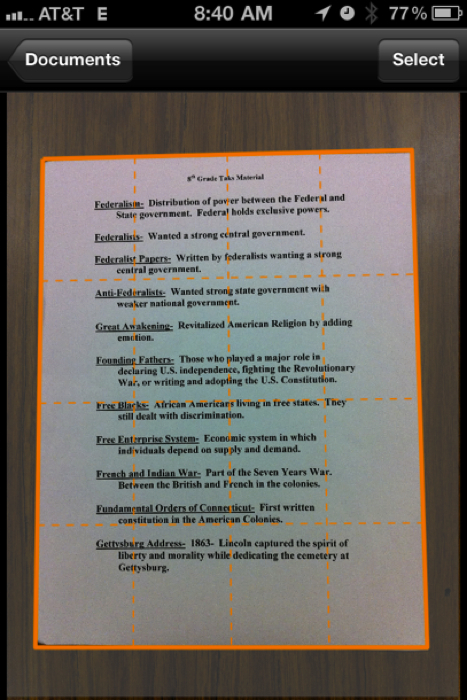
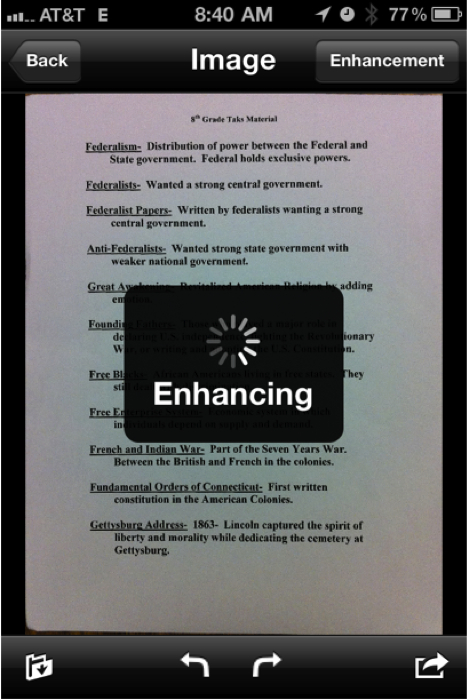
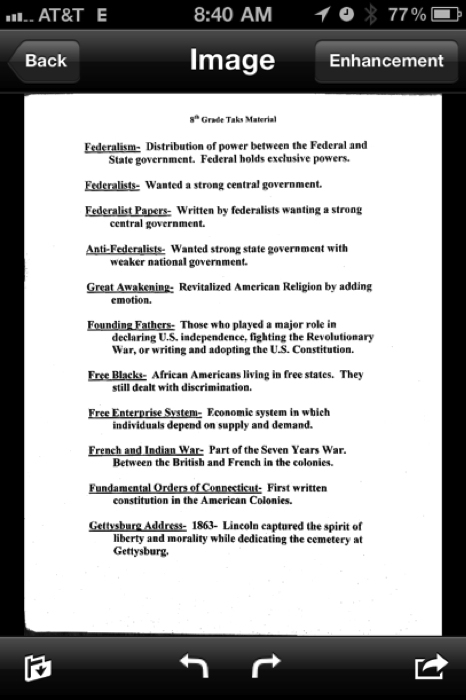
RT @geardiarysite: Blue Plate Special: Genius Scan For IOS http://bit.ly/eUKojr