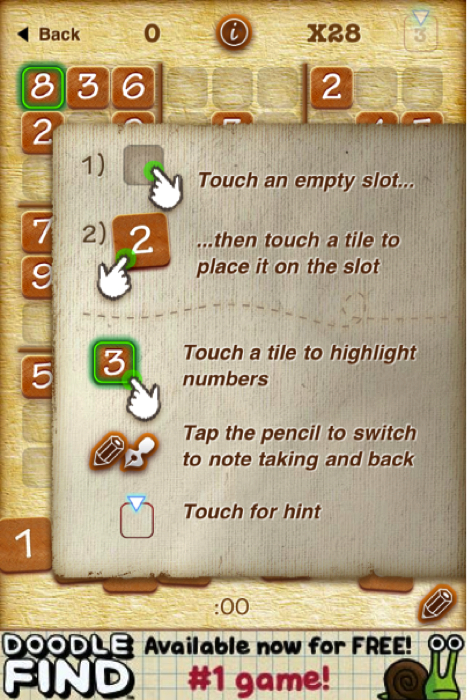I have loved playing Sudoku since it became a craze appearing in newspapers. My wife bought me a book full of puzzles one year and I would often print some out for my students to work on if they had down time in class. I love word and number games that require higher level thinking skills. I believe that it is like working out your brain and leads to increased brain power in many areas. Sudoku games have had a home on my phone as long as they have been developed. While the game itself does not change, not all of the apps are the same. Sudoku2 takes that mind provoking game play and adds some fun animations and scoring system to keep it fresh. Let’s take a look.
Playing the game is easy and intuitive. Tap on an empty slot then tap on the corresponding number to enter that number in the position. The app will let you know if the number is in the wrong place in easy mode. If you are looking for the placements of a certain number, tap that number and all of them on the board will be highlighted. I love this feature since it makes it much easier and quicker to check through the numbers on the board. Quick is good in this version of Sudoku. A pencil on the bottom of the screen allows notes to be taken. Just tap the empty slot and enter whatever numbers you wish. I personally do not use notes except on difficult puzzles, but some use them for every puzzle.
Sudoku2 sports a Smart Score system. A multiplication symbol and number can be seen on the top right of the screen. This is the decreasing multiplier which will drop after a set time limit as the game is played. Each tile, row and block is multiplied by this number upon completion. Row and block completion are highlighted with an animation of the tiles and score being applied. It is tough to make a Sudoku game overly exciting, but the animation is a nice touch.
The graphics for Sudoku2 are crisp and clear. The default board is the one seen above with three dimensional number tiles. There is also a glass view that uses a see thru board and tiles as well as a classic mode which shows the numbers like they are written on the grid rather than separate tiles. All three look great and maintain the same game play so choose which ever you like.
Whether you are a seasoned Sudoku master or someone eager to learn how to play the addicting game, Sudoku2 is sure to fill hours of your free time and strain your battery. Begin in easy mode and earn the right to play more difficult settings. As you get better, the game gets harder. All you need to do is choose your graphics style and get to solving. Sudoku2 is FREE and can be found here in the app store.
What I like: Great graphics and intuitive control on an already fun and addicting game.
What could be improved: I would like to see GameCenter support over Open Feint.