
One of the things that bugs me about Mac OS X is the need to physically undock a drive before removing it. I understand the reasons, but it doesn’t make it less annoying and it does not mean I don’t forget to do so sometimes. (And each time I forget I receive the “you forgot to undock the drive you shmuck, and it can do damage!” warning.)
unDock doesn’t make drive undocking automatic, but it does make it possible to remove all drives at once. As the app’s description explains,
Time machine is wonderful, but it makes a mobile Mac user cry – waiting for a backup to finish or cancel before we rush to a meeting makes life difficult. unDock adds a simple but critical piece of functionality to your Mac -an “Eject All” shortcut with super powers.
When you’re ready to go, use either the keyboard shortcut (default: Control-Option-Command-Space) or the menu bar icon to unDock. All removable disks will instantly be ejected.
Feel the need to make unDock do more? You can supply your own AppleScripts that will be run when unDock is triggered.
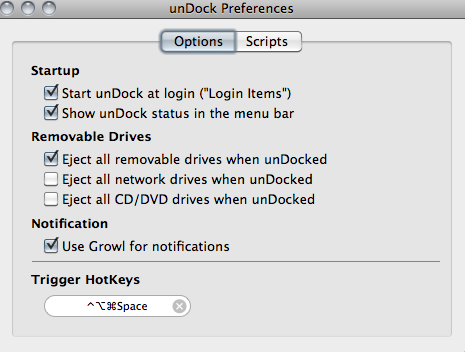
The configuration options are basic but let you take just enough control over what is ejected when unDock is used. Add in the power of running scripts as well and you have quite a good little utility. Best of all, it is just $.99 in the Mac App Store.
