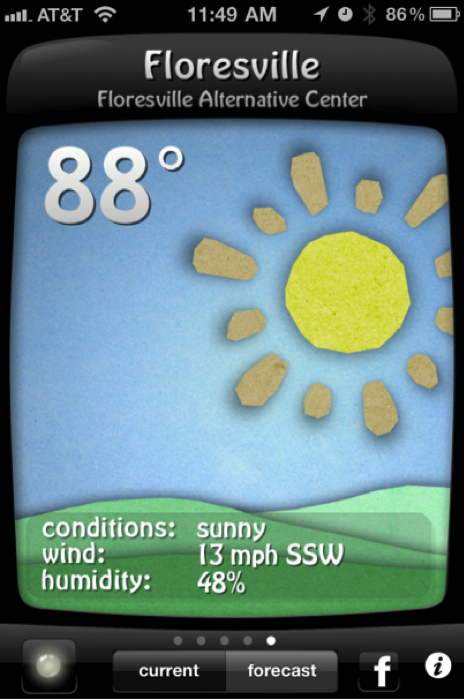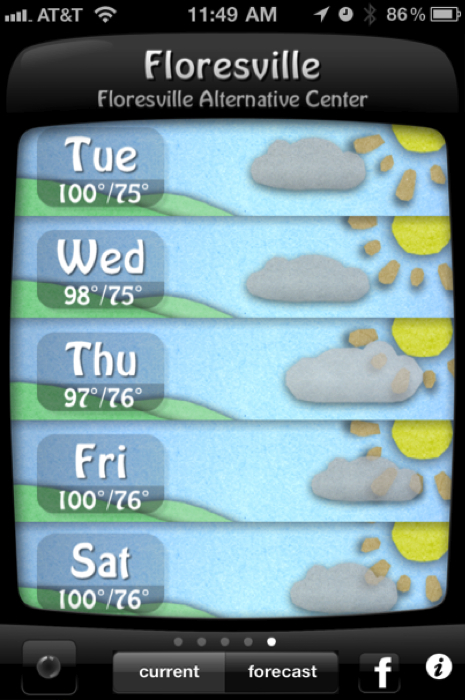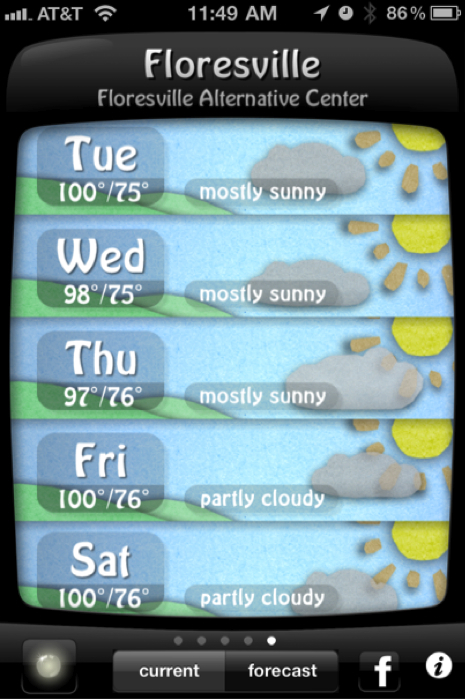I admit it, I am a weather freak. Part of this is due to the fact that most of my job requires being outside and weather plays a huge factor in how my day or games will go. Another part is due to living in Kansas for a few years as a young kid. Basically, I was scared into learning and being interested in weather. Our county is currently in a drought worse than was experienced during the dust bowl and there does not seem to be any relief in the near future. Yesterday evening we were still at 100 degrees at 6:30 pm. Weather has been dominating our lives it seems lately. With that said, I am always looking for new ways to get weather updates. I even have a weather folder on the home page of my iPhone. I came across a free app called Weather Doodle that takes a unique approach to providing weather information.
Weather Doodle is weather as beautiful, animated art.
Suns rise. Clouds glide into view. Raindrops, snowflakes and hail fall from the sky. The wind blows. All in a gorgeous, whimsical art style. And when you’re ready to see something different? Just download new art from within the app and experience an entirely new look with new animations. It’s simple, beautiful, intuitive, and more fun than a weather app has a right to be.
Why stare at a boring list of temperatures when your weather can come to life as art? Weather doodle brings current weather and forecasts to your IOS device as a universal app presenting the information with animated artwork using three gorgeous themes. The art will reflect the current weather and time.
The default view is the current temperature along with the artistic rendition of the current conditions. As you can see, it is going to be a long day here in South Texas since it is almost 90 degrees before noon. There are five locations to save and view the weather and each can be seen by swiping the screen. The i button on the bottom right allows settings to be changed to your preferences. The Facebook button will share the current information through Facebook, Twitter or email. The other three buttons actually change what information you see.
The button on the bottom left of the screen toggles extra information. You can compare the two screenshots above and see that condition description, wind speed and humidity have been added to the screen by tapping the button. The same occurs for the forecast view which you will see below.
The forecast view displays a five day outlook for the weather beginning with the current day. Artwork to match the weather is also present along with high and low temperatures. Again, added information can easily be toggled on and off.
Looks like the air conditioners will be running overtime this week down here! The app is simple and gorgeous and works the same regardless of the art theme chosen. The theme you see above is called Paperscape and comes standard with the free application. Two other themes are currently available, each costing $.99.
Paperscape:
See the weather come alive as a world of layered paper collages! Translucent paper clouds flow in front of a paper moon. Paper lightning strikes. Paper hail falls and bounces off paper hillsides.
Eurocarta:
The Eurocarta theme is inspired by the ancient art of cartography. Explore your App in a whole new way as you watch the beautiful engravings bring the weather to life.
Printmaker:
See the weather emerge as colored block prints on a rich wooden surface. It’s like combining a stamp set, cans of paint and a time-lapse camera.
Weather Doodle is fun for anyone wanting to add some style and art to their daily weather information. It is simple to use and the graphics are beautiful. The developers have three art styles available but promise more to come in the near future. Get current temperatures with or without conditions and forecast quickly and easily. The app connects to the nearest weather station with the ability to save five locations. Us the app on any IOS devise since it is a universal app. It looks stunning on the iPad by the way. Go check out Weather Doodle here in the app store. Get the Paperscape theme for free and buy new themes for $.99.
What I like: Unique way to display the weather in fun and animated artistic themes. It is fun.
What could be improved: I would rather see a pack of themes or $.99 rather than each one at that cost.