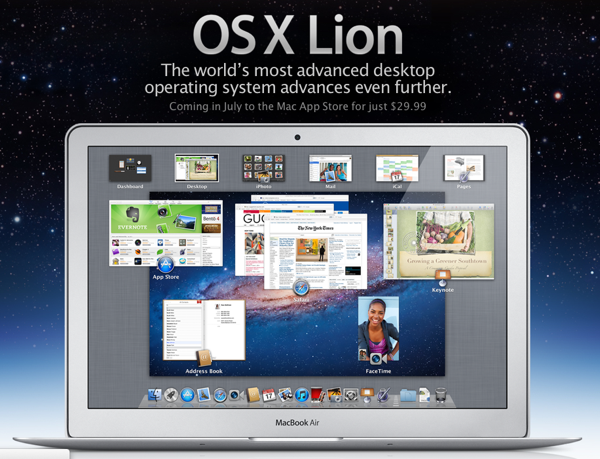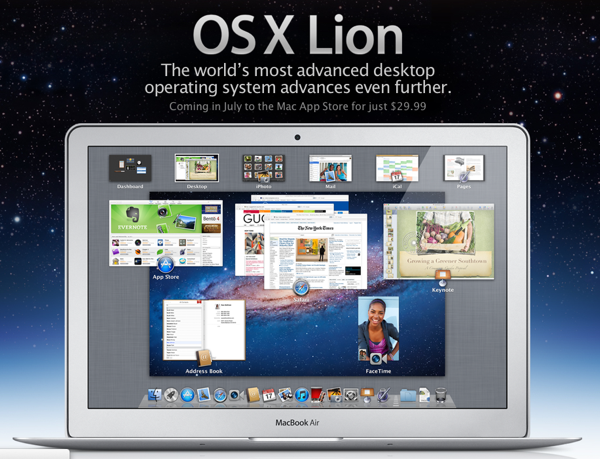
One of the features that will arrive with OS X Lion later this week is AirDrop. AirDrop makes it possible to quickly and simply share files with someone on your local network. Personally I didn’t see much of the point… until just now.
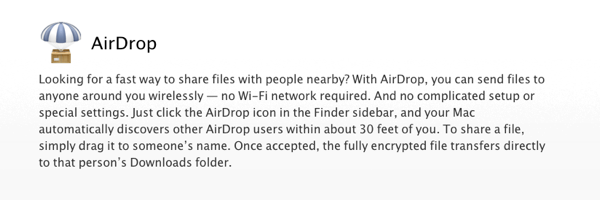
Judie and I are both working on our Macbook Airs here in NJ. My 13″ has an SD slot while her 11″ Air doesn’t. (And boy oh boy has she been complaining whining about that fact!)
She took some pictures for a review and wanted to get them on her computer. At first we were going to load them to the Dropbox folder we share but then realized that, since we are both running the Gold Master of Lion, we could use AirDrop instead. Neither of us had even looked at the feature yet, but within seconds the files she wanted were on her computer.
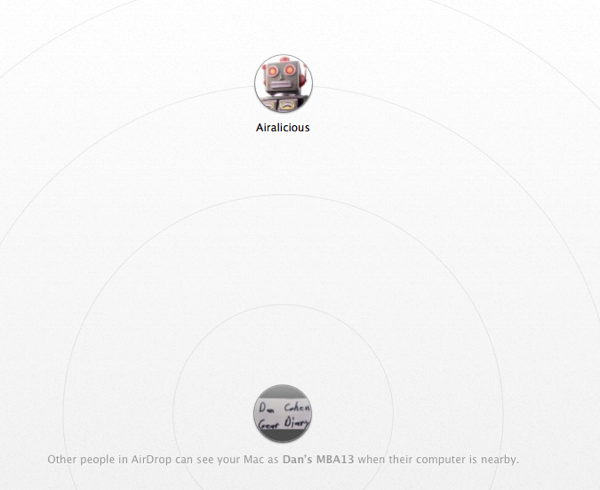
We both opened the AirDrop icon in Finder and I dragged the folder with the images into the window.
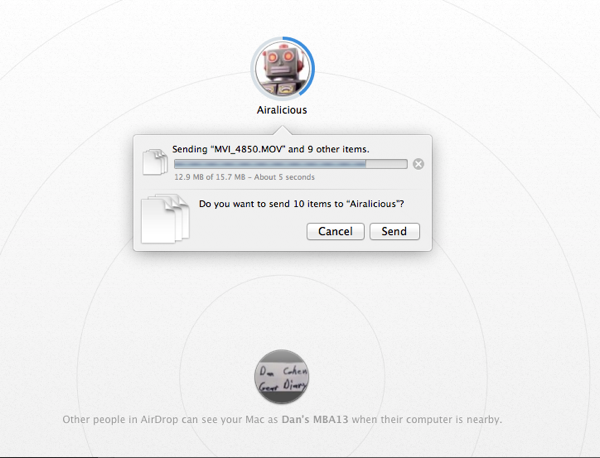
It offered to send them to her computer and, once she accepted them, they shot over to her in seconds.
That is what makes OS X so powerful. It isn’t the features or the speed. Rather it is the simplicity of the OS and the fact that, even with features you have never before used… they just work.