
Running is a pretty simple sport. All you need is a pair of shoes, a good pair of shorts, and a cheap watch. All the extra bells and whistles are optional (and really, even shoes and watch are optional — just don’t run naked, as police tend to frown on that.) But there are always ways for technology to creep in, and GPS watches such as Garmin’s Forerunner are near-staples in the running community. For those of us who don’t want a small computer on our wrists, or who carry a smartphone anyway on a run, there are apps that offer similar data. I’m a huge fan of Handy Runner for Android, but I’m always up to try another option, so when GPSRunningWatch asked Gear Diary for a review I jumped at the chance.
Working on reviewing this app has reminded me of my favorite Simpsons episode. In “Treehouse of Horror III”, Homer goes into an occult store and finds the exact toy Bart wants. Unfortunately, it’s cursed. (That’s bad.) But it comes with a free Frogurt! (That’s good.) The frogurt is also cursed. (That’s bad.) You get the idea. Essentially, that’s GPSRunningWatch in a nutshell. Sounds like good news, but with a big dose of bad news as well. (But no curse. As far as I can tell.)
So let’s take a look at the good, the bad, and the hopefully not cursed.
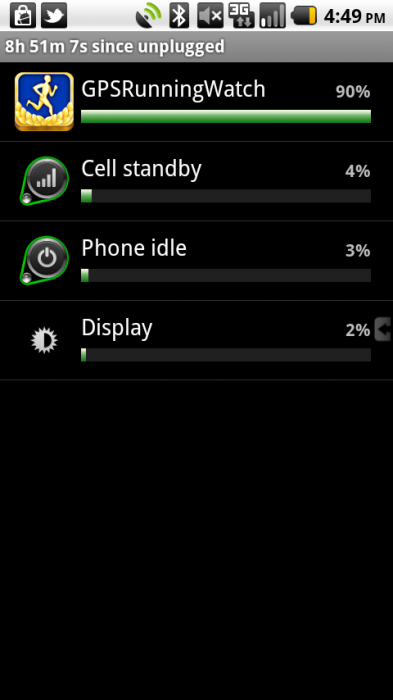
– GPSRunningWatch is free! (That’s good.)
Sadly, you get what you paid for. GRW has been unstable on multiple occasions. First, it force-closed when I went to save my first run, wiping out the data. Worse, it left the GPS running on my phone after I exited the app, draining my battery. The force close was a bummer, but no GPS app is perfect 100% of the time. It just left a bad impression pulling that on the first try. The battery drain is far more worrisome. I finally figured out the only way to exit (besides closing it in settings) was the back button. Unfortunately, it’s just not intuitive, and if you’re not careful your battery life suffers FAST from the mistake. (That’s bad.)
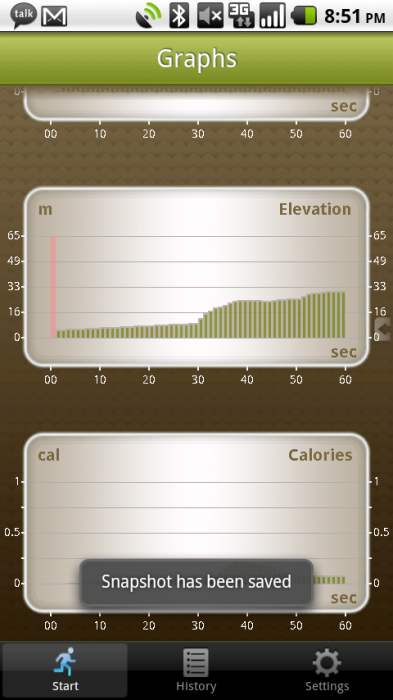
– GPSRunningWatch silently rides along and tracks your run. (That’s good.)
One piece of good before I get into the bad: GRW does not talk to you. I despise when running apps boom out your pace and distance every few minutes. It’s a minor pet peeve, but I hate hate hate it. So I was pleased to see GRW doesn’t offer such an annoying feature.
The bad here is that it tracks your runs inaccurately. I used it three times (though, as I said above, due to the force close I only have data from two runs). I believe the first run was around 2/10ths of a mile off, but I know the second one was 1/4 of a mile short, and my long run came in almost 3/10ths of a mile short. That’s not a huge amount, but it makes a difference, especially in measuring pace. Losing a 1/4 mile means a run could look 2-3 minutes slower, and frankly I don’t need help looking like I run slow. I do that just fine on my own. Also, the elevation graphs look funky. My route is fairly hilly, but the graphs make it seem like just the back half is hilly. Not sure what’s happening there, but it just seems off. (That’s bad.)
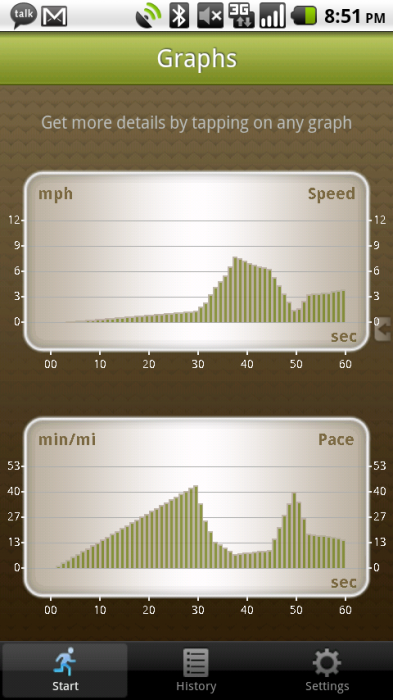
– GPSRunningWatch offers tons of graphs and charts, all of which can be uploaded in GPX form. This means you can add your data to a Garmin-compatible tracking site like Daily Mile or RunningAhead. (That’s good.)
There are two pieces of bad news here. One, the charts are really difficult to read on your smartphone, especially for runs over one hour. Less than one hour, most of the run data is easily visible, but on my 2-hour long run it was a pain to pinch/zoom/scroll around for data. Then we loop back to the GPX export feature. That’s great, but without a website tie-in, I’m stuck doing all the work uploading the data (accurate or not). At that point, I might as well stick with Endomondo, Handy Runner, Run Keeper, or any of the other tracking programs that also have a website component. (That’s bad.)
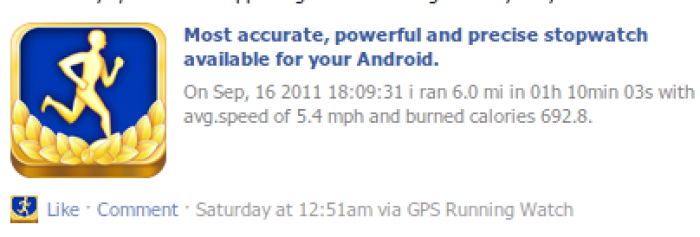
– GPSRunningWatch shares your run data on Facebook and Twitter. (That’s good.)
I will give GRW props here for one thing. I go ballistic on apps that want to share your full running route on Facebook and Twitter, and you should too. It’s a terrible idea. So I was pleased that GRW only shared my running stats. Too bad they were inaccurate, as I said, but even worse the status update is TINY while there’s a HUGE link to GPSRunningWatch on the Android Market. So basically, every time I share a run, I share a big old ad for GRW. Not cool. (That’s bad.)
In the end, GPSRunningWatch isn’t bad, per se … it’s just mediocre. Nothing works quite right, and even discounting issues that may have been specific to my device (GPS accuracy and stability), there’s no good reason to use this over the far superior existing options. Between Handy Runner, RunKeeper, CardioTrainer, Endomondo, MapMyRun, etc., there’s a lot of very stiff competition. If this app worked perfectly, didn’t advertise obnoxiously through the Facebook sharing option, and had even a simple web-based log option, I might consider it somewhat competitive. But it’s just not worth space on your phone.
If you really love comparing fitness trackers, you can download GPSRunningWatch free in the Android Marketplace.
What I Like: Free; Didn’t talk to me as I ran
What Needs Improvement: GPS runs in the background unless you keep hitting the back button; Graphs are small; No website counterpart; Features don’t match the competition

Nice review! Would love if you wrote up a review about MapMyRUN for Android, we’ve put a lot of work into it recently and the latest version in the Android market is our best yet. – The MapMyFITNESS team.
Sure! I’ll give it a shot this week. If there’s anything you want me to check out beyond the Android app and the website, shoot me an email at carly(at)geardiary(dot)com.