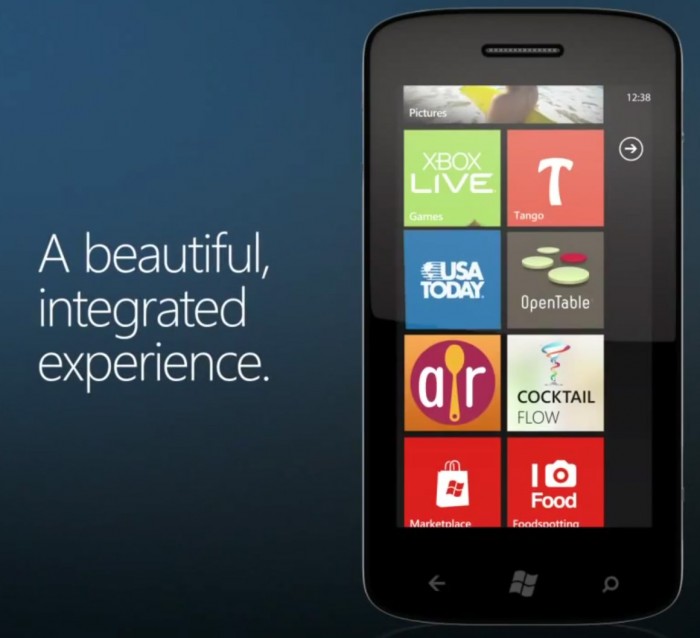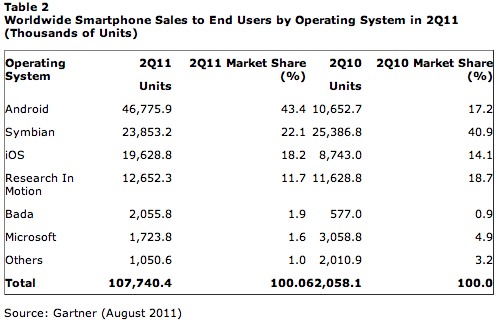I recently wrote about my initial experiences with the HTC 7 Pro from U.S. Cellular and commented on some early concerns about Windows Phone 7.5, aka the ‘Mango’ update that some are touting as what will save Windows Phone and enable Microsoft to lead the smartphone market. Despite early concerns and more recent issues with Windows Phone Marketplace ‘spam’, most early reports indicated that Mango is what Windows Phone 7 SHOULD have been a year ago.
No one really knows exactly what the mobile market will look like five years from now – and certainly any analysts in 2006 making predictions of the 2011 mobile market would have been totally wrong, since neither the iPhone nor Android had been introduced at that point. So when Gartner predicted Windows Phone 7 as the #2 system by 2015 … I don’t pay attention to that.
But the GOOD news is that this week carriers have started rolling out the Mango update! OK, so first things first – it is no longer ‘Mango’, but Windows Phone 7.5.
Most carriers and devices have started getting updates rolled out, but for others patience is required. The good news? Unlike Android, this update IS coming … and to EVERY device! You can check the Microsoft Where’s My Update? page for more details. Some people are already updated, while others – even using the same phone on the same carrier – still show ‘up to date’.
Here is the process from the official site:
How do I install it?
One day a message pops up on your phone saying an update is available. Great! But now what?
Depending on what kind of computer you have, you’ll need to install either the latest version of the Zune Software for PC or Windows Phone 7 Connector for Mac. Then visit Update Central, our one-stop how-to resource for Windows Phone updates.
Once you’re done, you might want to poke around the Windows Phone website, which was refreshed today with new how-to articles, videos, and tips for getting the most from Windows Phone 7.5 (including a big list of new feature highlights). Finally, don’t forget to check out our new online Marketplace for apps and games!
U.S. Cellular hasn’t pushed out their update yet but are doing so in the next couple of weeks. According to their Facebook page:
“Let’s go Mango! The newest Windows Phone 7.5 OS will be rolling out updates over the next few weeks to U.S. Cellular customers on the HTC 7 Pro! Keep an eye out for the update notification on your phone and then DL from your PC via Zune or through one of our service centers. More info here http://bit.ly/qu3taF. Let us know what you think!”
But even with that note, there are many on the site saying they have already been updated.
If you are eagerly awaiting your update … but just can’t wait any longer, Windows Phone Central has compiled a method for forcing the update to happen.
Steps to force a Mango update on phones for which Mango has started rolling out:
Connect your Windows Phone to a PC and launch the Zune software
Click on Phone > Settings > Update. Allow the software to tell you whether an update is available. If so, skip this guide. If not continue to the next step.
Time to force the update. Click another button (any of the options above or below the word Update). Then click the Update button again, and this time disconnect your computer from the internet after 1-2 seconds. Do this by pulling out the Ethernet cable, disabling Wi-Fi, etc. If it says your phone is already up to date, you didn’t disconnect quickly enough and need to try this step again.
Wait 30 seconds or so and Zune should display a notification that an update is available. This is 7392, the first Mango pre-update.
Now reconnect to the internet and continue with the update process through the Zune software.
After 7392 is fully installed, you may receive a notification that another update is available. If so, install it now. If not, proceed to the next step.
If the second update isn’t popping up on its own, repeat steps 3-5, causing the 7403 update to appear.
Install 7403, brave reader. Speeding right along, isn’t it? 😉
Mango time! At this point, Zune should automatically start installing the last update, 7720, aka Mango. If it doesn’t happen automatically, force it like we did in previous steps.
This last step is very important! Celebrate your phone’s new found Mango status by purchasing a mango smoothie at your nearest Smoothie King, Jamba Juice, Baskin Robbins, or similar establishment.
This final image shows the last quarter smartphone results … and some pretty dismal news for Windows Phone. However, just ask RIM and HP how rapidly fortunes can shift, and perhaps Windows Phone 7.5 – along with the death of webOS and the demise of RIM – is just the impetus needed to help Microsoft finally regain its mojo in the mobile market after a long run of stagnation and mediocrity.
Dan has already been updated and says it makes a huge difference. Tonight I am going to try to force the update to happen, and as soon as I am up and running on ‘Mango’ I will fill in some impressions and whether I think this update will be enough to help Windows Phone gain some traction at long last.
Have you upgraded to Mango yet? Or have you been waiting for this update to decide whether to hop on the WiMo train or just skip it forever? Let us know!