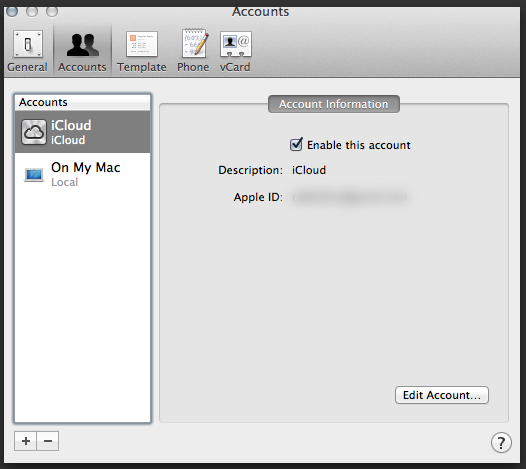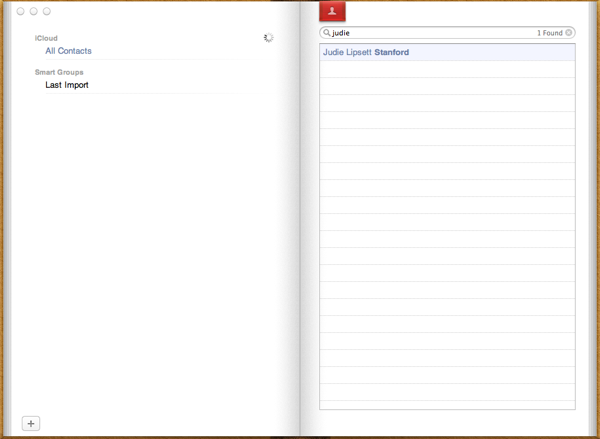
iOS 5.0 and iCloud go live later today. With them come a host of opportunities to have all of your Macs and iDevices works together flawlessly. (Or at least we hope flawlessly since the initial MobileMe rollout was a disaster.) One issue that came up for me was the desire to get away from using Gmail as my address book and move all my contacts to iCloud. The reason for this is rather simple — I want one set of address book data and I cannot stand the anemic way Google handles things in this regard. There are numerous way to do this but I thought I would walk you through the method I just used on my Mac.
First: Make a backup of all your address book data. In case there is a complete meltdown you want to be able to recoup everything so export OS X Address Book AND Google’s contact. Store them in a safe place!!!
Step 1: Go to the Mac Address Book preferences and delete all the address books listed there. That’s right, you want to start with a clean slate.
Step 2: Click on “On My Mac” and enable Gmail sync. Wait until all your contacts have synced over.
Step 3: Click the “+” and add your new iCloud account. (Obviously you’ll need to wait until all this functionality is enabled for you.)
iCloud will tell you that you can sync with Gmail OR iCloud, but not both. This is exactly what you want. Enable iCloud and wait.
Step 4: If everything worked the way it should have your contacts from Gmail will not be in iCloud and, if your iCloud account is enabled on your iOS device the contacts will magically show up.
Step 5: Since my contacts were a complete mess, I bought Contacts Cleaner from the Mac App Store and cleaned them up. The application can be a bit buggy but it got the job done for me.
My Address Book hasn’t been this clean in… well in forever.